Casio YC-430 User Manual
Page 46
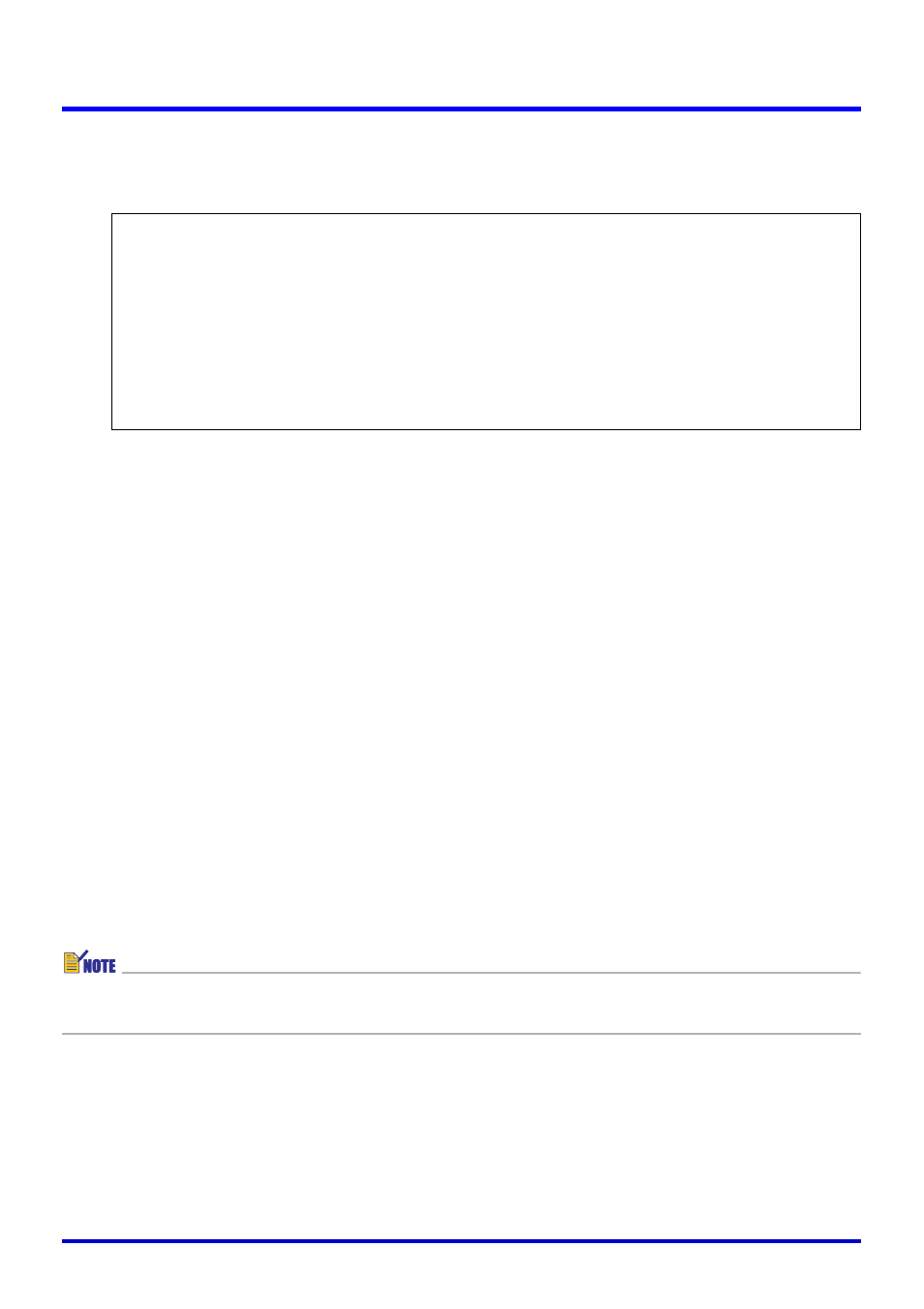
46
Using the PJ System Like an OHP Projector (Document Camera Mode)
3.
You can leave the initial default folder and file name settings of the
dialog box the way they are, or change them to something else.
z The following shows the initial default folder and file name settings.
4.
After everything is the way you want, click the [Save] button.
z This saves the image file.
■ To save the currently projected image (document camera image or
recorded image) under a different name
1.
Project the document camera image (or recorded image) you want to
save.
z If necessary, select [Back] and [Forward] on the [View] menu to scroll through images
until the one you want is projected.
2.
Select [Save As] on the [File] menu.
z This displays a dialog box for saving files.
3.
Leave the initial default folder and file name settings of the dialog box
the way they are, or change them to something else.
4.
After everything is the way you want, click the [Save] button.
z This creates a new image file.
z For information about the initial default settings of the dialog box for saving files, see “PJ
Camera Software Folder Structure” (page 142).
Folder:
Windows 2000/XP
C:\Documents and Settings\All Users\Documents\CASIO\PJ_System\Document_Camera
Windows Vista
C:\Users\Public\Documents\CASIO\PJ_System\Document_Camera
File Name:
Date and time that the image was recorded
Example: 20070218T104525.JPG
(Year: 2007; Month: 2; Day: 18; Time: 10:45:25)