Using this manual, Startup modes and this manual – Casio YC-430 User Manual
Page 6
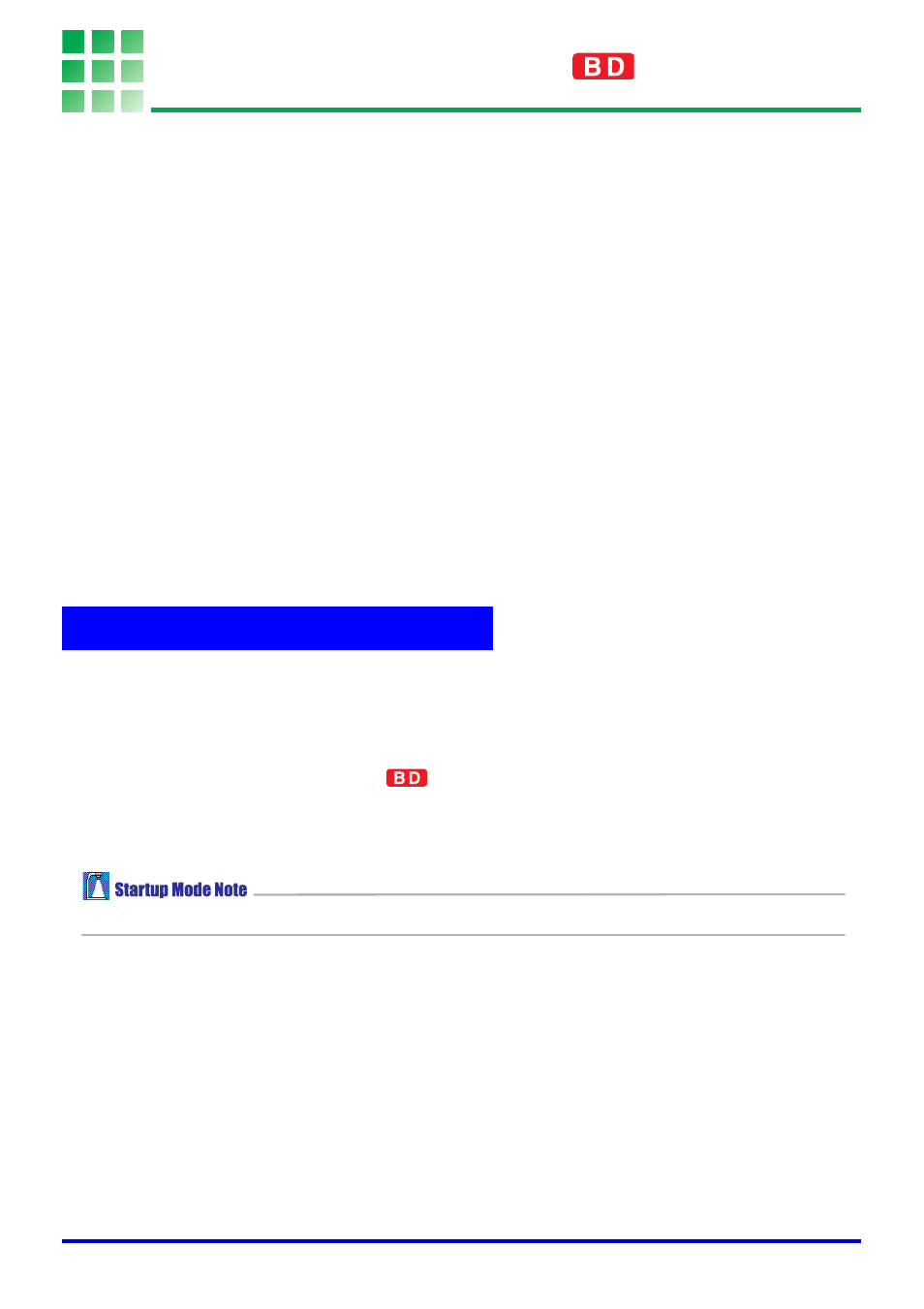
6
Using This Manual
The contents of this manual are written assuming that you have read the “MULTI PJ
CAMERA/Multifunctional Camera System YC-430 User’s Guide” and have already set up the
Multi PJ Camera System.
Be sure to read the “MULTI PJ CAMERA/Multifunctional Camera System YC-430 User’s
Guide” before reading this manual.
z Most of the operations presented in this manual are performed using the menus and
toolbar. Some examples also include information about using keyboard shortcut keys.
z As a general rule, operations using the shortcut menu that appears when you right-click
with the mouse are not included. For information about the shortcut menu, see “Chapter 4
Reference”.
■ MULTI PJ Camera
The term “PJ Camera” in this manual refers to the camera unit of the Multi PJ Camera
System.
■ Projection
PJ Camera Software is basically software for projecting images from a projector. Because of
this, the term “projection” is used in this manual to refer to operations that actually cause the
image to fill the computer screen (without actually projecting it).
PJ Camera Software has two startup modes: a Multi PJ startup mode and a Business
Document startup mode (“PJ Camera Software Startup Modes” page 13). The startup mode
you select determines the PJ Camera Software functions that are available to you.
z All of the explanations in this manual apply when you start up PJ Camera Software in the
Multi PJ startup mode.
z Only functions and explanations with
next to their title apply when you start up PJ
Camera Software in the Business Document startup mode.
z Descriptions of items that explain particular differences between the Multi PJ and the
Business Document startup modes are presented as shown below.
Startup Modes and this Manual
z (Text describing difference)