Casio YC-430 User Manual
Page 92
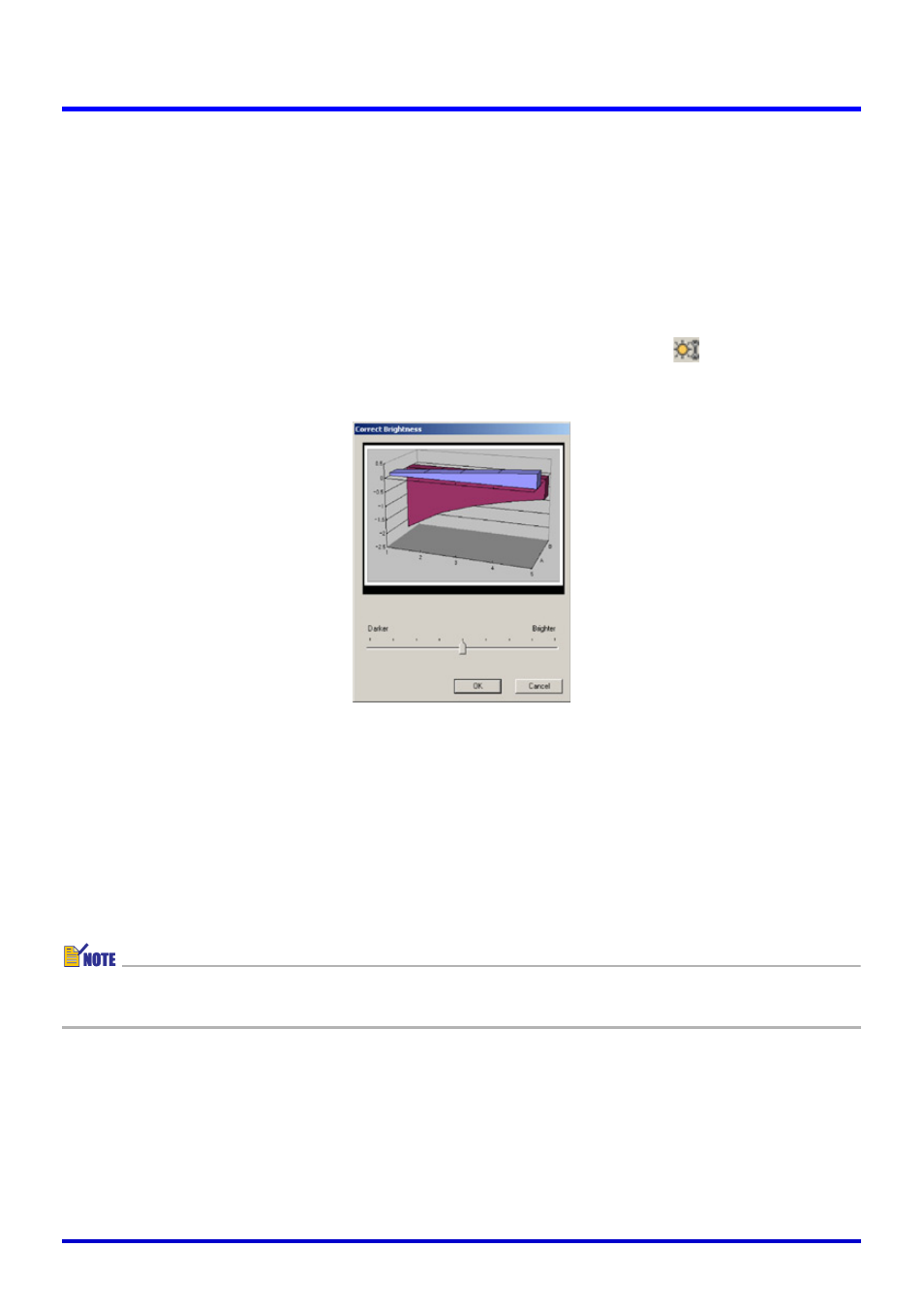
92
Using Projection Features
Adjusting the Brightness of the Projected Image
(Brightness Correction)
You can use brightness correction to make adjustments in an image that is too dark or too
bright.
■ Adjusting the Brightness of an Image
Use the following procedure to adjust the brightness of the currently projected image.
1.
Select [Correct Brightness] on the [Image] menu or click
on the
toolbar.
z This displays a dialog box for adjusting brightness.
2.
Drag the slider along the bottom of the dialog box left and right to
adjust brightness.
z Slide to the left to make the image darker, or to the right to make it brighter.
z The preview image on the dialog box will change in accordance with your setting.
3.
When the setting is the way you want, click [OK].
z This will adjust the brightness of the projected image.
z After adjusting the brightness of an image once, you may not be able to change its
brightness setting again.