Casio YC-430 User Manual
Page 60
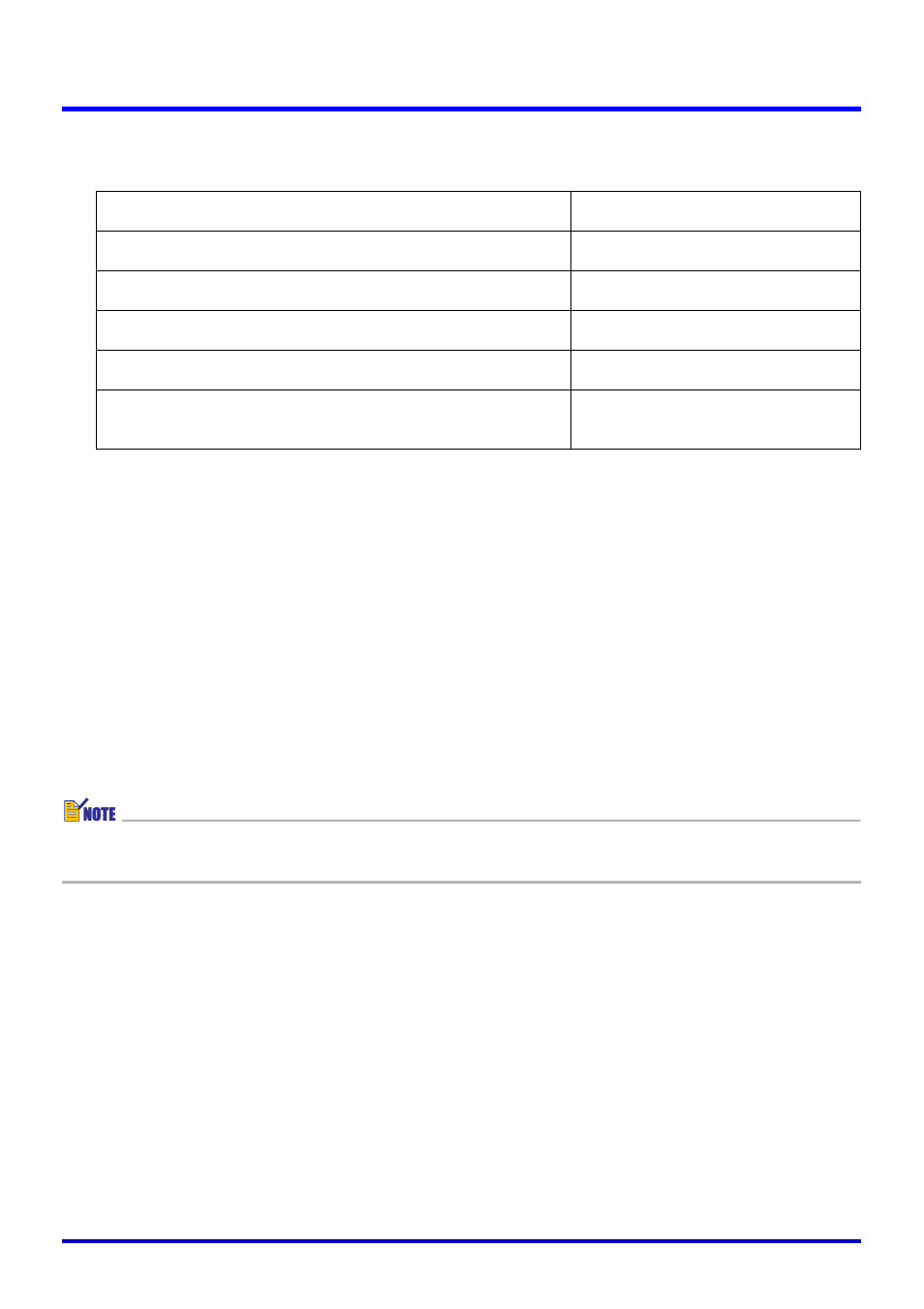
60
Using Image Files Stored on the Computer’s Hard Disk in a Presentation (PC Image Mode)
4.
Under “Folder”, select the check boxes of all the types of images you
want in the preview list area.
z For details about folders, see “PJ Camera Software Folder Structure” (page 142).
5.
If you want to specify a time limit for the files, select the [Time Limit]
check box, and then specify the number of days from the current date
as the display time limit.
z To specify the time limit, either type a value into the “[ ] days” box, or use the arrow
buttons to change the displayed value.
z If you do not want to specify a time limit, clear the “Time Limit” check box.
6.
After all the settings are the way you want, click the [OK] button to
apply them and close the dialog box.
z This returns to the PC Image window and updates the preview list area in accordance
with the new settings.
z For more information about operating environment settings, see “PJ Camera Software
Operating Environment” (page 110).
To display these image files:
Select this check box:
Image files saved in the Document Camera Mode
Document Camera Image
Image files saved using Projection Area Capture
Projection Area Capture Image
Image files saved using Board Area Capture
Board Area Capture Image
Image files saved in the Scanner Mode
Scanner Image
All other images saved in the PJ_System folder
(page 142)
All Others