Convenient operations and setups, Mode switch – Casio TK-810 User Manual
Page 101
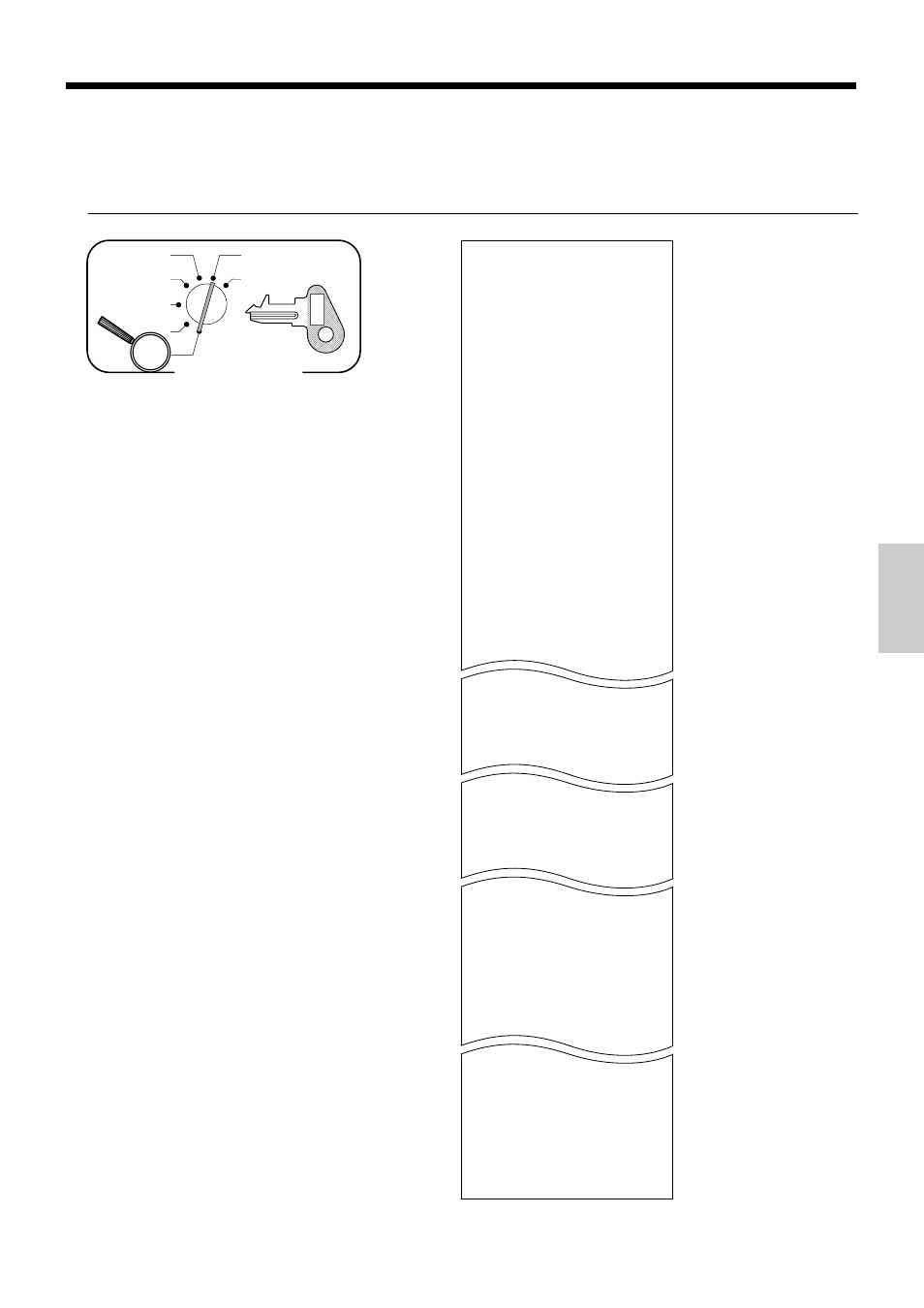
101
Convenient Operations and Setups
8
3
s
8
s
Mode Switch
X
Z
CAL
REG
OFF
RF
PGM
PGM
C-A32
10-01-2001 09:40 0001
P3 000012
P3••••••••••••••••••••
0122 00000022
0222 00000001
0422 00000000
0522 00000110
0622 00000004
0822 00001000
1022 00000000
1822 00000000
2322 00000000
2422 00000000
1999 000000
0125
6 %
0000
5002
0225
5 %
0000
5002
0325
10 %
0000
5003
C01 01
00 0000 00000000
C02 02
00 0000 00000000
C20 20
00 0000 00000000
DEPT01 01
0000000000 @1.00
DEPT02 02
0000000000 @2.00
DEPT04 04
0000000000 @0.00
CA 00002100
CR 00000000
CHK 00000000
PD 00000100
CE 00000000
ARG 00000000
+ 00000000
0128
0228
0328
0428
PLU006 006
PLU007 007
PLU008 008
0528
0628
1828
1928
2028
0138
PLU001 001
PLU002 002
0238
0338
0438
0538
— Date/time/machine No.
— Mode/consecutive No.
— Program read symbol
— Print control
— Tax table 1
— Tax table 2
— Tax table 3
— Clerk name
— Clerk program
— Dept. No.
— Sales status/unit price
*1
— Cash key program
— Credit key program
— Check key program
— Set menu program
— Arrangement program
To print the print control, compulsory clerk program (except PLU)
OPERATION
REPORT
*1
Department without being programmed are not
printed on this report.