Convenient operations and setups, 1234 o ' n – Casio TK-810 User Manual
Page 77
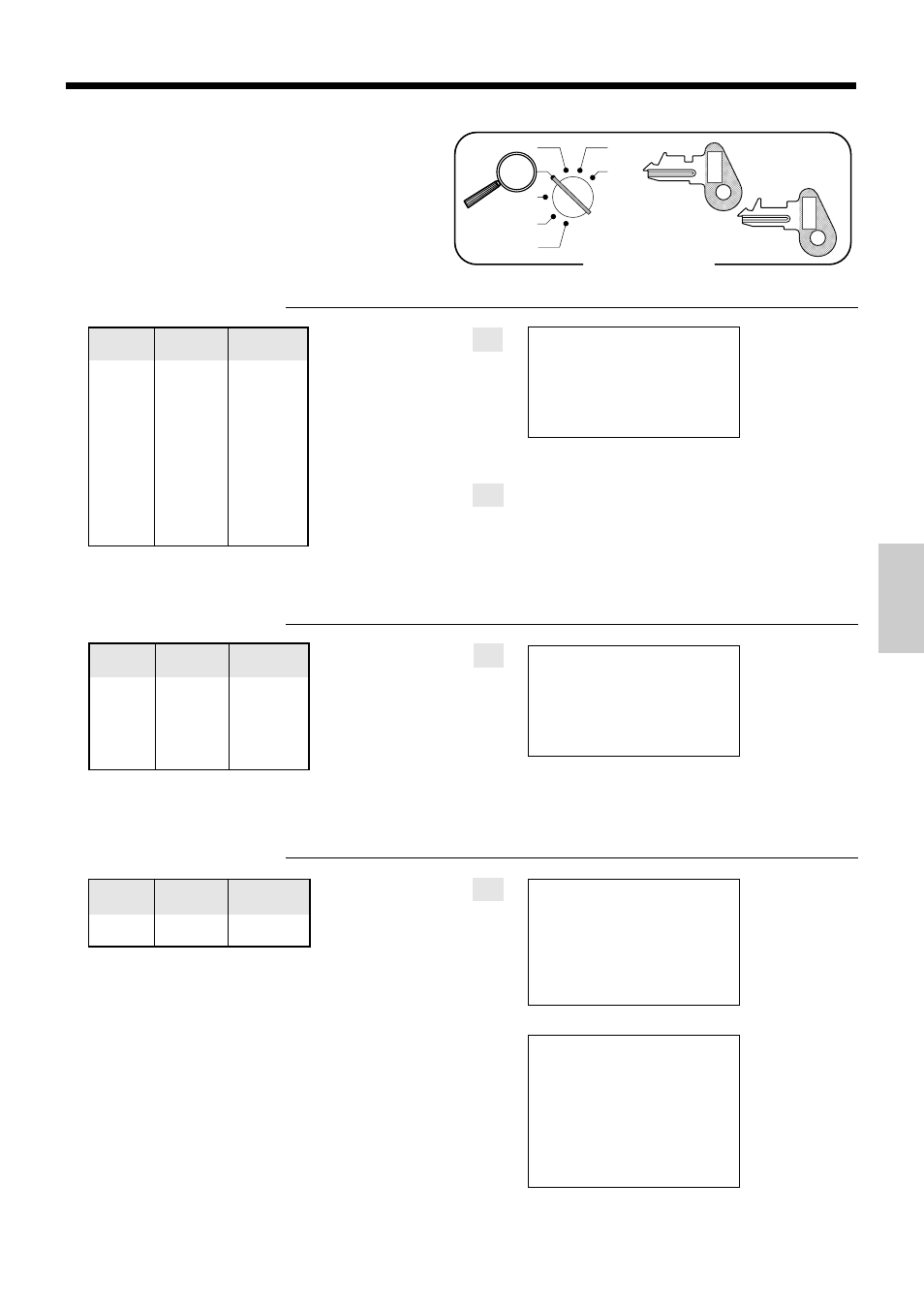
77
Convenient Operations and Setups
Mode Switch
X
Z
CAL
REG
OFF
RF
PGM
PGM
C-A32
OP
C-A02
Registering examples
Opening a check
OPERATION
RECEIPT
1234
N
)
32
+
s
n
Adding to a check
OPERATION
RECEIPT
1234
O
'
n
Closing a check
OPERATION
RECEIPT
1234
O
s
40-
a
g
Input a new check number
up to 8 digits.
Press
n to temporarily
finalize the transaction.
If necessary, press
g to
issue the guest receipt.
15-01-2001 13:25 0001
REG C01 000038
NEWCHK 1234
DEPT04 •10.00
PLU032 •5.00
SRVC TL •15.00
— Check No.
15-01-2001 13:30 0001
REG C01 000039
OLDCHK 1234
ST •15.00
DEPT02 •20.00
SRVC TL •35.00
— Check No.
— Previous balance
15-01-2001 13:35 0001
REG C01 000038
CHK-# 1234
DEPT04 •10.00
PLU032 •5.00
DEPT02 •20.00
TL •35.00
CA •40.00
CG •5.00
15-01-2001 13:35 0001
REG C01 000040
OLDCHK 1234
ST •35.00
TL •35.00
CA •40.00
CG •5.00
Check
number
1234
—————————————
Unit price ($10.00)
preset
—————————
Item 1
Quantity
1
—————————
Dept.
4
—————————————
Unit price ($5.00)
preset
—————————
Item 2
Quantity
1
—————————
PLU
32
Check
number
1234
—————————————
Unit price ($20.00)
preset
—————————
Item
Quantity
1
—————————
Dept.
2
Check
number
1234
—————————————
Payment
Cash
$40.00