Calculator functions, Convenient operations and setups, & 20- ' s – Casio TK-810 User Manual
Page 88: A [a [a, Mode switch
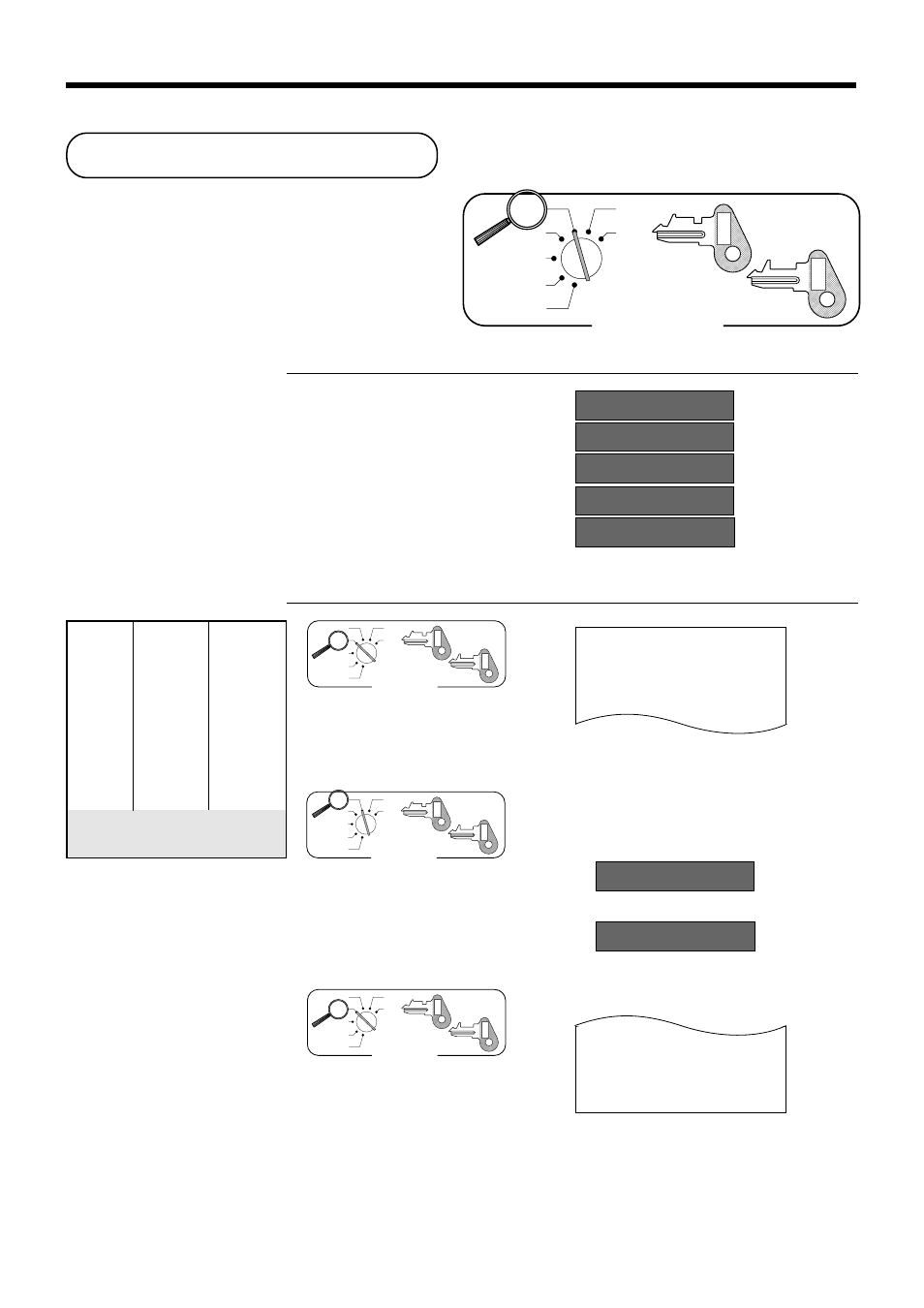
88
Convenient Operations and Setups
Example 1 (Calculation examples)
OPERATION
DISPLAY
Clear
CC
ç 0
5+3-2=
5
&
3
'
2
a
§
(23-56)
×
78=
23
'
56
(
78
a
-257¢
(4
×
3-6)/3.5+8=
4
(
3
'
6
)
3^5
&
8
a
ª714285714
12 % on 1500
1500
'(
12
p
18º
Example 2 (Memory recall)
OPERATION
DISPLAY/RECEIPT
Mode Switch
X
Z
CAL
REG
OFF
RF
PGM
PGM
C-A32
OP
C-A02
10-
&
20-
'
s
Mode Switch
X
Z
CAL
REG
OFF
RF
PGM
PGM
C-A32
OP
C-A02
[
3º
)
3
a
1º
Mode Switch
X
Z
CAL
REG
OFF
RF
PGM
PGM
C-A32
OP
C-A02
[
a
[a
[a
15-01-2001 13:35 0001
REG C01 000041
DEPT01 •10.00
DEPT02 •20.00
TL •30.00
CA •10.00
CA •10.00
CA •10.00
CG •0.00
Unit price
$10.00
—————————
Item 1
Quantity
1
—————————
Dept.
1
—————————————
Unit price
$20.00
—————————
Item 2
Quantity
1
—————————
Dept.
2
—————————————
Payment by 3 persons
Cash
$10.40
each
Memory recall:
Recalls subtotal amount
Divides the subtotal by 3
persons
Memory recall:
Recalls the result amount
Calculator functions
While registering at the REG mode, you can switch to
CAL mode and then return to REG mode to resume the
registration.
Mode Switch
X
Z
CAL
REG
OFF
RF
PGM
PGM
C-A32
OP
C-A02