A6 s – Casio TK-810 User Manual
Page 15
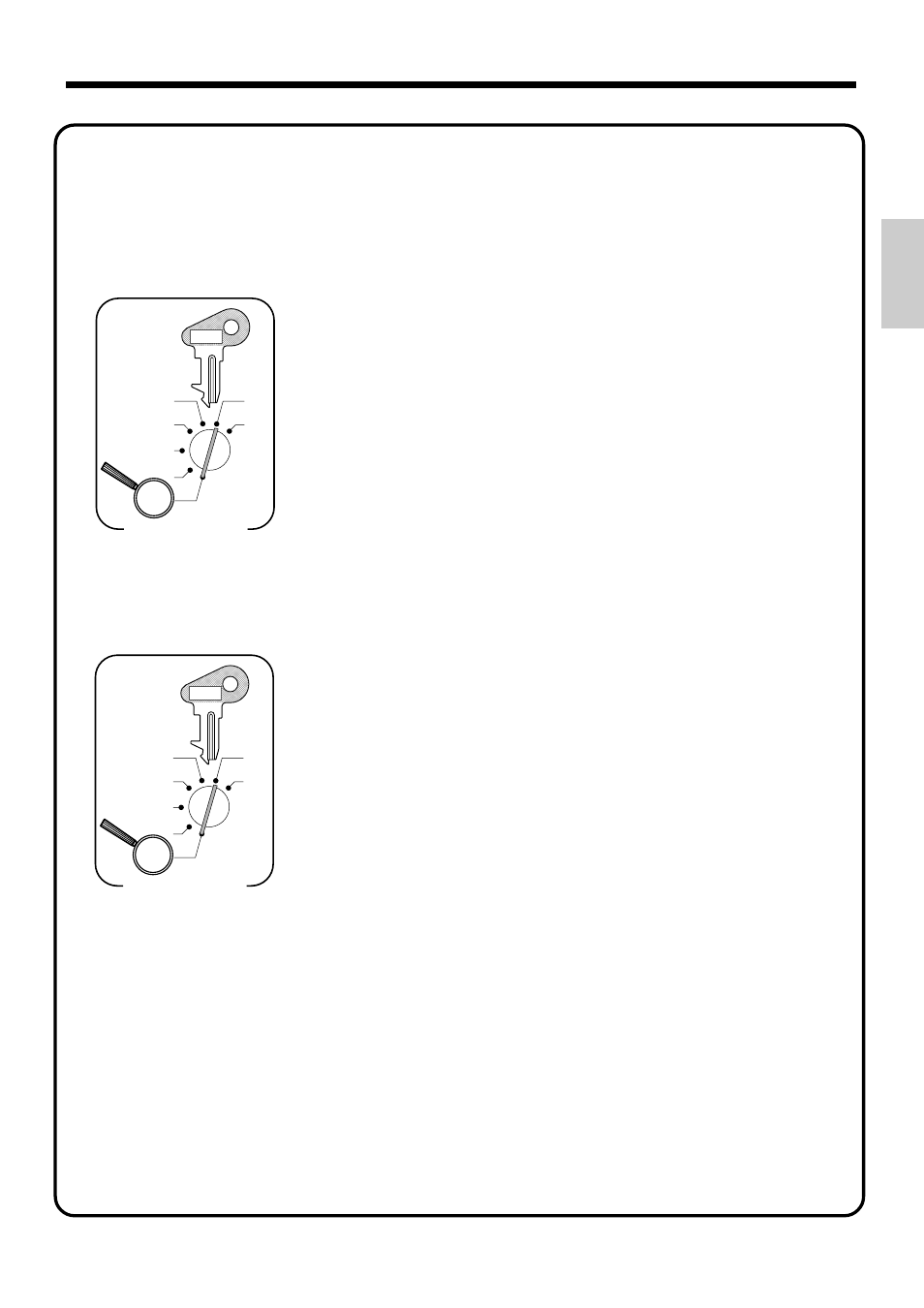
15
Getting Started
6
3
s
6
2422
s
6 : :
a
6 s
X
Z
CAL
REG
OFF
RF
PGM
Mode Switch
P G M
C-A32
D
2
D
1
D
2
= The currency of change amount:
(1) Local:
0
(2) Euro:
1
D
1
= Euro status
(1) Main currency = Local,
Print out subtotal = Local:
0
(2) Main currency = Euro,
Print out subtotal = Euro:
1
(3) Main currency = Local,
Print out subtotal = Both:
2
(4) Main currency = Euro,
Print out subtotal = Both:
3
10.
For the Euro only
Basic programming
You must define the main currency of change amount for calculation. And also the currency of
subtotal amount should be programmed for printouts.
Programming an exchange rate
For accepting both the local currency and the Euro, the exchange rate against the Euro should be
programmed.
6
3
s
6
1999
s
6 : ~ : :
a
6 s
X
Z
CAL
REG
OFF
RF
PGM
Mode Switch
P G M
C-A32
D
2
D
1
D
7
D
7
~ D
2
= Enter the exchange rate with a maximum of 6 digits
D
1
= Specify the position of decimal point.
No decimal point, Integer only
= 0
1st decimal place
= 1
2nd decimal place
= 2
3rd decimal place
= 3
4th decimal place
= 4
5th decimal place
= 5
6th decimal place
= 6
Example: D
7
~ D
2
+ D
1
1 Euro = 1.977 DM
2
19773
1 Euro = 1957.77319 LIt
2
1957772