Department key feature programming, Convenient operations and setups, 63 s 6 – Casio TK-810 User Manual
Page 62: Batch feature programming
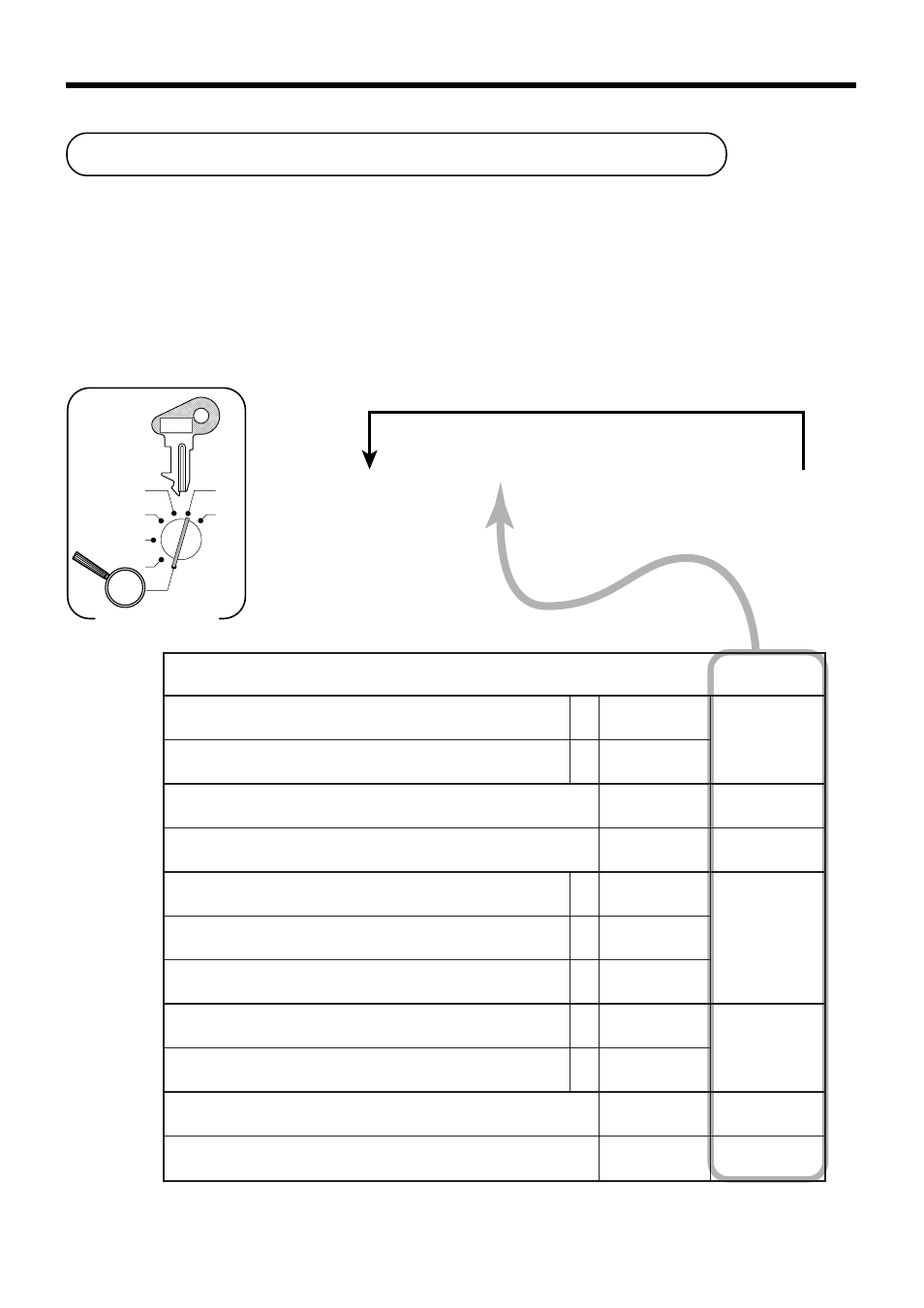
62
Convenient Operations and Setups
6
3
s
6
:
:
:
:
:
;
;
;
;
6
{
}
6 s
X
Z
CAL
REG
OFF
RF
PGM
Mode Switch
To another department key
D
9
D
8
D
7
D
6
D
5
D
4
D
3
D
2
D
1
&
(Dept 1)
'
(Dept 2)
(
(Dept 3)
)
(Dept 4)
P G M
C-A32
& ' ( )
t
n
e
m
t
r
a
p
e
d
e
v
i
t
a
g
e
N
a
0
=
o
N
2
=
s
e
Y
:
)
b
+
a
(
D
9
t
n
e
m
t
r
a
p
e
d
h
s
a
H
b
0
=
o
N
4
=
s
e
Y
e
l
a
s
m
e
t
i
e
l
g
n
i
S
0
=
o
N
1
=
s
e
Y
:
D
8
n
o
i
t
a
c
i
f
i
c
e
p
s
t
i
m
i
l
t
i
g
i
d
h
g
i
H
t
n
a
c
i
f
i
n
g
i
S
r
e
b
m
u
n
:
D
7
1
s
u
t
a
t
s
e
l
b
a
x
a
T
a
0
=
o
N
1
=
s
e
Y
:
)
c
+
b
+
a
(
D
6
2
s
u
t
a
t
s
e
l
b
a
x
a
T
b
0
=
o
N
2
=
s
e
Y
3
s
u
t
a
t
s
e
l
b
a
x
a
T
c
0
=
o
N
4
=
s
e
Y
1
n
o
i
s
s
i
m
m
o
C
a
0
=
o
N
1
=
s
e
Y
:
)
b
+
a
(
D
5
2
n
o
i
s
s
i
m
m
o
C
b
0
=
o
N
2
=
s
e
Y
"
0
"
s
y
a
w
l
A
;
;
D
4
D
3
"
0
"
s
y
a
w
l
A
;
;
D
2
D
1
Department key feature programming
There are two different methods you can use to assign features to department keys. With "Batch feature
programming", you can use a single operation to assign multiple features.
"Individual feature programming", on the other hand, let you assign features one-by-one. This method is
recommended for programming of special features to individual department keys.
Batch feature programming
When using this procedure to assign multiple features to departments, use 9-digit codes that you create using the
following procedure