Convenient operations and setups, Programming to restrict the currency, A6 s – Casio TK-810 User Manual
Page 86
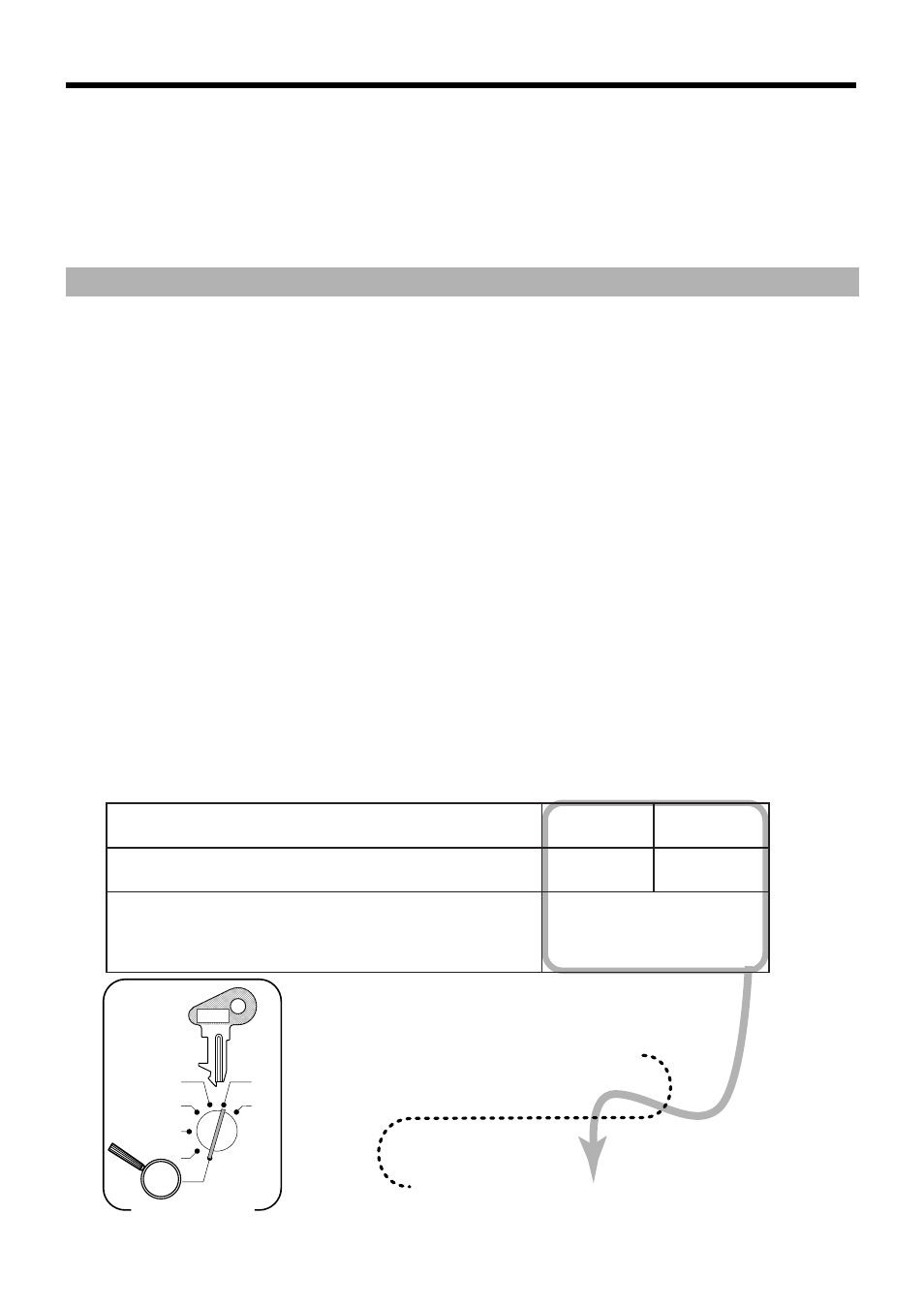
86
Convenient Operations and Setups
Programming to restrict the currency
This section describes how to prepare your cash register for the day when the Euro becomes the only currency in
Europe. There are two methods to restrict the main currency to the Euro. With "Manual switchover", you should
follow the procedure at the end of the business hours on the day before the switchover day in 2002. With
"Automatic switchover", the register will automatically preform switchover at the time you preset.
Important!
•
Note that the other currencies are not available after entering this program.
•
The grand sakes total registered until the switchover will be reset by the operation to avoid the mixture of sales
under the different monetary systems.
•
You must change the unit prices set for departments and PLUs after switchover.
Manual switchover
For users whose main currency has been the local money
Please refer to the page 16 of this manual.
For users whose main currency has been the euro
It is not necessary to issue those reset report above.
Automatic switchover
For users whose main currency has been the local money
Issue the following reset reports before the swichover programming. Otherwise the "E90" indicator will
appear on the display, meaning an error.
• Daily sales report, • Monthly sales report, • Periodic 1/2 sales report, • PLU report, • Hourly sales report
For users whose main currency has been the euro
It is not necessary to issue those reset report above.
Programming
The following procedure lets you specify the date and time to perform switchover automatically.
After the automatic switchover is performed, the "EURO" message is printed on receipt.
6
3
s
6
2322
s
6
6
: ; :
:
:
:
: :
a
6 s
X
Z
CAL
REG
OFF
RF
PGM
Mode Switch
D
8
D
7
D
6
D
5
D
4
D
3
D
2
D
1
P G M
C-A32
:
o
r
u
E
e
h
t
f
o
n
o
i
t
p
o
g
n
i
d
n
u
o
r
t
c
e
l
e
S
2
=
p
u
d
n
u
o
R
,
1
=
f
f
o
t
u
C
,
0
=
f
f
o
d
n
u
o
R
t
n
a
c
i
f
i
n
g
i
S
r
e
b
m
u
n
:
D
8
"
0
"
s
y
a
w
l
A
;
D
7
o
w
t
h
t
i
w
e
t
a
d
d
n
a
h
t
n
o
m
,
)
s
t
i
g
i
d
o
w
t
t
s
a
l
h
t
i
w
(
r
a
e
y
e
h
t
r
e
t
n
E
"
.
r
e
v
o
h
c
t
i
w
s
c
i
t
a
m
o
t
u
A
"
e
h
t
r
o
f
h
c
a
e
s
t
i
g
i
d
>
e
l
p
m
a
x
E
<
1
0
7
0
2
0
:
2
0
0
2
,
1
y
l
u
J
:
:
:
:
:
:
D
6
D
5
D
4
D
3
D
2
D
1
y
a
D
h
t
n
o
M
r
a
e
Y