Check tracking system, Convenient operations and setups, A 6 s – Casio TK-810 User Manual
Page 76
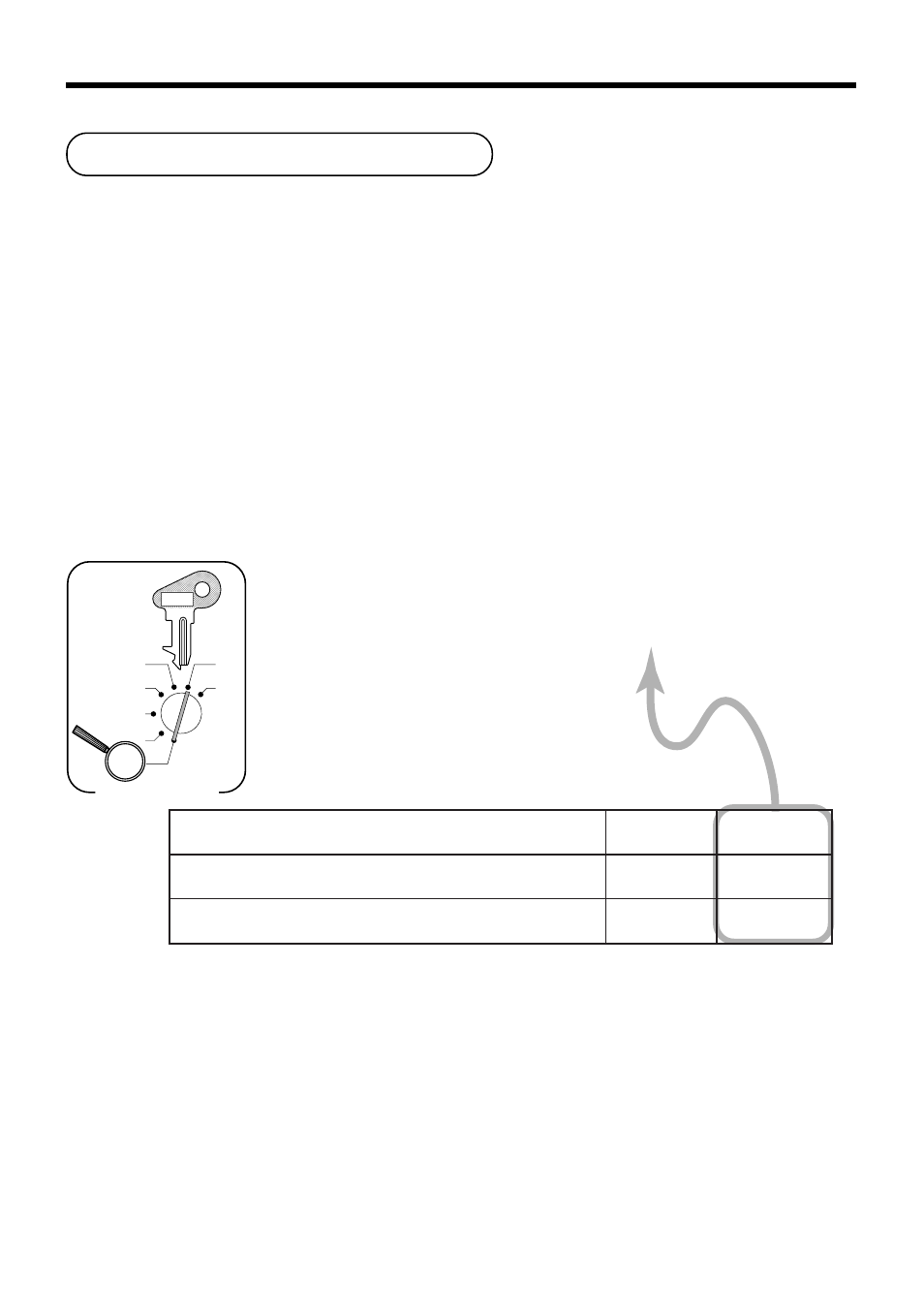
76
Convenient Operations and Setups
6
3
s
6
0422
s
6
:
;
;
a
6 s
X
Z
CAL
REG
OFF
RF
PGM
Mode Switch
D
3
D
2
D
1
P G M
C-A32
1
n
o
i
t
a
c
i
f
i
c
e
p
s
g
n
i
k
c
a
r
t
k
c
e
h
C
2
n
o
i
t
a
c
i
f
i
c
e
p
s
t
p
u
r
r
e
t
n
i
k
r
e
l
C
1
0
=
2
4
=
:
D
3
"
0
"
s
y
a
w
l
A
;
D
2
"
0
"
s
y
a
w
l
A
;
D
1
Check tracking system
With the TK-810 check tracking system, you can program the cash register to store the transaction total only
(includes total amount, check number, clerk number store number and date/time) or registration full details.
Selecting total only or full detail check trackings
It is necessary to initialize the register to switch this option.
The procedure is as follows:
1 Power off the register.
2 Insert the PGM key into the mode switch.
3 Pressing down the f key and turn the mode switch to PGM mode (do not release the f key).
4 The display shows ten zeros with decimal points, release the f key.
5 Choose one of these.
•
Detailed check tracking (In this case, maximum PLU number becomes 90).
2
Enter "0".
•
Total only check tracking (In this case, maximum PLU number becomes 300).
2
Enter "2".
6 Press the s key.
To use check tracking specification