Printing vat break downs, Convenient operations and setups – Casio TK-810 User Manual
Page 80
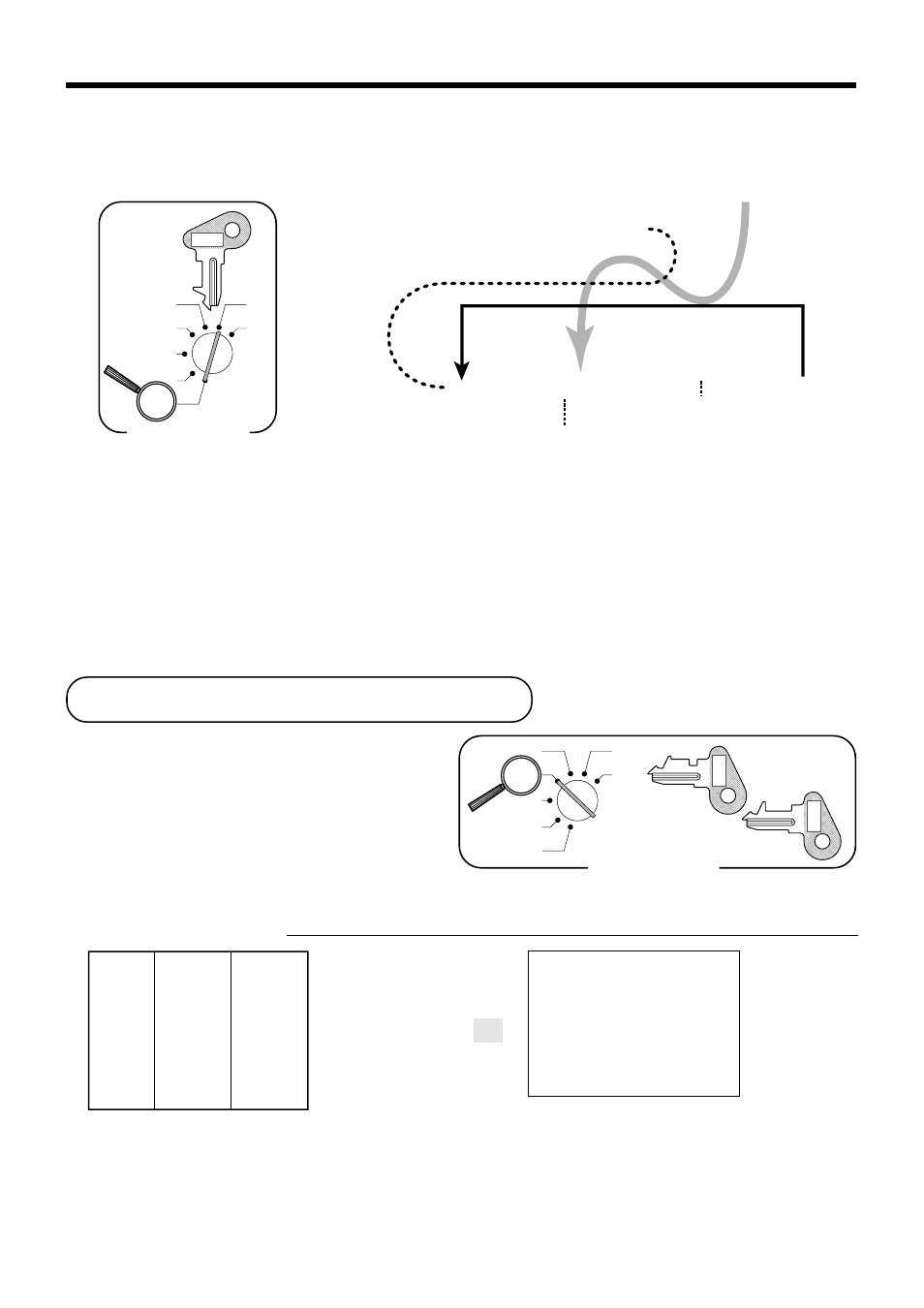
80
Convenient Operations and Setups
6
3
s
6
1366
s
6
6
{
}
6
{
}
a
6 s
X
Z
CAL
REG
OFF
RF
PGM
Mode Switch
1
20
PLU No.
+
G
(Flat-PLU 1)
H
(Flat-PLU 2)
L
(Flat-PLU 30)
*
Hit
,
first, if designating flat-PLU 31 - 60.
Hit
,,
first, if designating flat-PLU 61 - 90.
*
To another link
Parent PLU/flat-PLU
P G M
C-A32
Programming assignment to "parent" PLU
How to program the condiment PLU and preparation PLU
See page 65, 67 for programming.
To program a preparation PLU, set both the condiment flag and the hash flag.
Printing VAT break downs
The following example shows how to get VAT break
down.
Anytime you press the
` or v key in a transaction,
VAT break down is automatically printed out at the end
of the transaction.
` or v key should be allocated in PGM 4, refer to
the page 90.
OPERATION
RECEIPT
10-
&
s
`
10-
a
• Every receipt needs VAT break down lines, select the finalize (
a, h, k, c) key status to "Invoice."
Refer to page 83.
15-01-2001 13:40 0001
REG C01 000039
DEPT01 ⁄ •10.00
TA1 •9.62
TX1 •0.38
TL •10.00
CA •10.00
CG •0.00
Unit price
$10.00
—————————
Quantity
1
Item
—————————
Dept.
1
—————————
Taxable
(1)
preset
—————————————
Payment
Cash
$10.00
Mode Switch
X
Z
CAL
REG
OFF
RF
PGM
PGM
C-A32
OP
C-A02