Video mode, Video mode: capture modes – GoPro Hero 5 Session User Manual
Page 16
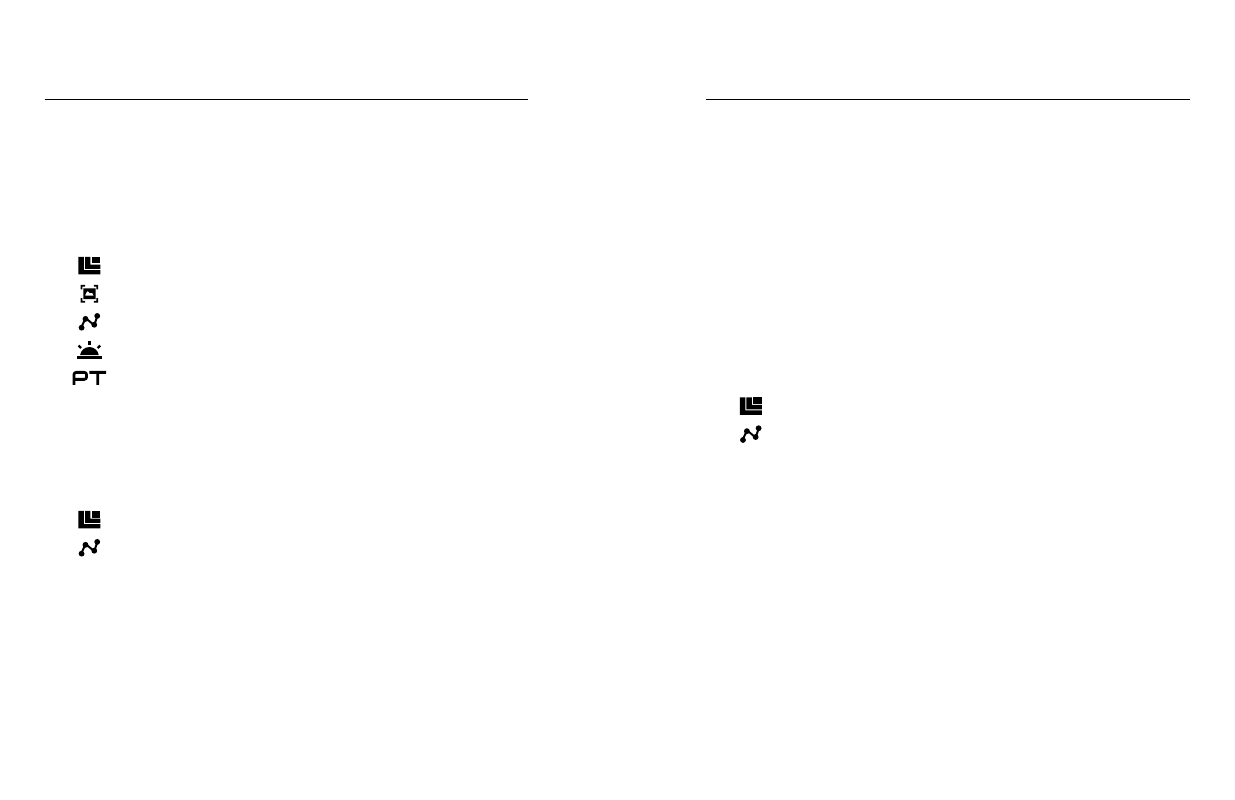
30
31
VIDEO MODE: CAPTURE MODES
Video mode contains three capture modes: Video, Video + Photo, and
Looping. Each capture mode has its own settings.
VIDEO
This capture mode is for traditional video capture. The default settings are
1080p30 Wide, with Video Stabilization turned on. For more information,
see these topics:
HERO5 Session Video Resolutions
VIDEO + PHOTO
Video + Photo captures photos at set intervals while you record video. The
default settings are 1080p30 Wide, with the interval set at 5 photos per
second. Photos are captured at 10MP with a 4:3 aspect ratio. For more
information, see these topics:
HERO5 Session Video Resolutions
LOOPING VIDEO
Use Looping to you continuously record video, but save only the moments
that you want. For example, if you select a 5-minute interval, only the
previous 5 minutes are saved when you press the Shutter button to stop
recording. If you record for 5 minutes and do not press the Shutter button
to stop recording and save, the camera records a new 5-minute interval by
recording over your previous 5 minutes of footage.
This capture mode is useful when you are recording events that contain
long periods of inactivity that you don’t want to save, such as fishing or
recording from a car dashboard.
The default settings for Looping are 1080p30 Wide, with the interval set
at 5 minutes. Looping is not available in 4K, 2.7K, 2.7K 4:3, and 1440p.
For more information, see these topics:
HERO5 Session Video Resolutions
VIDEO MODE: CAPTURE MODES