Customizing your camera – GoPro Hero 5 Session User Manual
Page 30
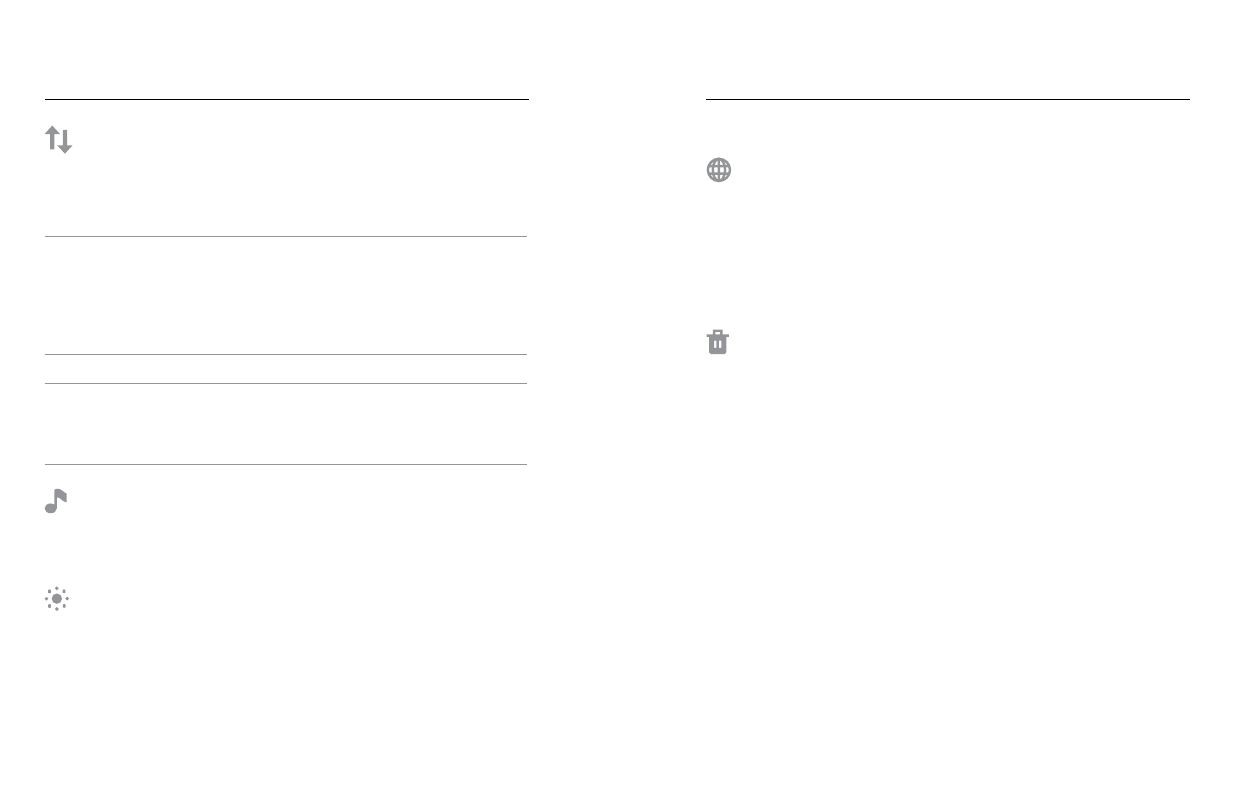
58
59
CUSTOMIZING YOUR CAMERA
CUSTOMIZING YOUR CAMERA
AUTO-ROTATION
This setting lets you determine if you want your captured video or photo to
be upside down or right-side up.
Setting
Description
Auto (default)
(Auto Image Rotation) Camera automatically
selects Up or Down, based on the orientation of
the camera when recording begins. This option
eliminates the need to flip your image during
editing when the camera is mounted upside
down.
Up
Camera is used right-side up.
Down
Camera is used upside down. This option
eliminates the need to flip your image during
editing when the camera is mounted
upside down.
BEEPS
You can set the volume for the sound indicators to be 100% (default), 70%,
or Off. Beeps range from high, medium, low, and mute.
LEDS
This setting determines whether the camera status lights are on or off.
VOICE CONTROL LANGUAGE
This setting applies only when using the camera with Voice Control or Remo
(sold separately). Sets the language that you use for voice commands.
You select your voice language the first time you use your camera. You
can later change the language with the Capture app or with Remo. For
details about using your HERO5 Session with Remo, see the user manual
for Remo.
DELETE
This setting lets you delete the most recently captured video, photo, burst
sequence, or time lapse sequence. You also have the option to delete all
files and reformat the memory card. The camera status lights blink until the
operation is complete.