Cp_manager operating conditions, Starting cp_manager, Starting cp_manager ……………………………………………………………… 2-4 – Oki ColorPainter E-64s User Manual
Page 14
Advertising
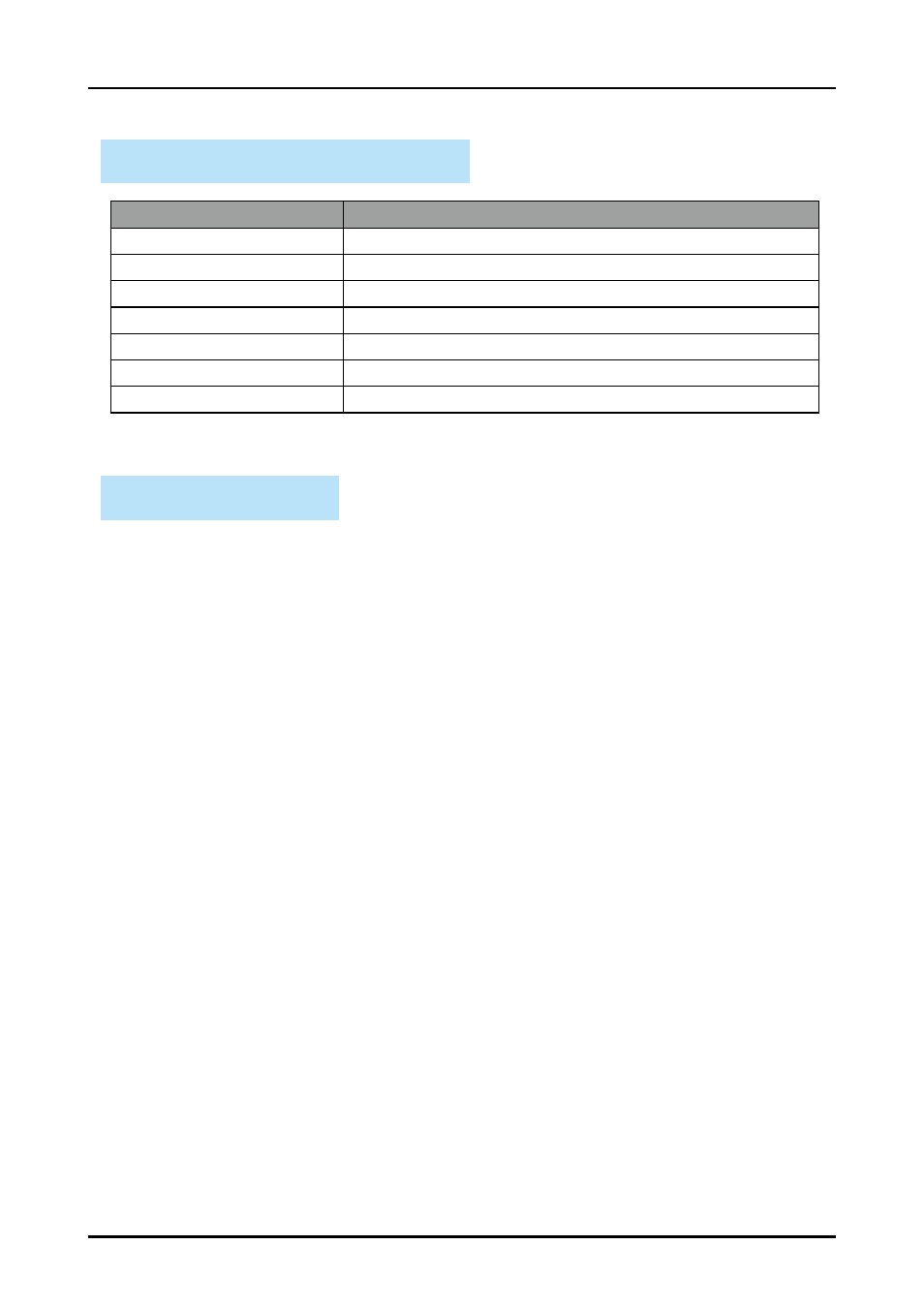
2-4
CP_Manager Instruction manual
Chapter 2. Basics of CP_Manager
CP_Manager operating conditions
CP_Manager operations
Printer status
Displaying the printer status
Always possible
Changing the settings
Possible only when online (idle mode)
Performing maintenance
Possible only when online (idle mode)
Testing printing
Possible only when online (idle mode)
Troubleshooting
Always possible
Acquire log information
Possible only when online or offline (idle mode)
Panel key operations
Always possible
Starting CP_Manager
From the computer desktop, double-click the CP_Manager for E-Series shortcut icon. Alternatively, click Start, point
to All Programs, CP_Manager for E-Series, and then click CP_Manager for E-Series.
Advertising