Media preset, Media preset ………………………………………………………………………………… 4-8, Media preset ………………………………………………………………………… 4-8 – Oki ColorPainter E-64s User Manual
Page 28
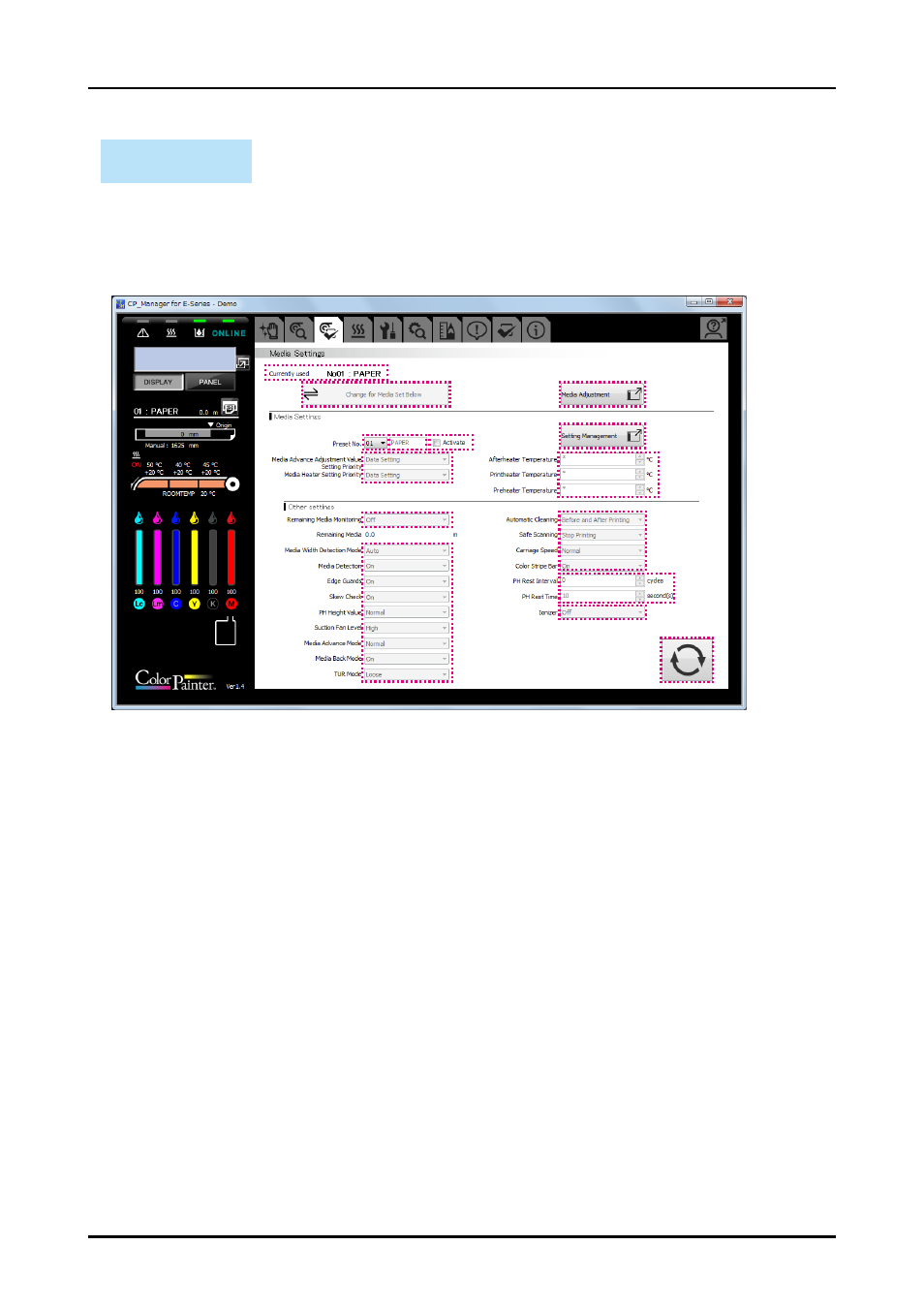
4-8
CP_Manager Instruction manual
Chapter 4. Printer setting area
Media preset
The following operations can be performed in this mode.
- Configure a media preset
- Write media preset settings to a file
(1) Currently used media:
Displays information (preset number and media name) about the currently used media.
(2) Change for Media Set Below button:
Button used to replace the settings of the media currently installed with the settings
displayed in CP_Manager.
(3) Pull-down lists:
Used to select a parameter from a list.
(4) Text box:
Used to enter a character string using the keyboard.
(5) Activate check box:
Used to activate the preset currently being displayed.
(6) Media Adjustment button:
Button used to go to the media adjustment screen (see Media adjustment).
(7) Setting Management button:
Button used to manage media settings.
(8) Numeric Up/Down boxes:
Used to enter numerical values directly or using the Up/Down buttons.
(9) Update settings button:
Button used to send the media preset settings to the printer and set the setting values.
(1)
(2)
(4)
(8)
(8)
(9)
(7)
(3)
(6)
(3)
(3)
(3)
(5)
(3)
(3)