Detailed settings for bidirectional adjustment – Oki ColorPainter E-64s User Manual
Page 27
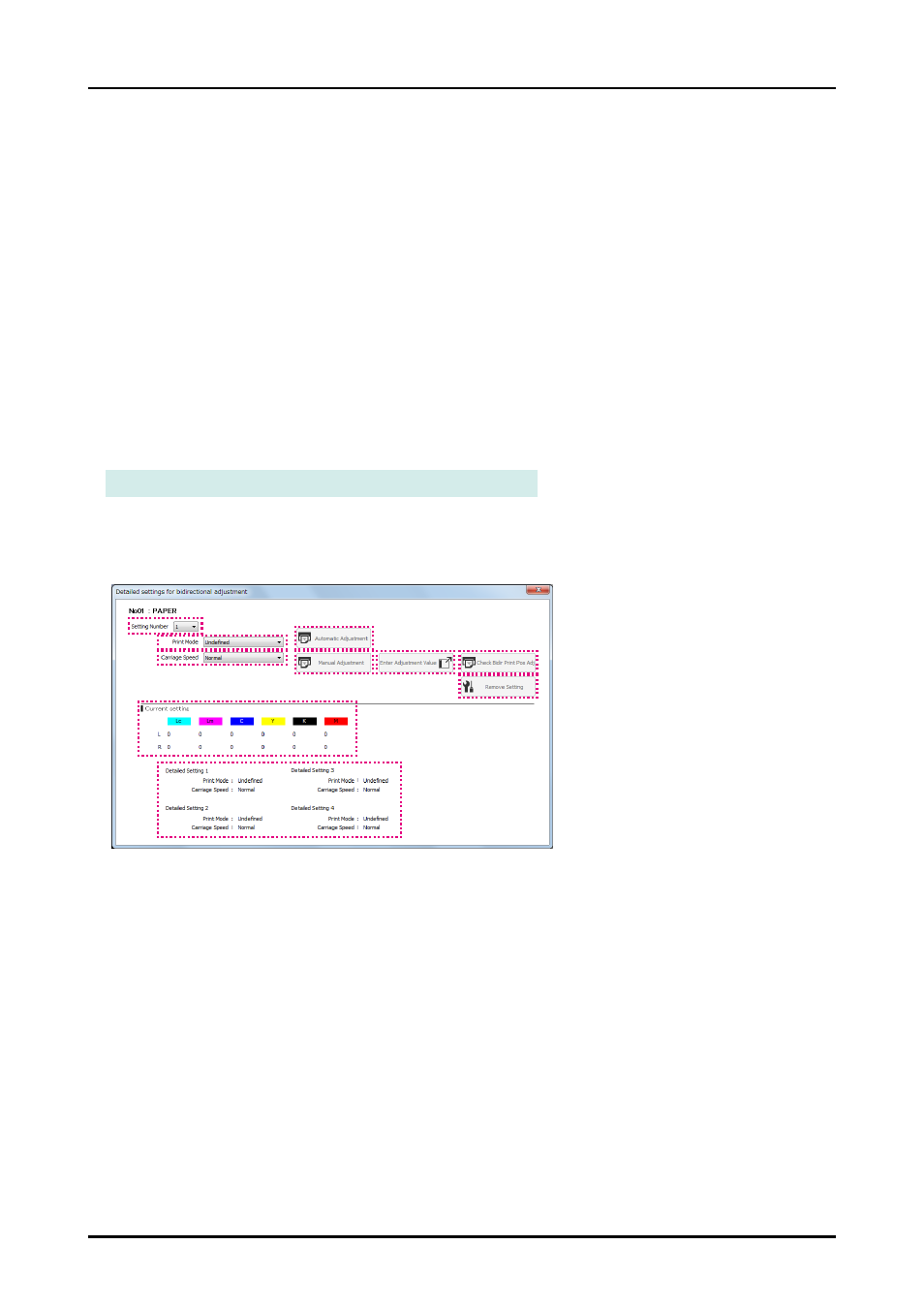
CP_Manager Instruction manual
4-7
Chapter 4. Printer setting area
(15) Manual adjustment buttons:
Buttons used to print bidirectional adjustment patterns.
Check the print results visually and choose an adjustment value. Then enter the
adjustment value using the Enter Adjustment Value button (18).
(16) Information on carriage speed:
Displays carriage speed setting in the preset of the media being adjusted
(17) Enter Adjustment Value buttons:
Buttons used to enter bidirectional adjustment values.
Clicking these buttons opens a window where you can enter adjustment values for
each color.
After entering the adjustment values, apply the settings with the update settings
button (20).
*The entered values are not set if you do not click the update button (20).
(18) Print buttons for bidirectional check
patterns:
Buttons used to print bidirectional adjustment check patterns.
After you have performed bidirectional adjustment, print and check visually the
check pattern to confirm that the adjustment results are correct.
(19) Detailed Settings button:
Button used to perform adjustment under every print condition using a detailed
setting menu when print output is still misaligned after performing automatic and
manual bidirectional adjustment.
(20) Update settings button:
Button used to send and set the media advance adjustment and bidirectional
adjustment values to the printer.
Detailed settings for bidirectional adjustment
Detailed settings are used to perform bidirectional adjustment with specific print conditions (print mode and carriage speed).
Automatic and manual adjustment methods are available.
(21) Setting Number:
Number of the detailed setting (1 to 4).
(22) Print mode:
Field used to specify the print mode for detailed setting adjustment.
Detailed settings are disabled when Undefined is selected.
(23) Carriage speed:
Field used to specify the carriage speed for detailed setting adjustment.
(24) Automatic Adjustment button:
Button used to execute automatic adjustment.
With automatic bidirectional adjustment, the adjustment value is set automatically.
(25) Manual Adjustment button:
Button used to print the bidirectional adjustment pattern.
Check the print results visually and choose an adjustment value. Then enter the
adjustment value using the Enter Adjustment Value button (27).
(26) Enter Adjustment Value button:
Button used to enter bidirectional adjustment values.
Clicking this button opens a window where you can enter adjustment values for each color.
After entering the adjustment values, apply the settings with the update settings button.
*The entered values are not set if you do not click the update button.
(27) Print button for bidirectional check
patterns:
Button used to print bidirectional adjustment check patterns.
After you have performed bidirectional adjustment with detailed settings, print and
check visually the check pattern to confirm that the adjustment results are correct.
(28) Remove Setting button:
Button used to remove the settings in the currently selected detailed setting.
Clicking this button disables the detailed setting.
(29) Current setting field:
Displays the bidirectional adjustment values currently set for the selected detailed setting.
(30) Print condition field:
Displays the print conditions specified for each detail setting.
(21)
(22)
(23)
(24)
(27)
(25)
(26)
(28)
(29)
(30)