Heater settings, Heater settings ……………………………………………………………………… 4-10 – Oki ColorPainter E-64s User Manual
Page 30
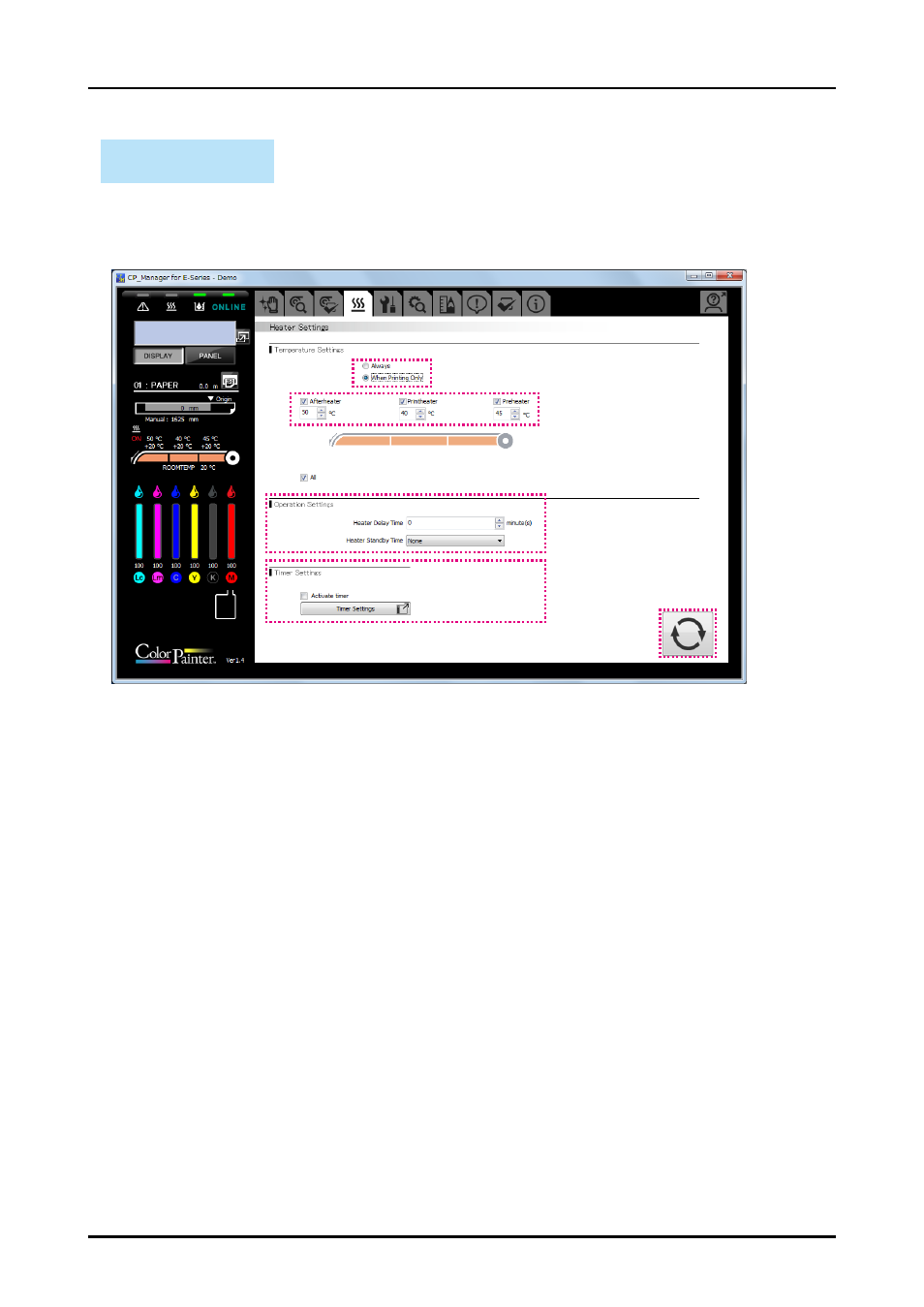
4-10
CP_Manager Instruction manual
Chapter 4. Printer setting area
Heater settings
The heater settings can be changed in this mode.
(1) Heater on check boxes:
Check a box to select the operation mode for the heaters.
(2) Heater set temperatures:
Set the temperatures by entering a value or using the up and down buttons.
(3) Heater Operation Settings field: Set the Heater Delay Time and the Heater Standby Time.
(4) Heater Timer Settings field:
Configure heater operations during the day. Check the Activate timer box to activate the heater
timer.
*Deactivate the heater timer if you want to control the timer manually.
(When the heater timer is activated, the heaters turn on and off following a fixed interval
based on the on/off setting configured with the function. The heater timer setting is
prioritized.)
(5) Update settings button:
Send the heater settings to the printer and update the printer settings.
(1)
(2)
(4)
(3)
(5)