Mechanical adjustment, Mechanical adjustment …………………………………………………………… 4-12, Caution – Oki ColorPainter E-64s User Manual
Page 32
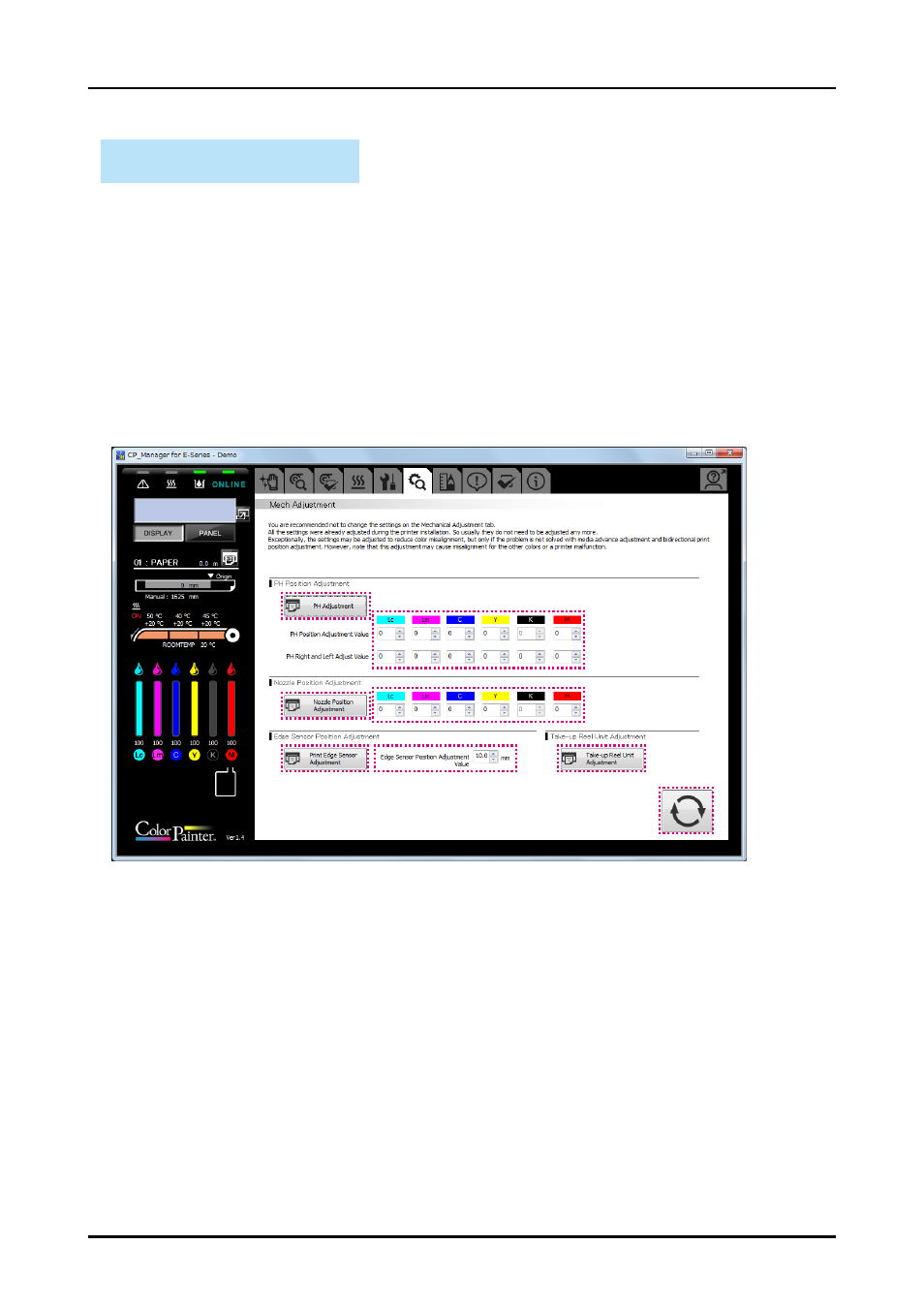
4-12
CP_Manager Instruction manual
Chapter 4. Printer setting area
Mechanical adjustment
Printer characteristics can be adjusted in this mode.
Caution
- You are recommended not to change the settings on the Mech Adjustment tab. All the settings were already adjusted during
the printer installation. So usually they do not need to be adjusted any more.
Exceptionally, the settings may be adjusted to reduce color misalignment, but only if the problem is not solved with
media advance adjustment and bidirectional print position adjustment. However, note that this adjustment may cause
misalignment for the other colors or a printer malfunction.
(1) Test printing button:
Click to print various adjustment patterns.
(2) Entry box:
Enter a value using the keyboard or the up and down buttons.
(3) Take-up Reel Unit Adjustment button: Button used to print adjustment pattern for the take-up reel unit.
(4) Update settings button:
Send the print heads position adjustment values, the nozzles position adjustment
values, and the edge sensors position adjustment values to the printer and update the
printer settings.
(2)
(2)
(1)
(1)
(1)
(3)
(3)
(4)