Printer maintenance, Printer maintenance ………………………………………………………………… 4-5 – Oki ColorPainter E-64s User Manual
Page 25
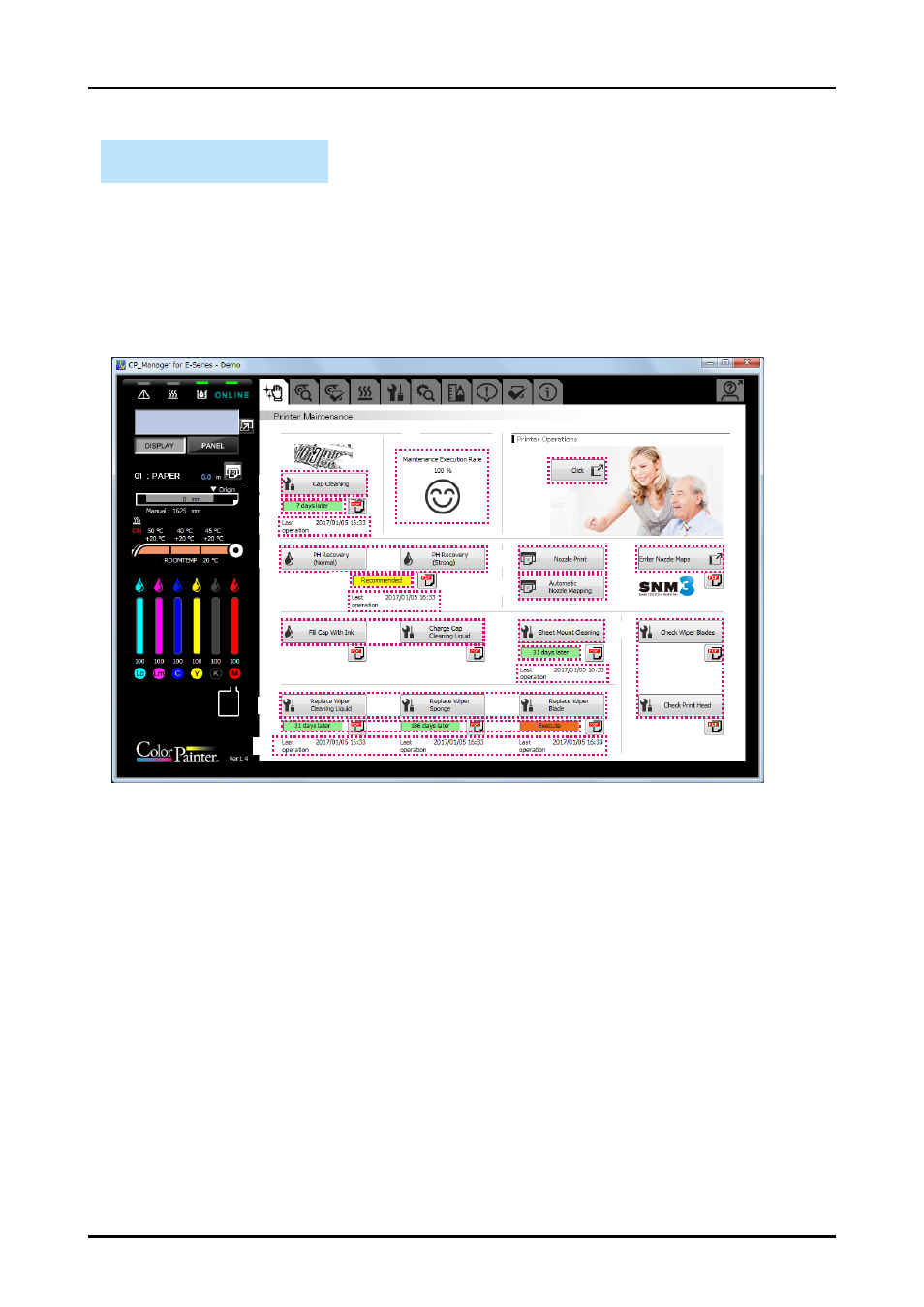
CP_Manager Instruction manual
4-5
Printer maintenance
The following operations can be performed in this mode.
- Maintenance operations
- Display of cap cleaning execution rate
- Display of printer operations
- Setting of nozzle maps
- Replacement of consumables, etc.
(1) Cap Cleaning button:
Execute cap cleaning.
(2) Time until next maintenance:
Click to display the time until next maintenance.
(3) Last operation:
Displays the date and time of the last maintenance operations.
(4) Execution rate:
Displays the execution rate of cap cleaning.
(5) Printer Operations button:
Displays explanations on printer operations.
(6) PH Recovery buttons:
Execute PH recovery (cleaning of the print heads).
(7) Nozzle Print button:
Execute nozzle print.
(8) Enter Nozzle Maps button:
Button used to enter nozzle maps.
(9) Automatic Nozzle Mapping button:
Execute automatic nozzle map.
(10) Clogged nozzles recovery buttons:
Buttons used to recover the clogged nozzles.
(11) Sheet mount cleaning execution button:
Click to execute sheet mount cleaning.
(12) Daily maintenance buttons:
Buttons used to perform daily printer checks or printer cleaning.
(13) Consumable replacement buttons:
Buttons used when replacing consumable parts of the wiper.
Chapter 4. Printer setting area
(1)
(2)
(2)
(2)
(2)
(3)
(3)
(3)
(3)
(4)
(5)
(6)
(7)
(8)
(12)
(11)
(13)
(9)
(10)