About notifications, About remote operation – Oki ColorPainter E-64s User Manual
Page 40
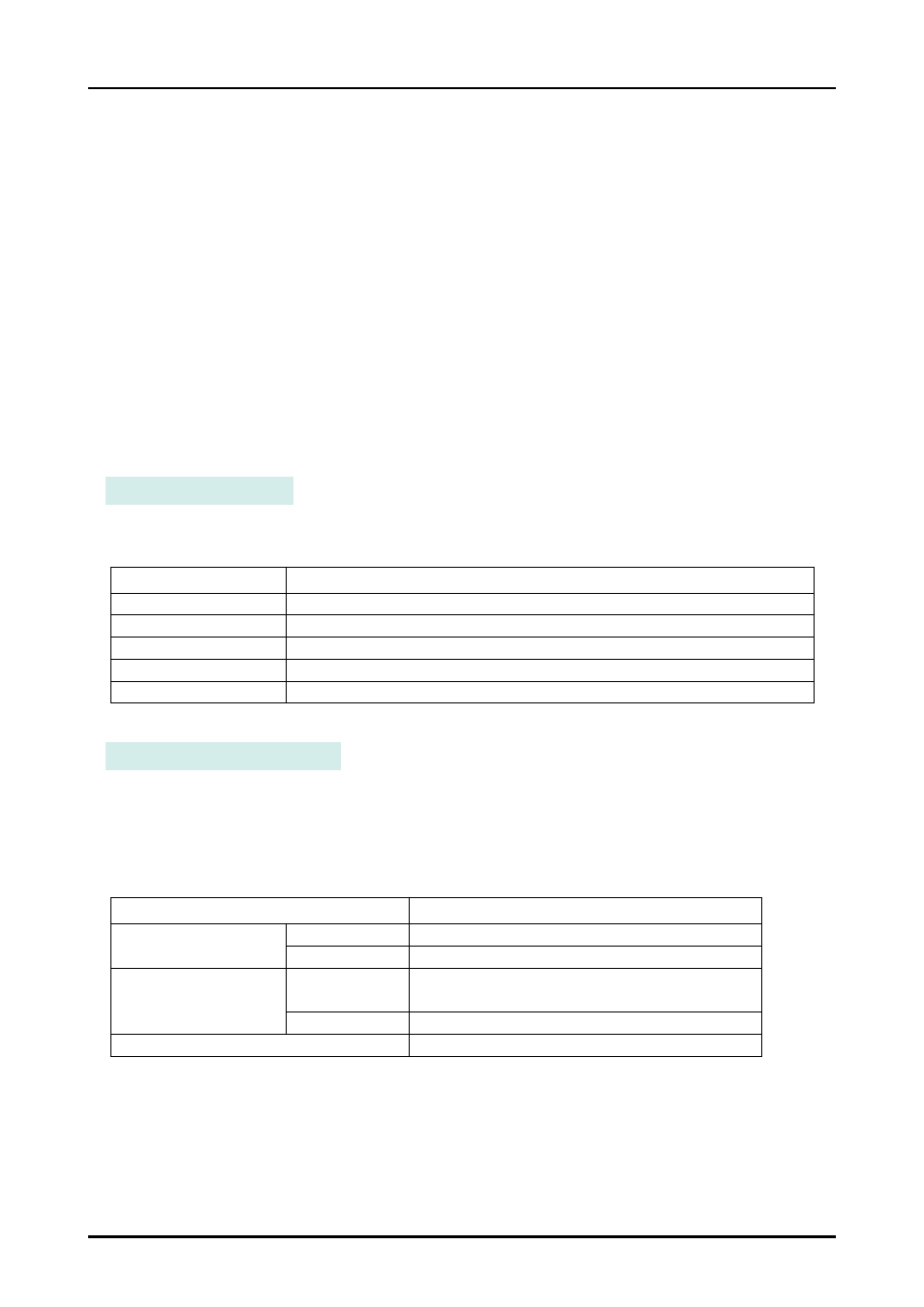
4-20
CP_Manager Instruction manual
Set the account that will receive the notifications
To be able to receive the notifications on Twitter, the account that will receive them must be set in advance on Twitter as a
follower of the account used by CP_Manager.
(1) Enter the username of the account that will receive the notifications in the ID field 5 (after the @ mark).
(2) Click the Send Test Message button to send a test message to the user you have set.
Set the account that will operate the printer remotely
(1) Enter the username of the account that will operate the printer remotely via CP_Manager in the ID field 6 (after the
@ mark).
(2) Click the CP_Manager follows remote operation users button to follow the user set here with the account used
for CP_Manager.
* Normally set the same username here that the one used to receive the notifications.
* Do not set the username used for CP_Manager here.
About notifications
Direct messages are sent for the items selected in (4) and (6) under Notification and Remote Operation.
Examples of notification messages (common for e-mails and tweets)
Notification
Message
Printing Complete
The print job XXXXXXX ended with 100% completed.
Print Progress
50% of the print job XXXXXXX has been completed.
Cleaning complete
PH recovery has been completed.
Error during printing
The printing ended because of an error.
Warning during printing
A warning has been issued.
About remote operation
You can operate the printer remotely by sending commands through direct messages from the account for remote
operation to the account used for CP_Manager.
* The direct messages can be seen only by the sender and the receiver.
Examples of remote operation commands
Operation
Command
Heater control
ON
<<CP_M>>heater on
OFF
<<CP_M>>heater off
PH Recovery
NORMAL
<<CP_M>>normal PH recovery start or
<<CP_M>>cleaning start
STRONG
<<CP_M>>strong PH recovery start
Pinter status report*
<<CP_M>>printer status
*Information about error status, heater status, remaining ink, and operating state will be returned.
After a remote operation command has been sent, a message saying that the command has been received is sent from
CP_Manager.
An error message is returned if an undefined command is sent. In such cases, check the command and try again with the
correct command.
Chapter 4. Printer setting area