Maintenance, Maintenance ………………………………………………………………………………… 4-11, Maintenance ………………………………………………………………………… 4-11 – Oki ColorPainter E-64s User Manual
Page 31
Advertising
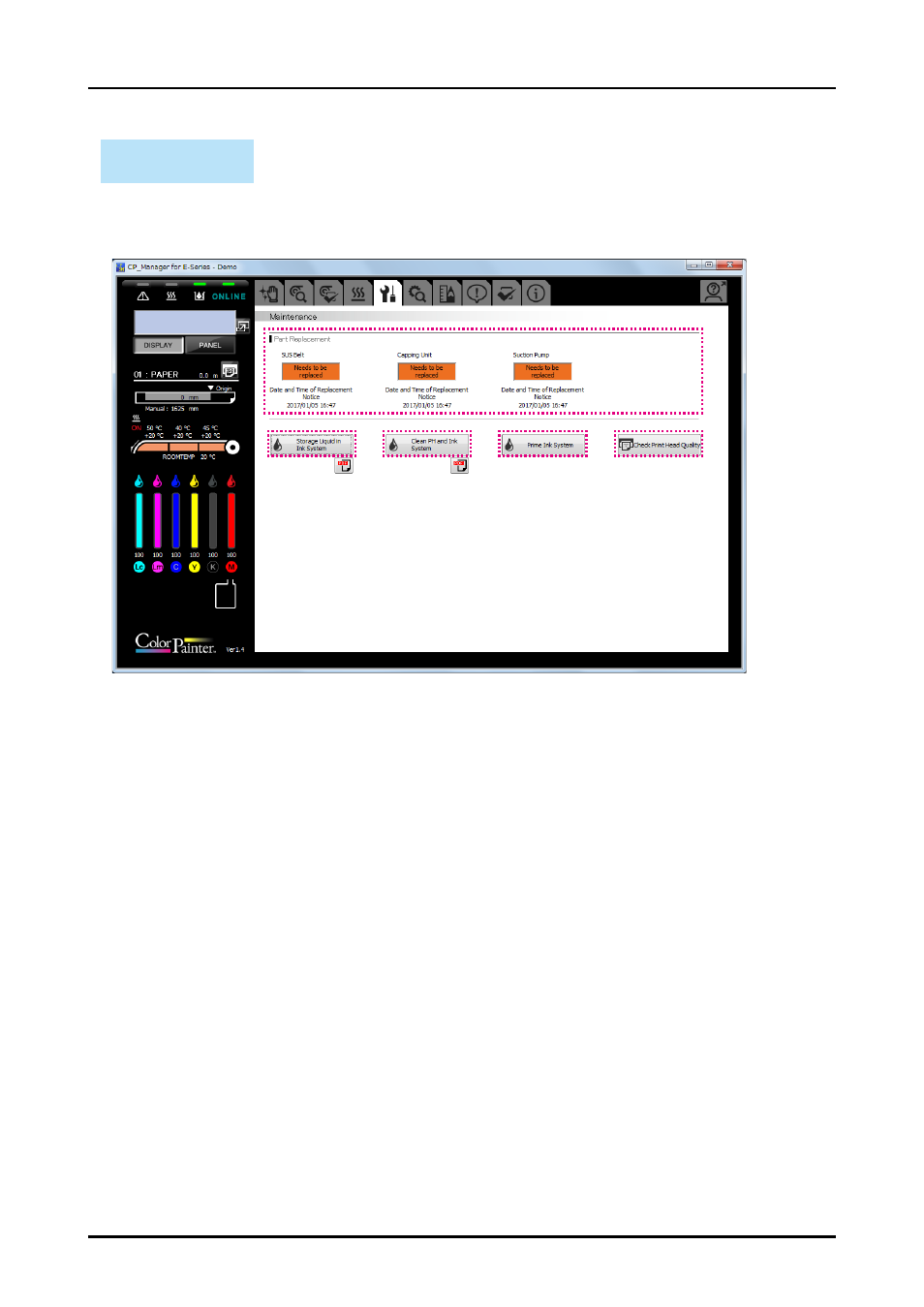
CP_Manager Instruction manual
4-11
Chapter 4. Printer setting area
Maintenance
This mode is used to perform maintenance operations such as filling ink system with ink and head wash.
(1) Part Replacement:
Field displaying the necessity of replacing parts.
(2) Storage Liquid Ink System button:
Button used to execute service cleaning, i.e. to fill the ink system with storage liquid.
(3) Clean PH and Ink System button:
Button used to execute head wash, i.e. to clean the print head and ink system.
(4) Prime Ink System button:
Button used to fill the ink system with ink.
(5) Check Print Head Quality button:
Button used to print a pattern to check that print head replacement has been
performed correctly.
(2)
(1)
(3)
(4)
(5)
Advertising