E-mail settings – Oki ColorPainter E-64s User Manual
Page 37
Advertising
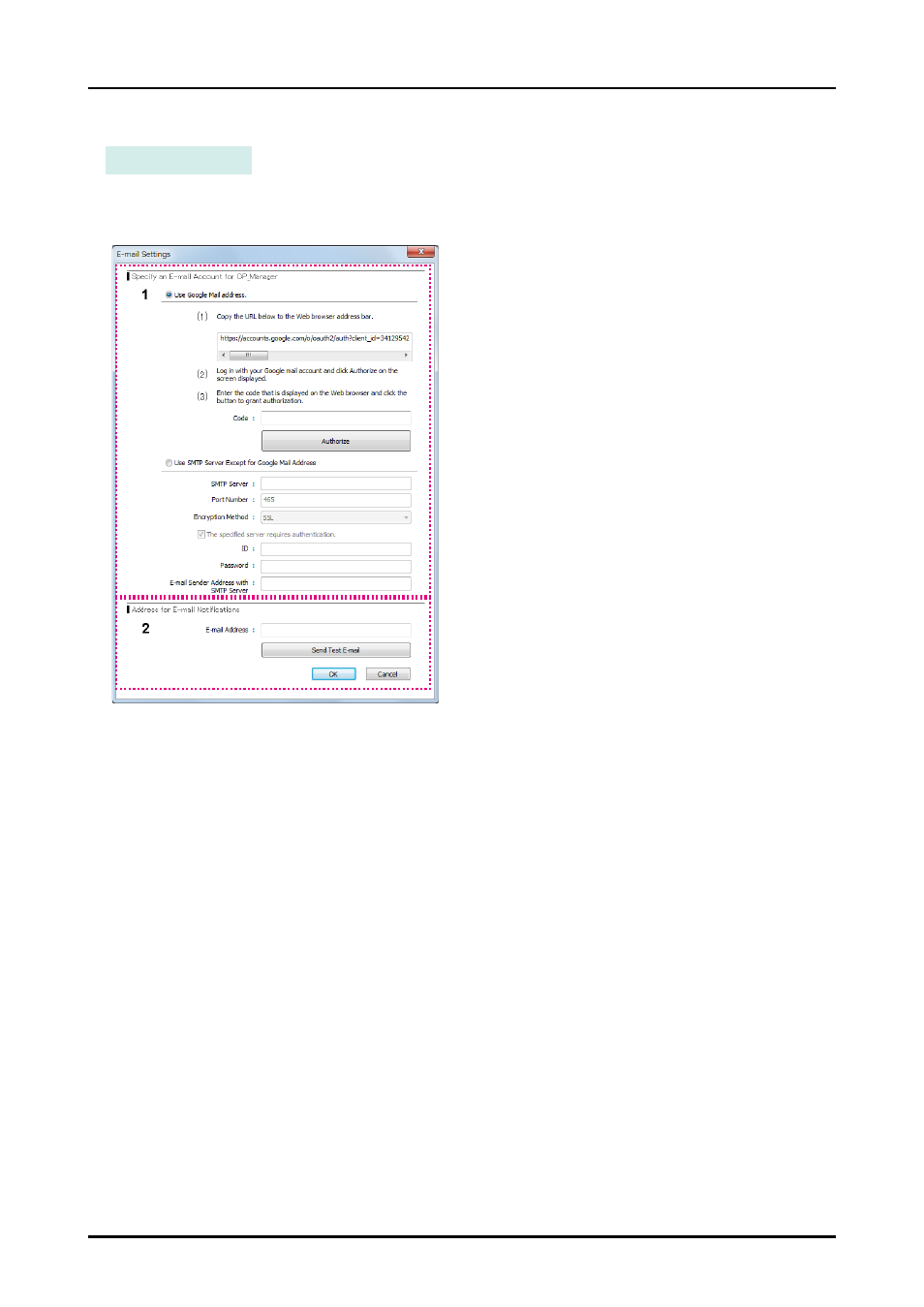
CP_Manager Instruction manual
4-17
E-mail settings
To configure the settings, click the E-mail settings button (3) under Notification and Remote Operation.
(1) Set the e-mail account used by CP_Manager to send e-mails.
Normally use a Google mail account.
- Google mail: Set the e-mail account information here.
Follow the steps (1) to (3) to configure the settings.
- SMTP server: Set the SMTP server information when you use an e-mail service provider other than Google.
(2) Enter the e-mail address that will receive the notifications.
Click the Send Test E-mail button to send a test e-mail to the specified address.
Chapter 4. Printer setting area
Advertising