Identifying the connected devices, Automatic setting, Bus test – RISCO Group LightSYS Ver 2.xx User Manual
Page 13: Zones attributes
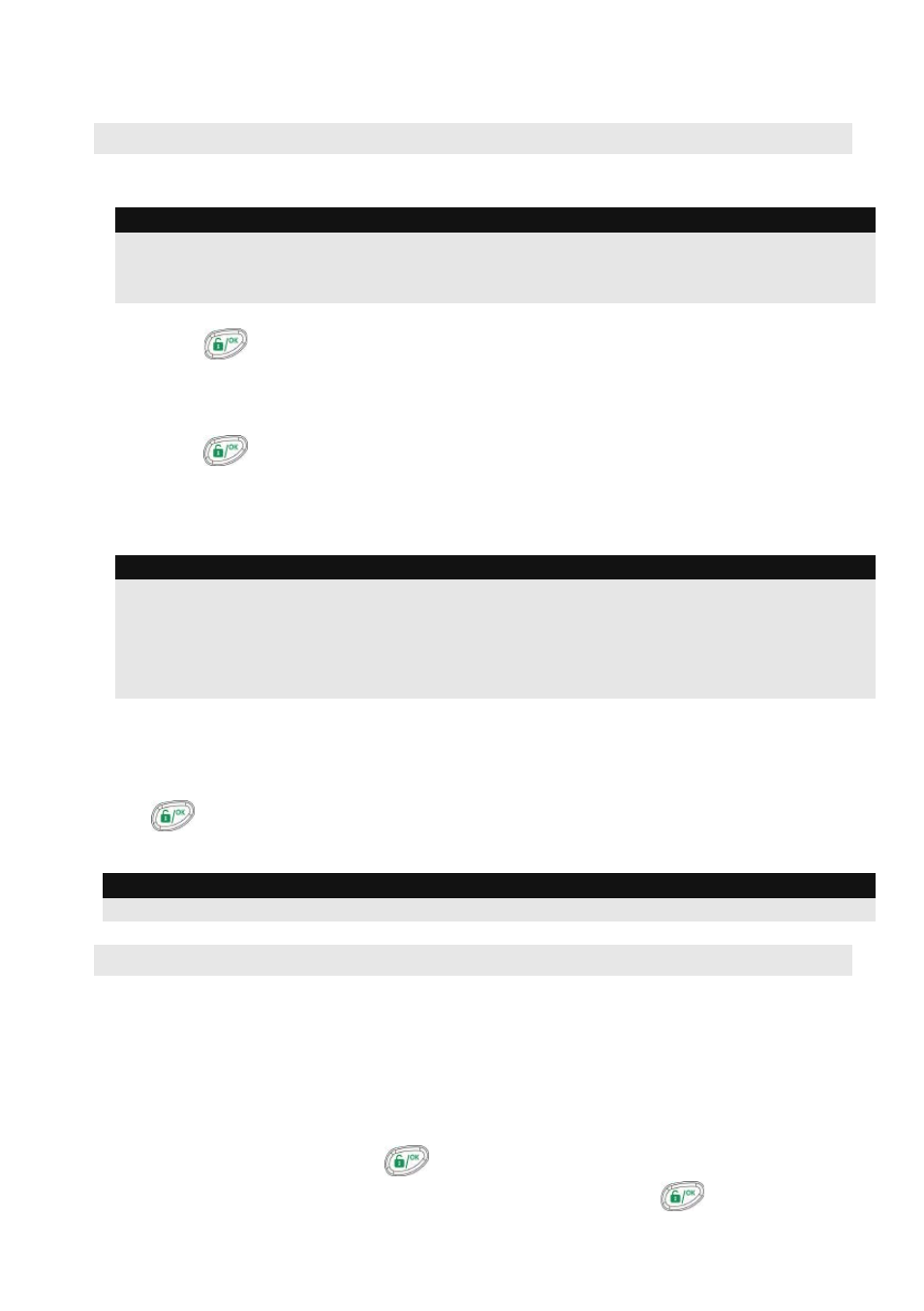
4. You are now in Installer Programming mode. Move to the section "Identifying the
connected devices" described below
Identifying the connected devices
1. Automatic Setting
Note:
By default, when entering Installer mode with the default DIP Switch 2 in ON position , the
system will take you immediately to Auto Settings. If the keypad is already showing BUS
SCANNING
, skip to step 2 below.
1. Enter the programming key sequence
(Install, BUS Devices, Automatic).
2. Press
to begin the automatic BUS SCANNING (the Auto Settings process) in which it
identifies all the devices on the bus.
3. Verify that the keypad displays all the devices you have connected. If a device does not
appear, ensure that you have given it a unique ID within its “family”.
4. Press
to accept what is being displayed, to progress through configuration screens
and to advance on to the next device found.
5. Repeat steps 3 and 4 until the presence of all devices has been confirmed and all
parameters configured.
Note:
1. When adding a zone expander you should define the zones expander resistance
compatibility, depending on the detectors you intend to connect to the expander. By
default the resistance is set to 2.2K for EOL and DEOL termination.
2. When adding a wireless expander, define the “Bypass Box Tamper” as YES if the wireless
expander is mounted inside the LightSYS housing and not in its own.
2. Bus Test
The bus test (Quick key
) sends multiple test commands to each device connected to the
system to ensure reliable connectivity.
Press
to begin the automatic BUS TEST in which every device is tested to report if
connections are 99% or higher.
Note:
If a low reading is experienced, check connections with the device and repeat the bus test.
Zones Attributes
The LightSYS supports up to 32 zones. Each zone can be defined to be a wired zone, a wireless
zones or a bus zone. The attributes for each zone vary according to the zone’s type (wired, wireless
or type of bus zone).
You can define the basic parameters for a zone using the “One By One” option or you can define
all attributes using the zones category (Quick key
).
1. From the main Installer Programming menu select
(Zones, Parameters)
2. Select [One By One] and press
.
3. Using the numeric keys, enter the desired zone number and press
.
LightSYS Quick Installer Guide
13