Step 3: allocating wireless zones, Bus detectors, Programming bus detectors on the main bus – RISCO Group LightSYS Ver 2.xx User Manual
Page 15: Step 1: adding bus detector to the main unit
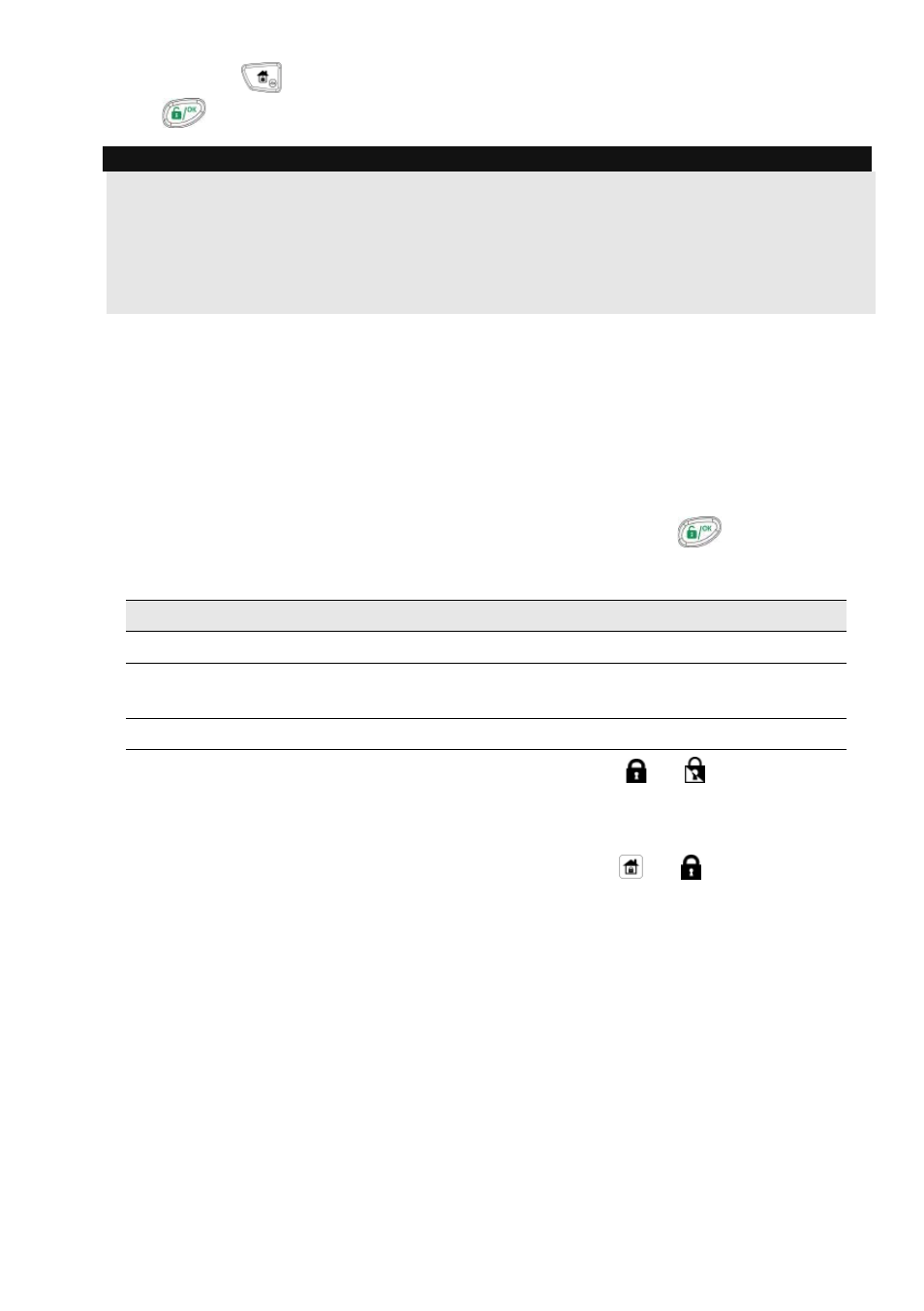
3. Using the
key, choose [Y] (Yes) to ‘Re-Calibrate’ the Wireless expander and press
to confirm.
Explanation:
The calibration measurement above shows the amount of background ‘noise’ that the receiver can
‘hear’ on the same frequency as the RISCO wireless devices. This ‘noise’ could be neighboring
devices of another system or other devices operating on the same frequency nearby. These are
‘unwanted’ signals that the LightSYS wireless expander must be told ‘not to listen to’.
The threshold (set above) is the absolute minimum signal strength needed to be heard from a
wireless device in order for the receiver to effectively ‘hear it’.
Step 3: Allocating Wireless Zones
Each wireless device must identify itself to the system receiver, in a process termed “enrollment”.
Enrollment can be performed by sending an RF signal from each device, or by entering the device’s
unique serial code into the system. Enrollment can be done locally using the keypad or remotely
using the configuration software. The following steps describe quick enrollment by RF signal using a
keypad.
1. From the Installer menu, select
(Install, Wireless Devices, Allocate, By RF)
2. Using the numeric keys, enter the desired zone number and press
3. The WL Receiver is in learn mode. Send a write message from your wireless zone as
shown in the table below:
Wireless Device
Sending Write Message
Detector/Contact/Siren
Press and hold the tamper switch for 3 seconds.
Smoke Detector
Insert battery. Write message is sent automatically
within 10 seconds.
Gas, CO detectors
Press and hold the test button for 3 seconds.
Key fobs (see page Error!
Bookmark not defined. )
2-Way: Depress both buttons ( and ) for at least 7
seconds.
1-Way: Depress the button (
)
for at least 7 seconds.
2-Way Slim Keypad
Press and hold both buttons ( and ) for at least 7
seconds.
4. Repeat steps 2 to 3 until all required wireless zones have been enrolled.
5. Continue entering the wireless zones attributes section.(see page 13)
Bus Detectors
The following section describes the flow of adding bus detectors to the LightSYS. Bus detectors can
be programmed to the main unit or to a bus zone expander.
1. Programming bus detectors on the main bus
Step 1: Adding Bus Detector to the Main Unit
Note:
If you have already performed Auto Settings, skip to Step 2 below: Assign Bus Detectors to a
Zone ID and set basic parameters.
LightSYS Quick Installer Guide
15