Step 2: set bus zone basic attributes, Programming bus detectors on a bus expander, Step 1: adding the bus expander to lightsys – RISCO Group LightSYS Ver 2.xx User Manual
Page 16: Step 2: adding bus detector
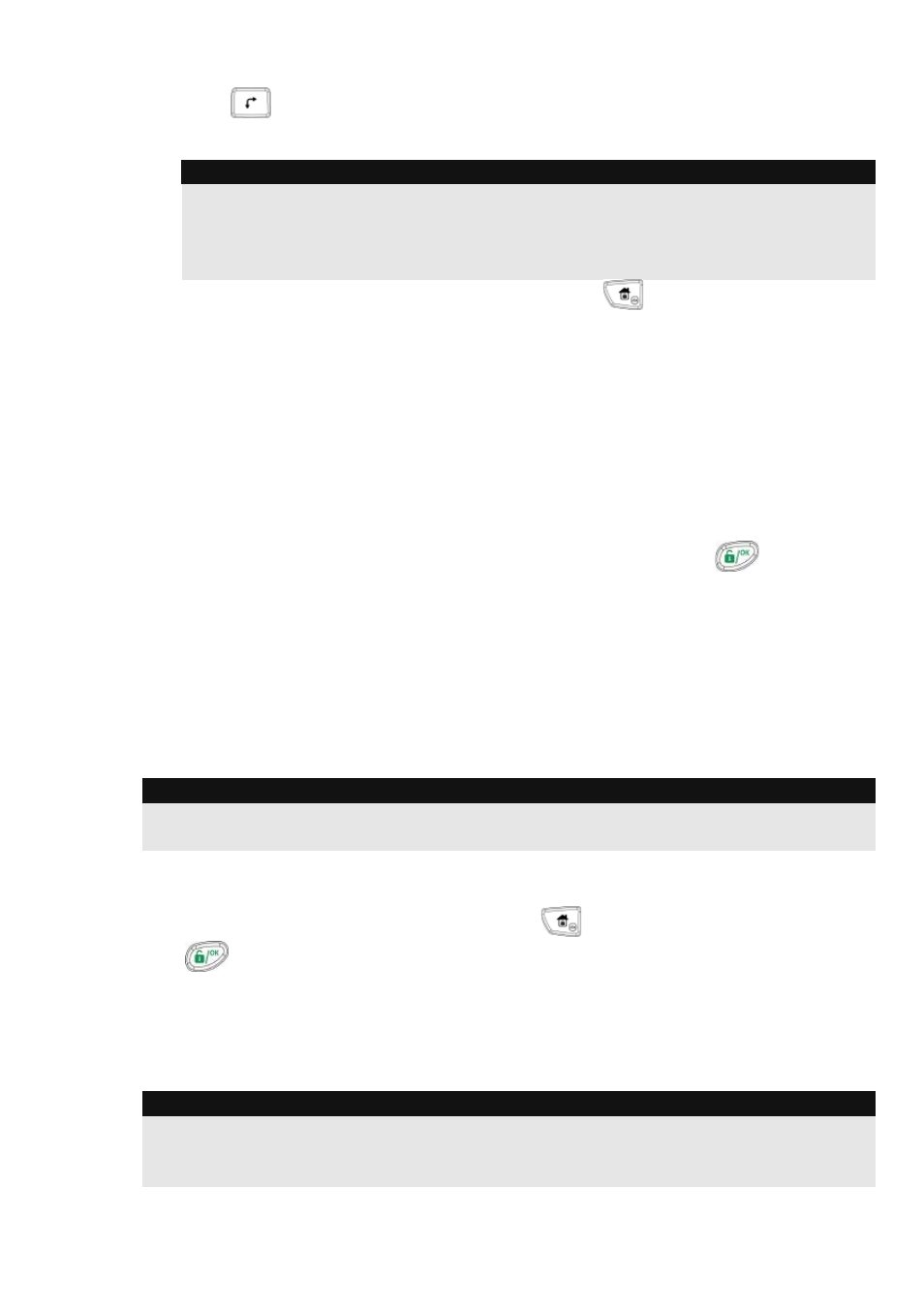
1. From the main installer menu press
to access the bus Zone category.
2. Press
to move the cursor to the ID field.
3. Type the bus detector ID number as set by the detector's DIP switches (01-32)
Note:
The display "(x:yy) Type: None" represent the BUS detector location in the system. In the
0:yy designation, the 0 denotes that the bus detector is on the main unit and is not
assigned to a bus zone expander. The yy represents the bus detector ID number (up to
32) as set by the detector's DIP switches.
4. Using the arrow keys move to the Type field. Use the
key to select the detector's
type.
5. Repeat steps 2 - 4 for other bus detectors.
Step 2: Set Bus Zone Basic Attributes
Refer to section Programming Zones Attributes to define the zone parameters. (see page 13)
Step 3: Programming the Bus Detectors Advanced Parameters
1. From the main Installer menu select [2] Zones > [1] Parameters > [2] By Category > [7]
Advanced > [4] BZ Parameters
.
2. Select the zone number that the bus zone was assigned to and press
.
3. Configure the parameters for the relevant bus detector.
2. Programming Bus Detectors on a Bus Expander
Using bus expanders you can create a separate bus loop that is used only for the bus
detectors connected to it. The separate bus loop increases the total system security in case a
certain bus detector is sabotaged. Up to four bus expanders can be added to the LightSYS
Step 1: Adding the Bus Expander to LightSYS
Note:
If you already performed Auto Settings skip to Step 2 below: Assign Bus Detectors to a Zone ID
and set basic parameters.
1. From the main installer menu press
to enter the Bus Expander menu.
2. Using the arrow and numeric keys select a bus zone expander ID.
3. Using the arrow keys move to TYPE. Use the
key to select a BZE32 and press
.
Step 2: Adding Bus Detector
Refer to section Step 1: Adding Bus Detector to the Main Unit to assign a bus detector to the
system.
Note
When the bus zone is connected to a BUS expander, you should define the X in the (x:yy)
display as the BUS expander ID (1,2,3 or 4). The yy represents the bus detector ID number
(up to 32) as set by the detector's DIP switches.
16
LightSYS Quick Installer Guide