Power-on inspection, To set the system language, Power-on inspection -18 – RIGOL DSG3000 Series User Manual
Page 34: To set the system language -18
Advertising
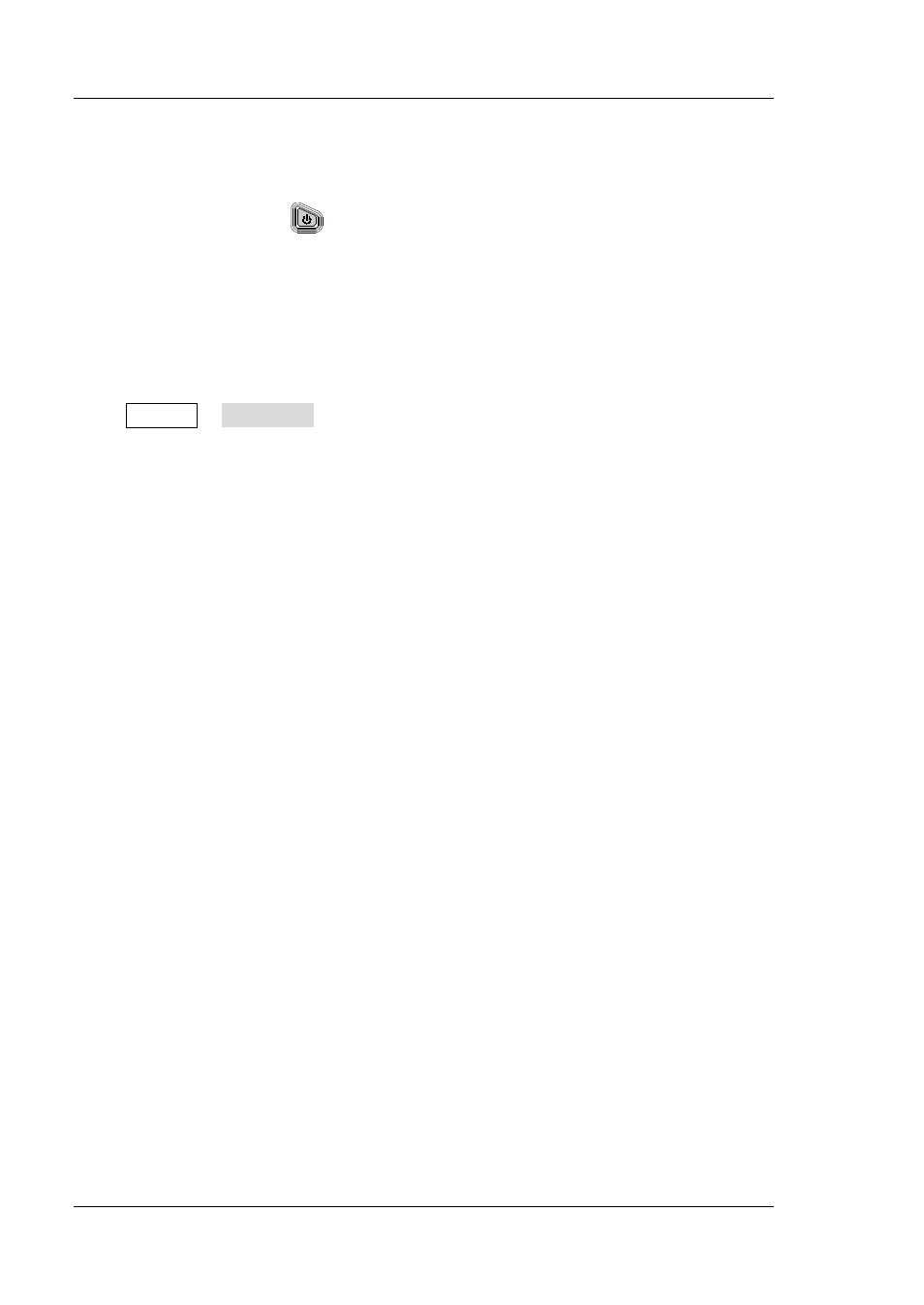
RIGOL
Chapter 1 Quick Start
1-18
DSG3000 User’s Guide
Power-on Inspection
After the power supply is correctly connected, press the power switch at the rear
panel and the power key
at the front panel to turn on the signal generator.
During the start-up, the instrument performs initialization and self-test. After that,
the instrument enters the default interface.
To Set the System Language
DSG3000 series RF signal generator supports multiple system languages. You can
press System Language to switch the system language.
Advertising