Trigger delay, To set the polarity, Pulse train list – RIGOL DSG3000 Series User Manual
Page 71
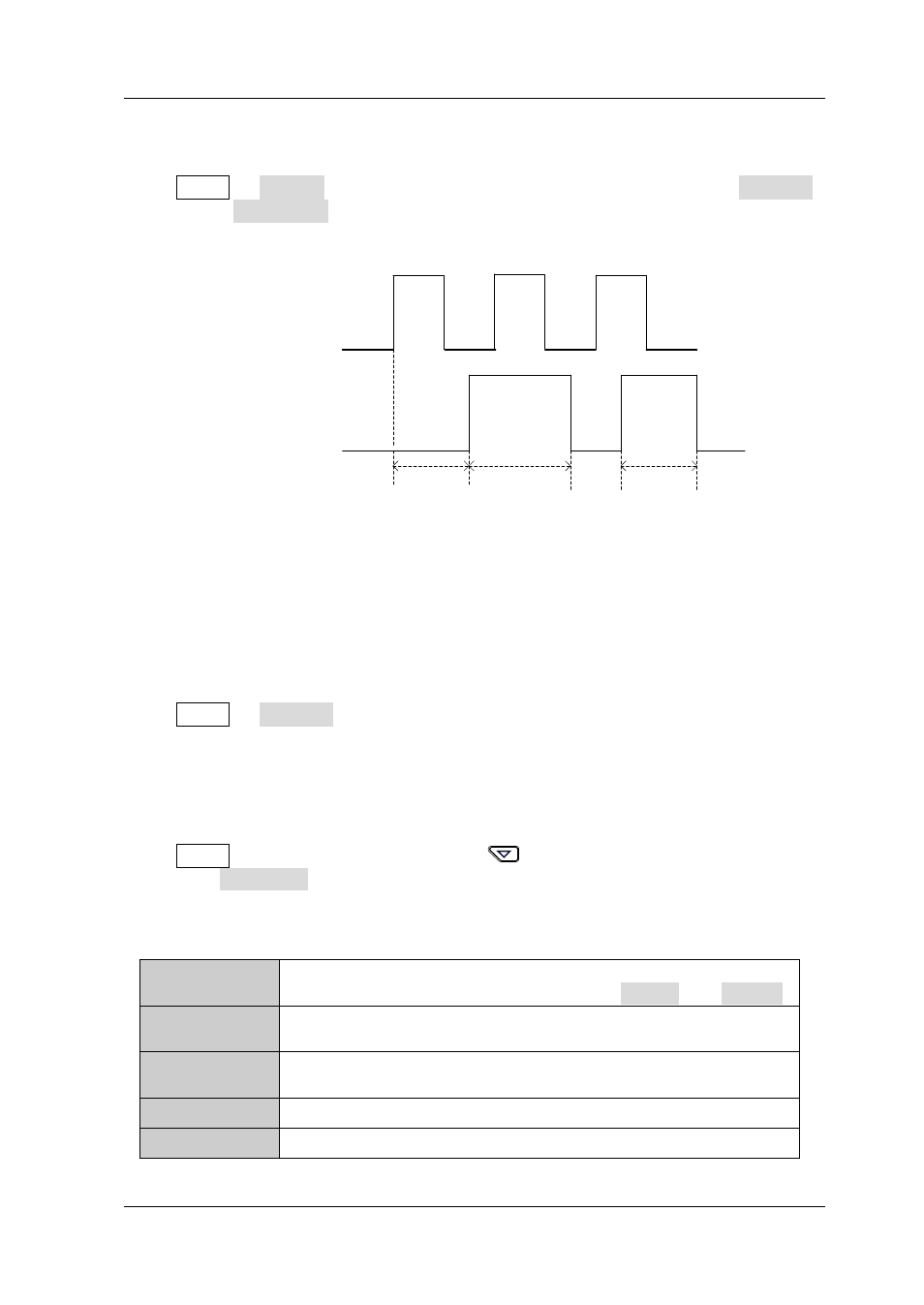
Chapter 2 Front Panel Operations
RIGOL
DSG3000 User’s Guide
2-31
Trigger Delay
Press Pulse Source to select “Int” modulation source; after selecting Ext Trig
mode, press Trig Delay set the delay from the start of receiving the external trigger
signal to the start of the #1 pulse of the pulse modulating signal. As shown in the
following below.
External Trigger Signal
Pulse Modulating Signal
… …
Trig Delay
#1Width
#2Width
… …
Use the numeric keyboard or knob to input the desired trigger delay value.
The range of the trigger delay is from 10 ns to 170 s.
NOTE:
When “Ext” modulation source is selected, this menu is grayed out and
disabled.
To Set the Polarity
Press Pulse Polarity to select “Normal” or “Inverse” to set the polarity of the
current pulse modulating signal and the default is “Normal”.
Pulse Train List
Press Pulse to use the page up/down key
to open the 3/3 menu page, and
then press Train List to enter the editing interface of pulse train list. At this point,
you can create pulse train list and store the train list finished in internal or external
memory. You can also recall the stored train list when required.
SN
Line number, indicates the series number of the pulse to be
set. You can add and delete rows using Insert and Delete.
On Time
It indicates the corresponding high level duration of the pulse
to be set.
Off Time
It indicates the corresponding low level duration of the pulse
to be set.
Repeat
It indicates the repetition times of the pulse to be set.
Dwell Time
It indicates the duration of the pulse to be set currently.