RIGOL DSG3000 Series User Manual
Page 52
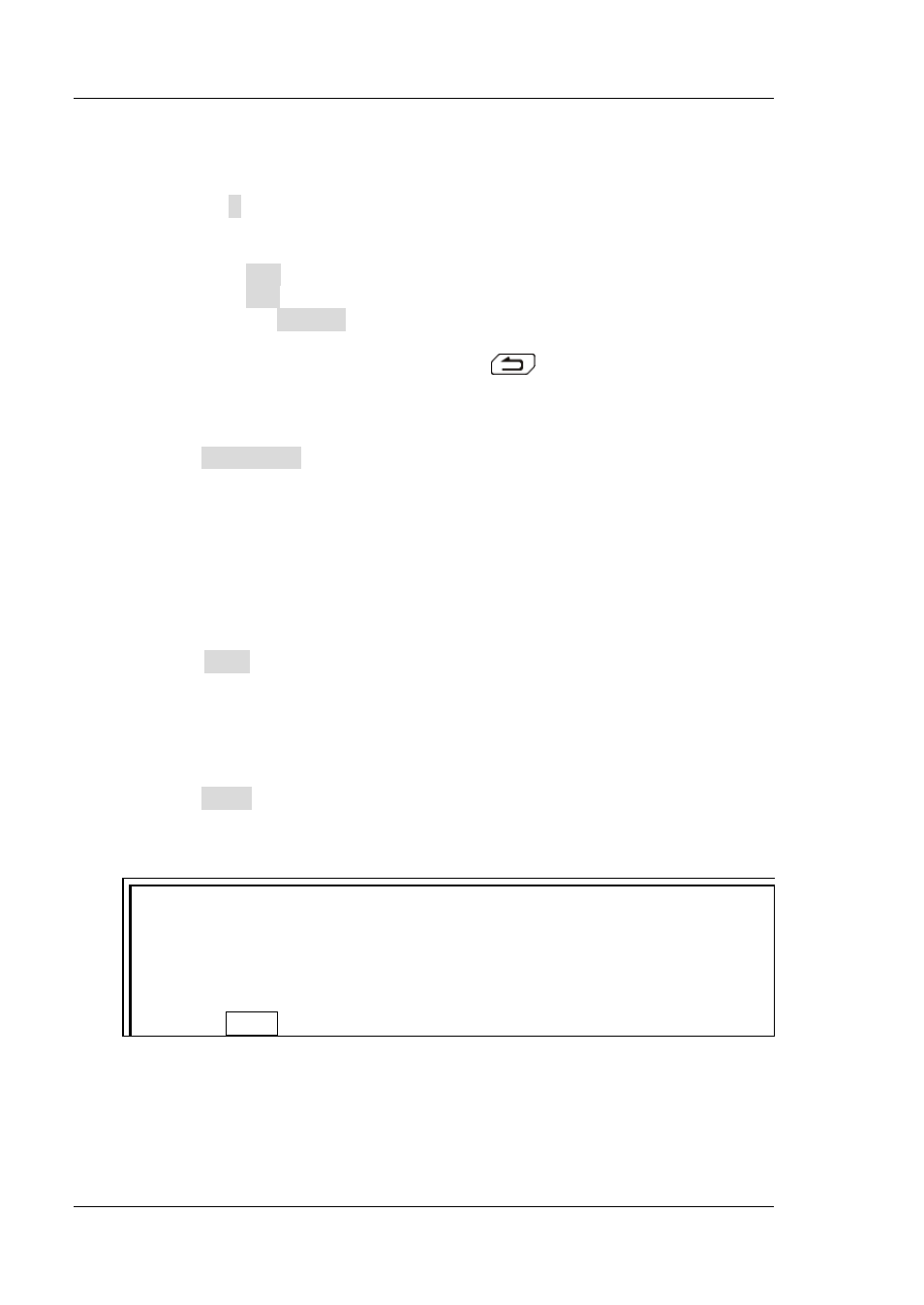
RIGOL
Chapter 2 Front Panel Operations
2-12
DSG3000 User’s Guide
usually used to modify the sweep values of the specified row. You can also
perform delete or insert operation on the row selected.
N: press n and use the numeric keyboard to input the desired row number
to select that row. The row number input should not be greater than the
total number of rows of the current list.
Top: press Top to select the first row of the current list.
Mid: press Mid to select the row at the middle of the current list.
Bottom: press Bottom to select the last row of the current list.
When the desired row is selected, press
to return to the previous
menu to modify the sweep values of the row currently selected.
Preset List
Press Preset List to select “Default” or “StepSwp”.
Default: restore to the default setting list. At this point, the sweep list only
contains one frequency point (6 GHz) and level point (-130 dBm). You can
re-edit the current sweep list.
StepSwp: generate the sweep list according to the current reference values
set in “Step Sweep”.
Load
Press Load to open the store and recall interface. At this point, you can
select and read the sweep list file stored. For detailed operations, refer to
the introduction in “Store and Recall”.
You can edit or modify the sweep list recalled.
Store
Press Store to open the store and recall interface. At this point, you can
save the sweep list file currently edited. For the detailed operations, please
refer to the introduction in “Store and Recall”.
Tips
Edit sweep list:
You can use the direction keys or knob to select the frequency, amplitude
and time of the point to be set, use the numeric keyboard to input the value
and select the desired unit from the pop-up unit menu or unit keys. You can
also press Enter to select the default unit Hz, dBm or s.