Pulse output – RIGOL DSG3000 Series User Manual
Page 70
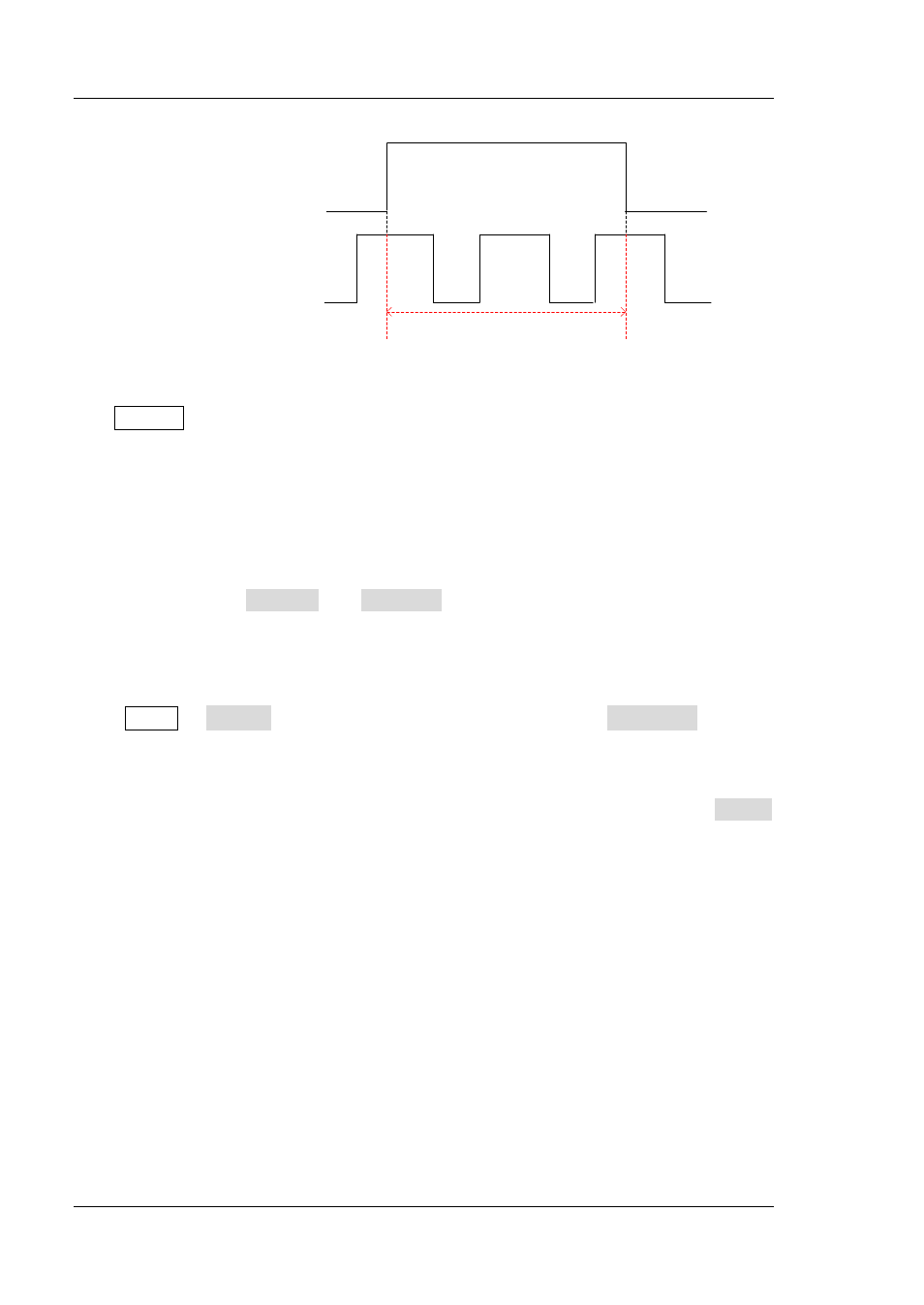
RIGOL
Chapter 2 Front Panel Operations
2-30
DSG3000 User’s Guide
External Gated Signal
Pulse Modulating Signal
The Valid Pulse Modulating Signal
Key Trigger
In key trigger mode, the instrument starts a pulse modulation each time
Trigger at the front panel is pressed.
Bus Trigger
In bus trigger mode, the instrument starts a pulse modulation each time the
“*TRG” command is sent.
NOTE:
When “Ext” modulation source is selected, the above-mentioned menus are
grayed out and disabled. If “Int” modulation source is selected and “Pulse Out”
switch is turned on, Ext Trig and Ext Gate menus are grayed out and disabled.
Pulse Output
Press Pulse Source to select “Int” modulation source; press Pulse Out to select
“On” or “Off”.
On: enable the pulse output function. At this point, the RF signal generator can
output the pulse signal generated by internal pulse generator from the [PULSE
IN/OUT] connector at the rear panel. Note, this output signal relates to Mode
settings.
Off: disable the pulse output function and this is the default state.
NOTE:
When “Ext” modulation source is selected, this menu is grayed out and
disabled.