RIGOL DSG3000 Series User Manual
Page 83
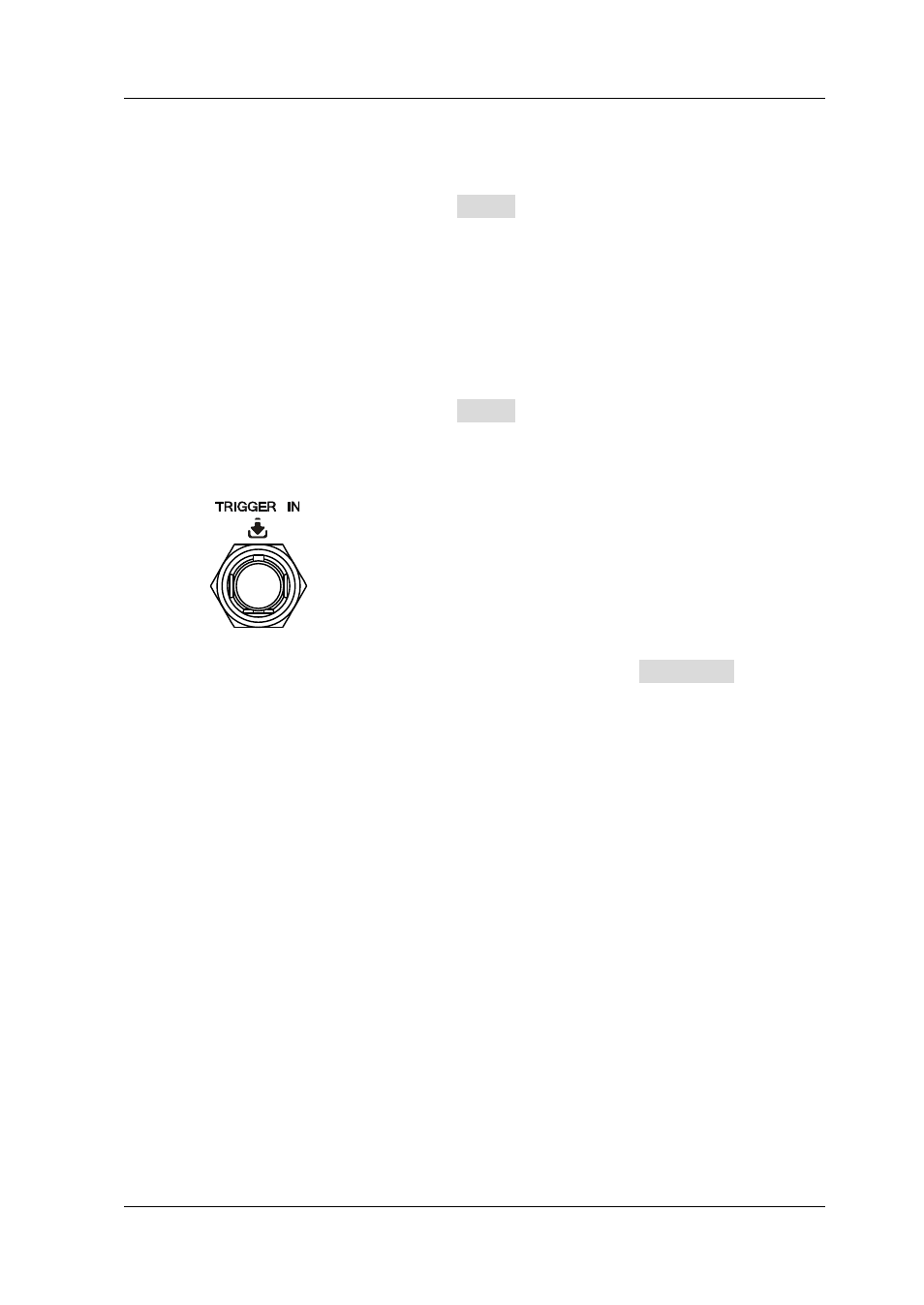
Chapter 2 Front Panel Operations
RIGOL
DSG3000 User’s Guide
2-43
Bus Trigger
After selecting “Bus” trigger, if the sweep mode is set to “Cont”, the
instrument starts a sweep each time the “*TRG” command is sent. If the
sweep mode is “Single”, press Single to meet the single sweep condition.
After that the instrument starts a sweep and then stops each time the
“*TRG” command is sent.
External Trigger
In external trigger, the RF signal generator accepts the trigger signal input
from the [TRRIGER IN] connector (as shown in the figure below) at the
rear panel. If the sweep mode is set to “Cont”, the instrument starts a
sweep each time a TTL pulse signal with specified polarity is received. If the
sweep mode is “Single”, press Single to meet the single sweep condition.
After that the instrument starts a sweep and then stops each time a TTL
pulse signal with specified polarity is received.
To specify the polarity of the TTL pulse signal, press Trig Slope to select
“Pos” or “Neg” and the default is “Pos”.