RIGOL DSG3000 Series User Manual
Page 54
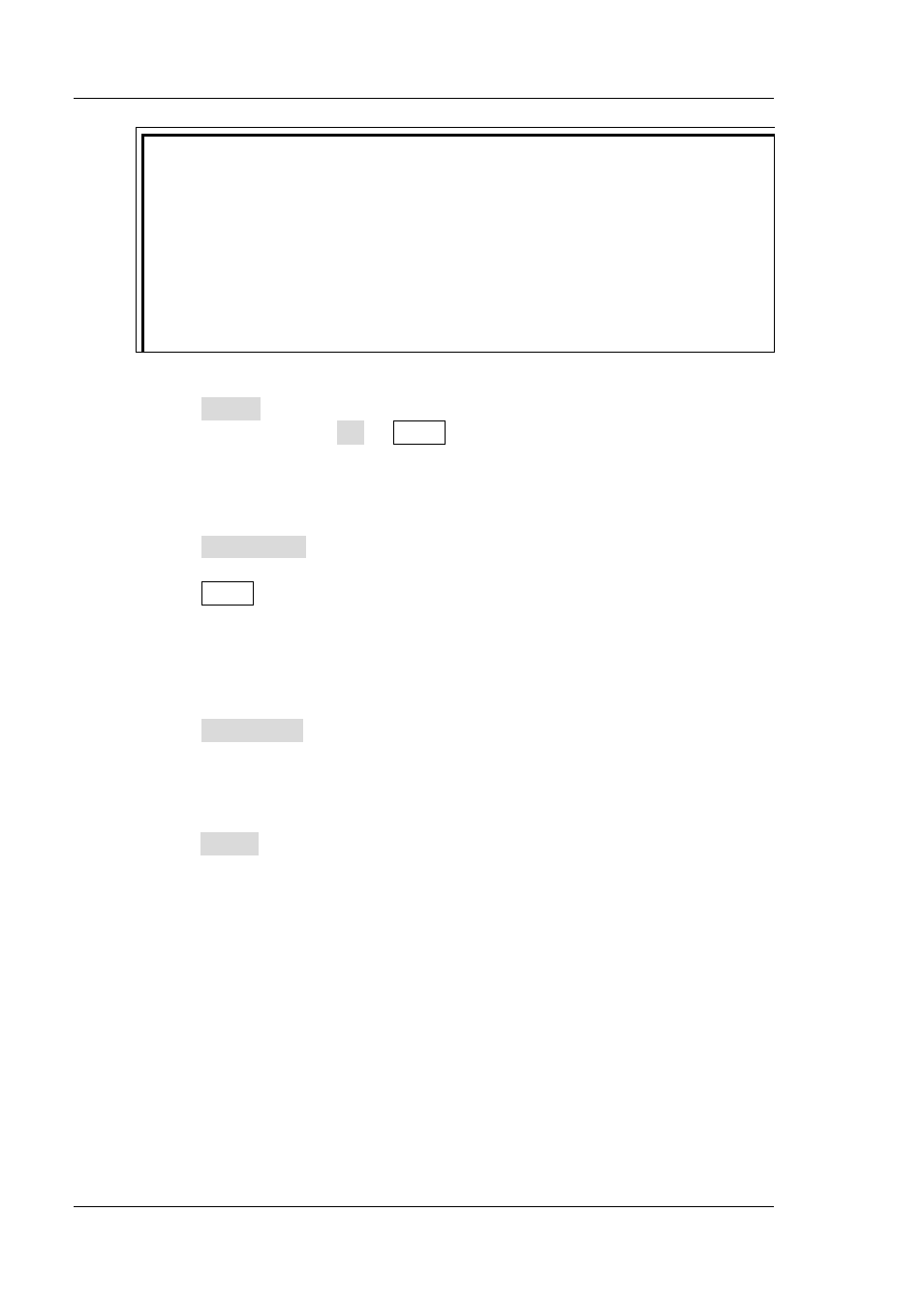
RIGOL
Chapter 2 Front Panel Operations
2-14
DSG3000 User’s Guide
Explanation
The start level and stop level are the amplitude upper and lower limits of
the amplitude sweep.
When the sweep direction is forward, the RF signal generator sweeps
from the start level to the stop level.
When the sweep direction is down, the RF signal generator sweeps
from the stop level to the start level.
When the “Start Lev” or “Stop Lev” is modified, the RF signal generator will
restart the sweep and output from the specified “Start Lev” or “Stop Lev”.
Sweep Points
Press Points, use the numeric keyboard to input the number of sweep
points and then press OK or Enter.
Dwell Time
The dwell time indicates the duration of a sweep step.
Press Dwell Time, use the numeric keyboard to input the time value and
select the desired unit from the pop-up unit menu or unit keys. You can also
press Enter to select the default unit (s).
Sweep Space
The sweep space indicates the mode in which the instrument changes from
one frequency or amplitude to another within one step.
Press Swp Space to select “Log” or “Lin” sweep space.
Sweep Shape
The sweep shape indicates the cycle mode of multiple sweeps.
Press Shape to select “Ramp” or “Triangle” sweep shape. When the sweep
direction is “Fwd”, the “Ramp” and “Triangle” sweep shapes are as shown in
the figure below.