Connecting the computers, Connecting to the network – Rose Electronics Vista Remote 2 User Manual
Page 13
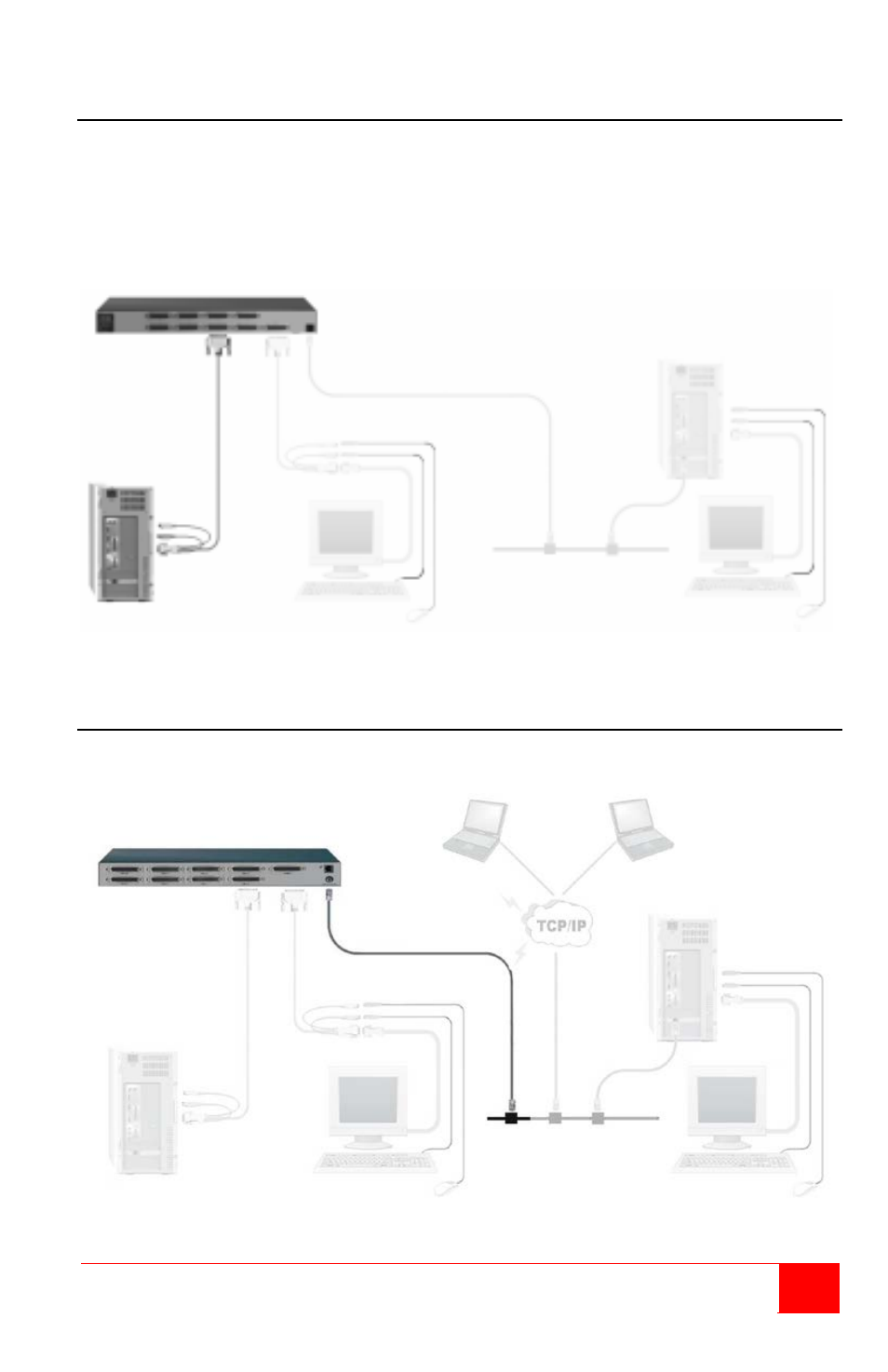
Vista Remote 2 Installation and Operations Manual
7
Connecting the Computers
Connect each computer to the Vista Remote 2 using the appropriate CPU adapter cable
designed to interface to the type of computer being connected (PS/2, Unix, SUN, DEC, Apple,
etc). Connect the DB25M end of the CPU adapter cable to the desired DB25F CPU port on the
rear panel of the unit. Connect the other end of the cable to the corresponding ports on the
computer (keyboard, monitor, and mouse). Refer to Figure 3.
Figure 3. Connecting Computers
Connecting to the network
Connect a network cable from the RJ45 connector on the rear panel of the Vista Remote 2 and
to your network (See Figure 4)
Figure 4. Connecting to the Network
Remote computer
connections
CPU adapter
cable(s)
Network connection