Network configuration, Configuring the network, Mac address – Rose Electronics Vista Remote 2 User Manual
Page 16
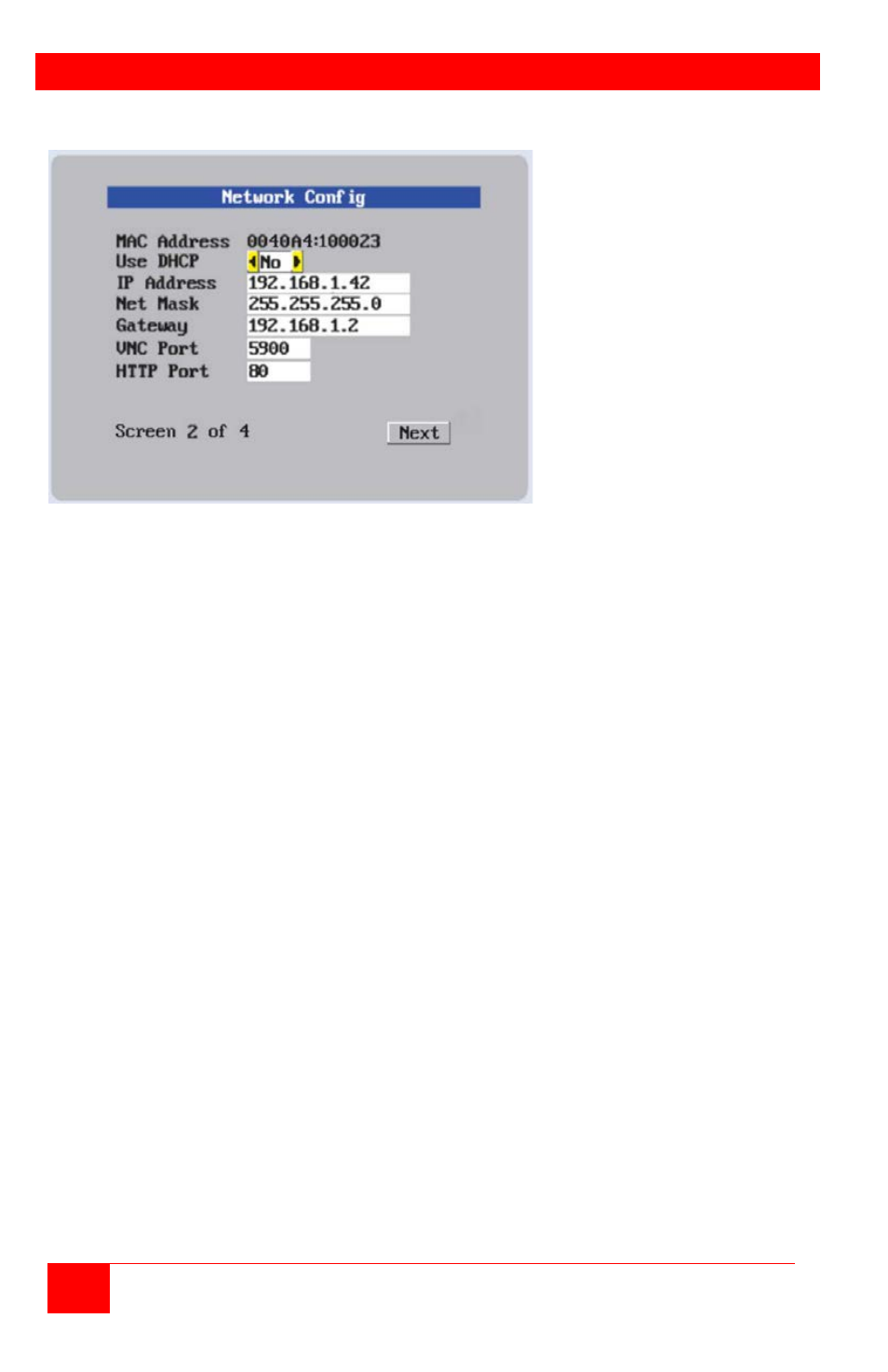
NETWORK CONFIGURATION
10
Vista Remote 2 Installation and Operations Manual
Configuring the Network
Figure 7. Network Configuration
MAC address
Media Access Control Address – this is the unique and unchangeable code that was hard
coded within your Vista Remote 2 unit when it was built. It consists of two 6-digit hexadecimal
(base 16) numbers separated by colons. A section of the MAC address identifies the
manufacturer, while the remainder is effectively the unique electronic serial number of your
particular unit
Use DHCP/IP address/Net Mask/Gateway/VNC port/HTTP Port
1. You need to either set the DHCP option to ‘Yes’ or manually enter a valid IP address,
Net mask and Gateway. If you set the option to use DHCP, remote users must be
informed of the IP address assigned so they can remotely access the unit.
2. Change the IP Address to the IP address assigned to the unit by your network
administrator that is compatible with your network.
3. Change the Net Mask and Gateway addresses if needed.
4. The VNC and HTTP ports should remain set to 5900 and 80, respectively, unless they
clash with an existing setup within the network.
5. When all network information has been entered, click on “Next” to calculate a “Secure
Key”.