Rose Electronics Vista Remote 2 User Manual
Page 50
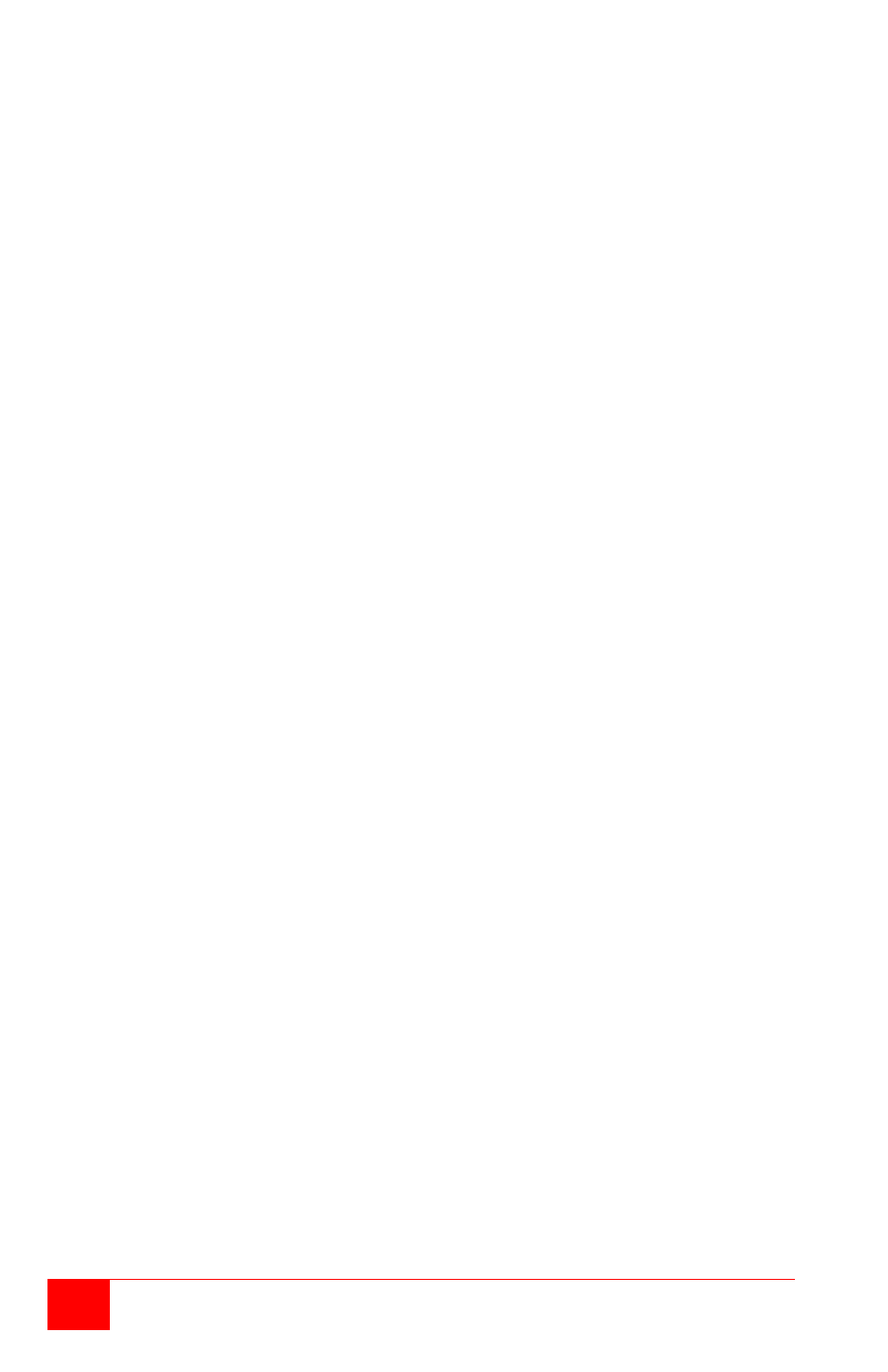
44
Vista Remote 2 Installation and Operations Manual
Video fuzzy
Cable too long or wrong type. Verify that resolution and distance match. See
Appendix G. Upgrade cable if necessary.
Video not synchronized or wrong color
Cable is loose, reseat cable.
Monitor not capable of syncing to video selected, upgrade monitor.
Cable is defective; try using cable from another computer if problem goes away cable
is defective.
Port on Vista Remote-2 is defective; try using another port on Vista Remote-2. If
problem goes away port is defective.
Lower resolution OK, but can’t enter high resolution mode
Video driver has not been setup for this resolution. Configure the driver.
On-screen display not synchronized
No video from computer or resolution setting not configured correctly.