Displaying job history screen, Display the screen, Status/job cancel > checking job history – TA Triumph-Adler 3005ci User Manual
Page 338: Press the [ status/job cancel ] key, Model name login user name login password
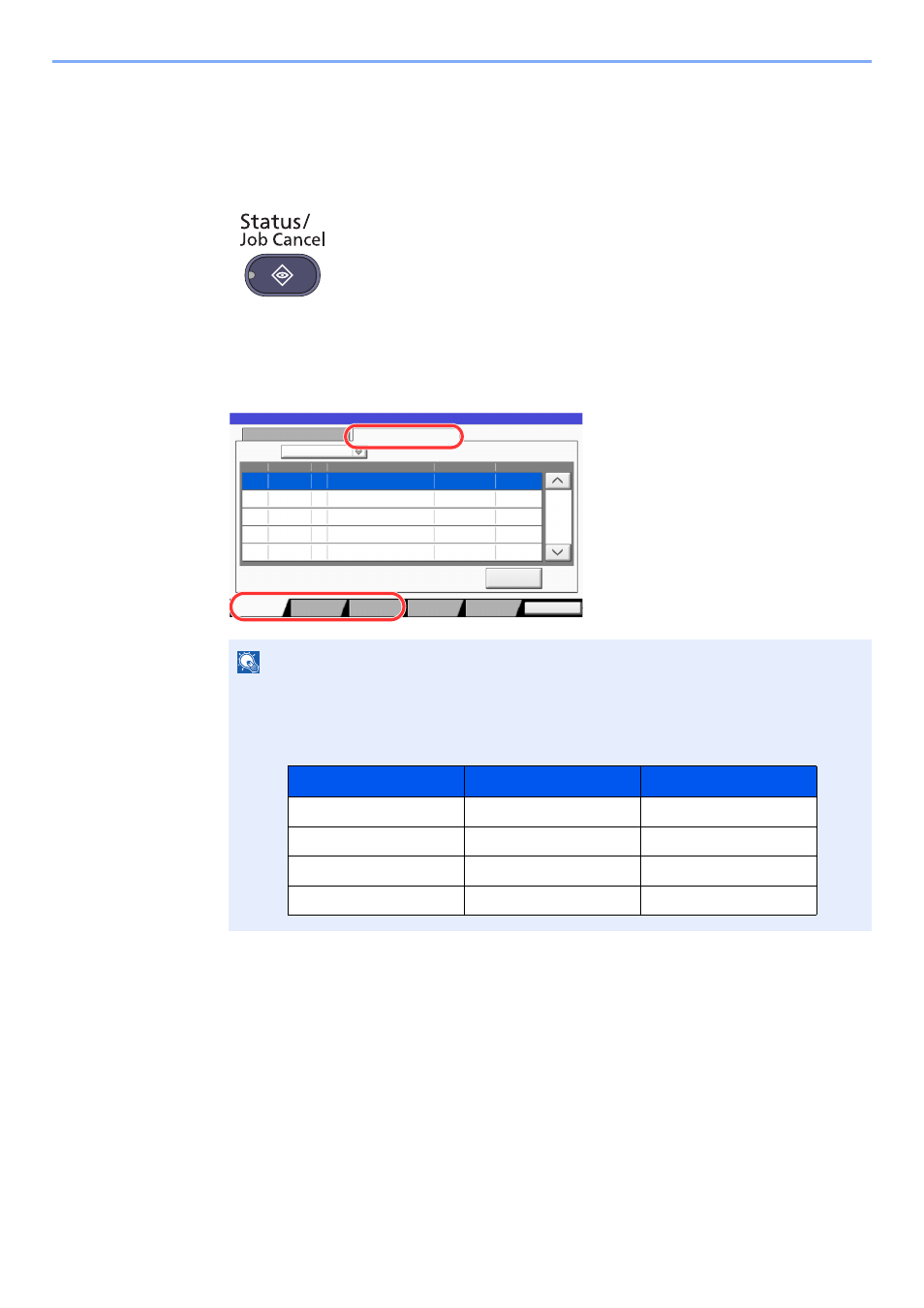
7-12
Status/Job Cancel > Checking Job History
Displaying Job History Screen
1
Display the screen.
Press the [
Status/Job Cancel
] key.
2
Press the tab of the job you want to check, and press the [Log]
tab.
NOTE
If the user authentication screen appears, enter your login user name and login password
and press [Login]. For this, you need to login with administrator privileges. The factory
default login user name and login password are set as shown below.
Status
Log
All
Job No.
End Date
Type
doc20070225141427
User Name
Result
Completed
000080 01/25 14:14
Status
Job Name
1/1
doc20070225142253
Completed
000081 01/25 14:22
doc20070225142310
Completed
000082 01/25 14:23
doc20070225142458
Error
000083 01/25 14:24
doc20070225143034
Completed
000084 01/25 14:30
Job Type
Detail
Close
Paper/
Supplies
Device/
Communicate
Storing Jobs
Sending Jobs
Printing Jobs
1
2
Model Name
Login User Name
Login Password
3005ci
3000
3000
3505ci
3500
3500
4505ci
4500
4500
5505ci
5500
5500