Text, Usb keyboard type system stamp – TA Triumph-Adler 3005ci User Manual
Page 366
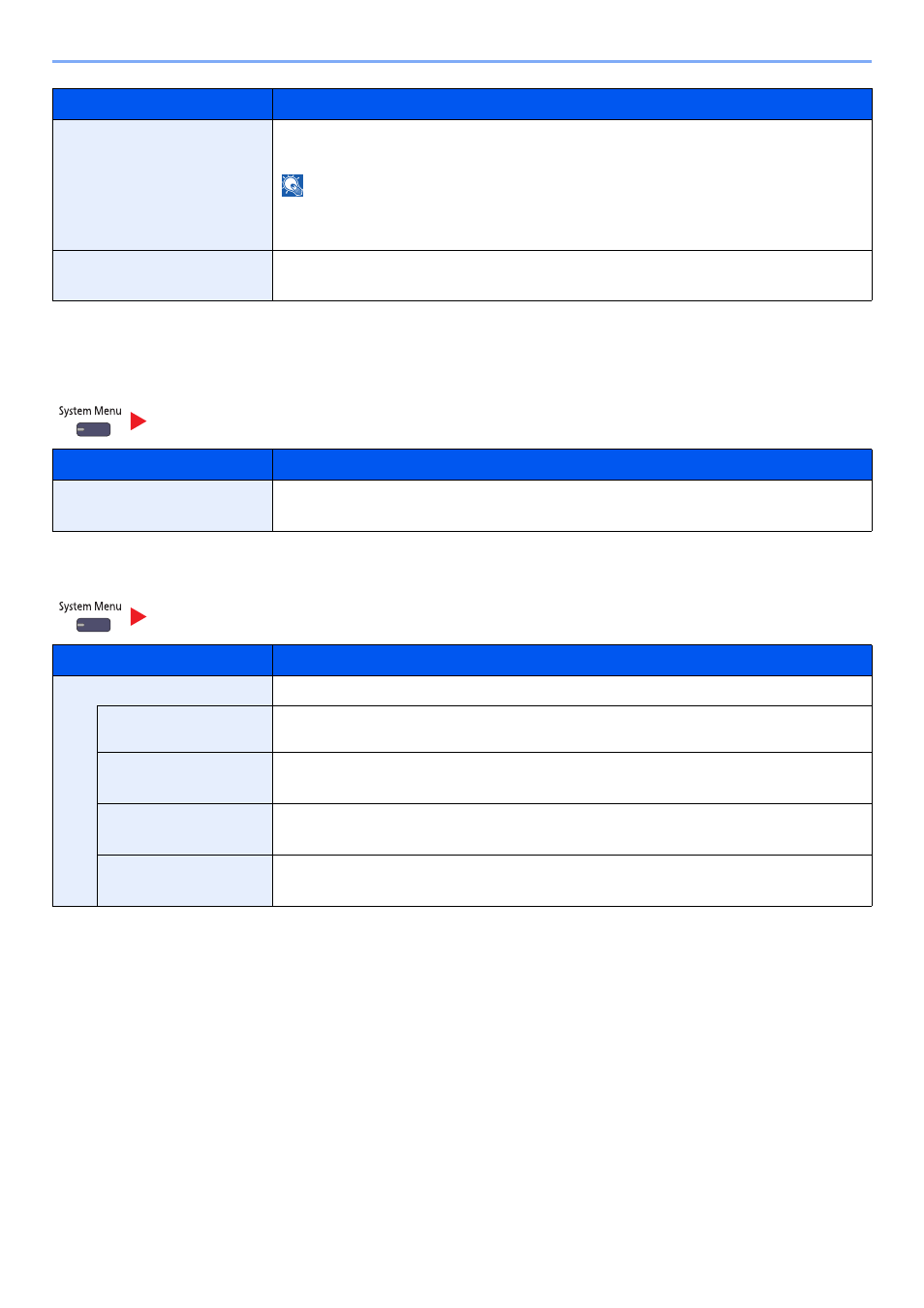
8-20
Setup and Registration (System Menu) > System Menu
*
Displayed only when the optional fax kit is installed.
USB Keyboard Type
System Stamp
Repeat Copy
Select the Repeat Copy default.
Value
: Off, On
NOTE
This function will not be displayed when the optional Data Security Kit is installed.
This function will not be displayed when Repeat Copy Job Retention is set to 0.
Skip Blank Page
Select the default Skip Blank Page settings.
Value
: Off, On
Item
Description
USB Keyboard Type
Set the type of USB keyboard that is connected.
Value
: US-English, US-English with Euro, French, German
Item
Description
Basic
Configure settings for stamps.
Text (Text Stamp)
Press [Add/Edit] to edit the test string for a template. Up to 8 templates can be registered.
Press [Delete] to delete a template.
Font (Page #)
Set the font size for page numbers when printing them.
Value
: 6.0 to 64.0 pt
Font (Bates Stamp)
When a bates stamp is used, set the font sizes that can be set.
Value
: 6.0 to 64.0 pt
Font (Text Stamp)
Set the font size for stamps when printing them.
Value
: 6.0 to 64.0 pt
Item
Description