Accounting list, Accounting list -32, Adding an account – TA Triumph-Adler 3005ci User Manual
Page 438: Display the screen, Enter the account information
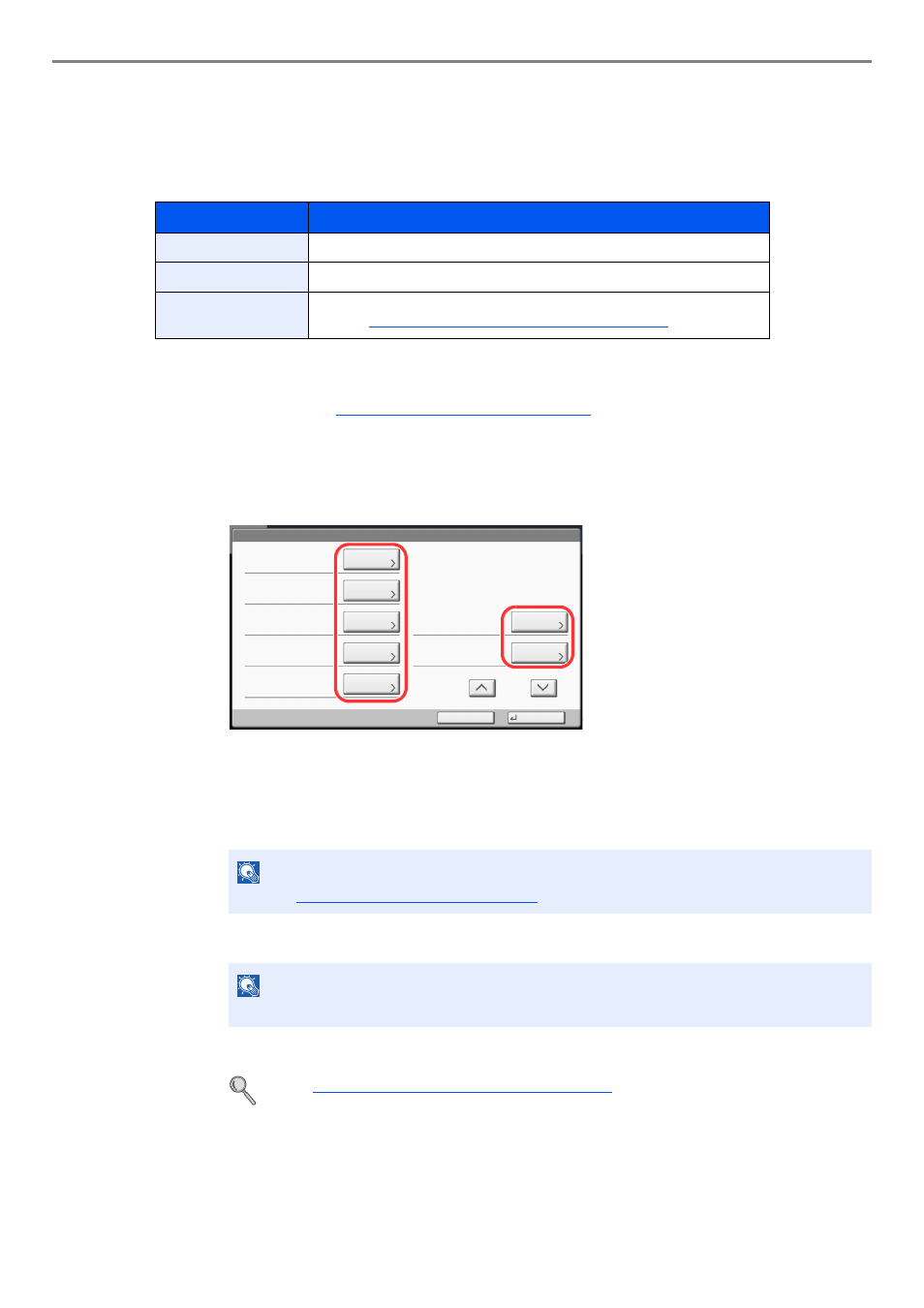
9-32
User Authentication and Accounting (User Login, Job Accounting) > Job Accounting Setting
Accounting List
Adding an Account
Manage accounts.
1
Display the screen.
1
Job Accounting Setting on page 9-27
, display the job accounting access
screen.
2
Press [Next] of "Job Accounting (Local)", [Add/Edit] of "Accounting List", and then [Add].
2
Enter the account information.
1
Press [Change] of "Account Name".
2
Enter the account name and press [OK].
The "Account" screen reappears.
3
Similar to steps 1 and 2, enter the "Account ID".
4
Activate or deactivate restriction.
5
Press [Save].
A new account is added on the Account List.
Item
Descriptions
Account Name
Enter the account name (up to 32 characters).
Account ID
Enter the account ID as many as eight digits (between 0 and 99999999).
Restriction
This prohibits printing/scanning or restricts the number of sheets to load.
Refer to
Restricting the Use of the Machine on page 9-34
.
NOTE
Refer to
Entering Characters on page 11-13
for details on entering characters.
NOTE
Any "Account ID" that has already registered cannot be used. Enter any other account ID.
Refer to
Restricting the Use of the Machine on page 9-34
.
Account:
Print Restriction (Total):
Copy Restriction (Total):
Save
Copy Restr. (Full Color):
Account ID:
Cancel
Off
Off
Off
00001000
Print Restr. (Full Color):
Off
Account Name:
01
㪚㪿㪸㫅㪾㪼
Copy Restr. (SingleColor):
Off
㪚㪿㪸㫅㪾㪼
㪚㪿㪸㫅㪾㪼
㪚㪿㪸㫅㪾㪼
㪚㪿㪸㫅㪾㪼
㪚㪿㪸㫅㪾㪼
㪚㪿㪸㫅㪾㪼
1/2
Account
01