F4 temp, 3v 2 a 1 – Amprobe ACDC-620T Clamp-On-Multimeter User Manual
Page 14
Advertising
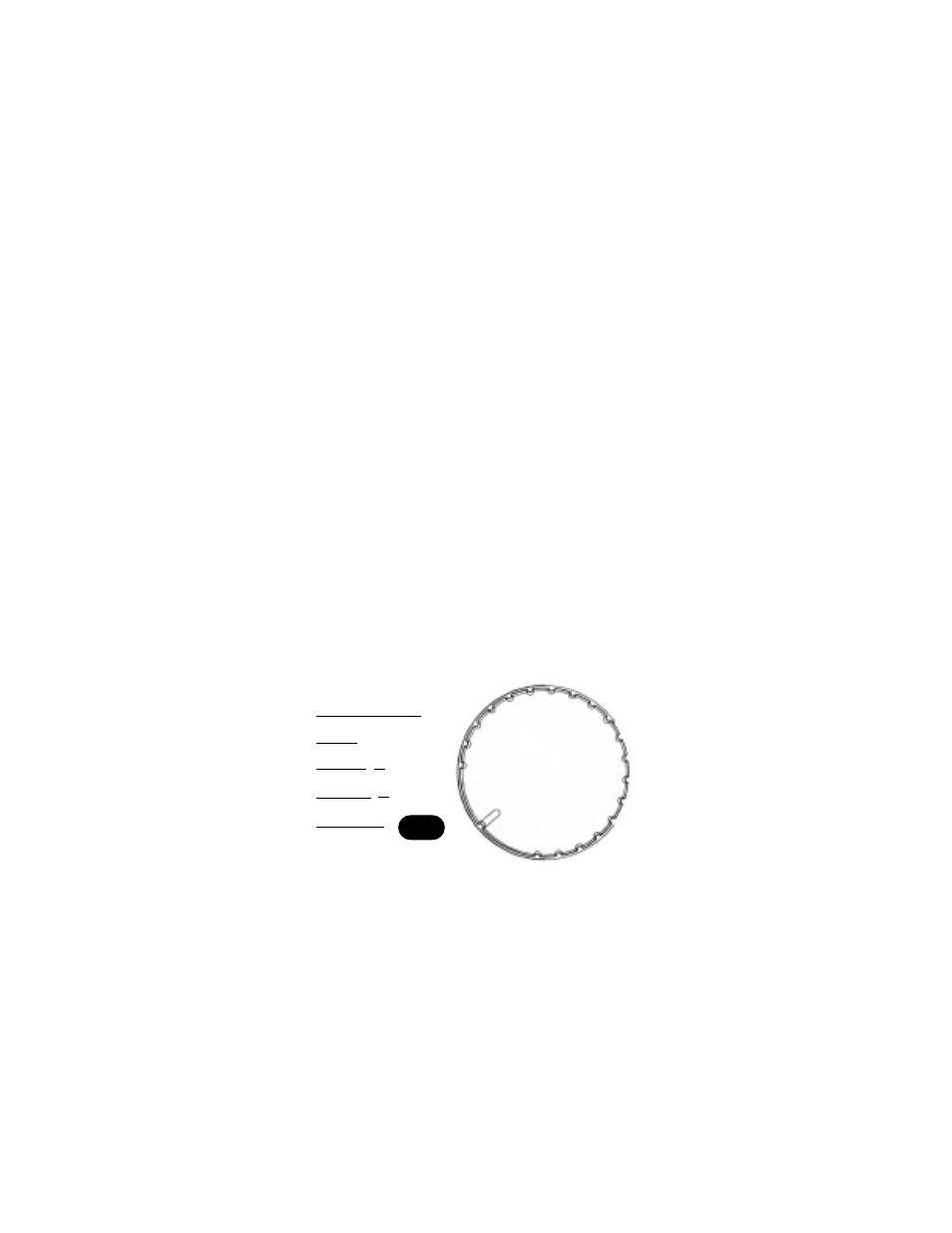
Rotary Switch
To turn the meter on and select a function, turn the rotary switch
(Figure 4) to a switch setting. The whole display lights for one second.
Then the meter is ready for use. (if you press and hold down any push
button while turning the meter from OFF to ON, the display remains [it
until the push button is released.)
1. OFF: Power off position.
2.
≅
A: AC or DC Current. Default is AC current.
El valor predetermina.
do es corriente alterna (CA).
3.
≅
V: AC or DC voltage. Default is AC voltage.
4. Temp
Ω
: Temperature/Differential Temperature, Ohms,
and Continuity. The continuity buzzer sounds when
test value that is displayed is below 100 counts.
5.
µ
F: Capacitance measurement.
13
5
µ
F
4 Temp.
Ω
3
V
2
A
1
OFF
Figure 4. Rotary Switch
y
y
Advertising