Amprobe – Amprobe DMIII-Multitest Power-Quality-Recorder User Manual
Page 64
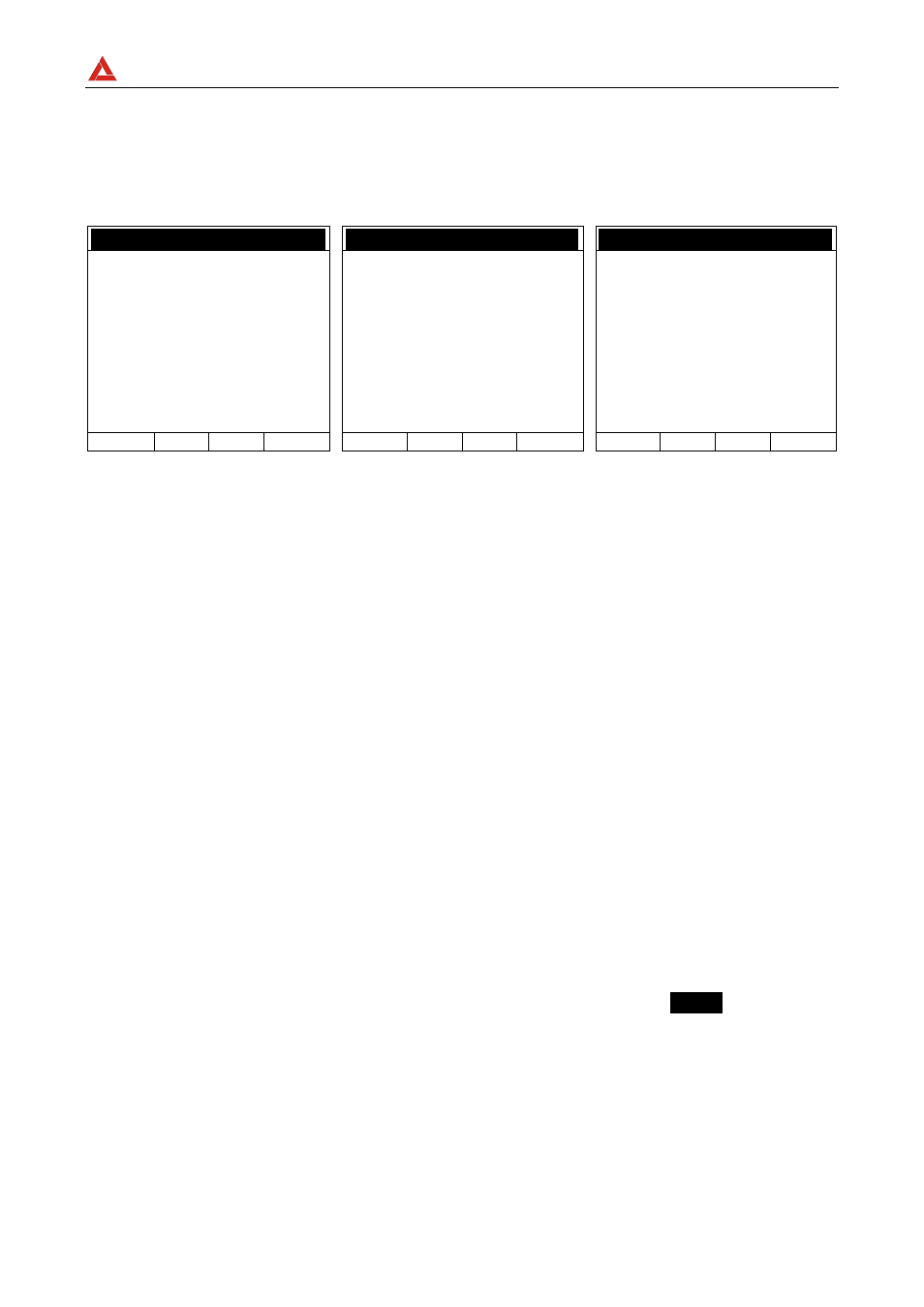
AMPROBE
DMIII MULTITEST
EN-62
7.7.2. "METER" mode
By selecting this function the instrument selects automatically the METER mode
corresponding to one of the screens below according to the settings made as per
paragraph 7.1.
27.09.00 17:35:12
27.09.00 17:35:12
27.09.00 17:35:12
ENERGY
SINGLE PHASE
Ea1 = 0.000 kWh
Erc1 = 0.000 kVARh
Eri1 = 0.000 kVARh
Es1 = 0.000 kVAh
P1 = 36.38 kW
Q1 = 6.375 kVAR
S1 = 36.94 kVA
Meas Time: 00:00:00
ENERGY
THREE PHASE
Eat = 0.000 kWh
Erct = 0.000 kVARh
Erit = 0.000 kVARh
Est = 0.000 kVAh
Pt = 36.38 kW
Qt = 6.375 kVAR
St = 36.94 kVA
Meas Time: 00:00:00
ENERGY
THREE PHASE
Eat = 0.000 kWh
Erct = 0.000 kVARh
Erit = 0.000 kVARh
Est = 0.000 kVAh
Pt = 167.7 kW
Qt = 30.47 kVAR
St = 170.4 kVA
Meas Time: 00:00:00
Meas
PG-
PG+
Meas
PG-
PG+
ChgP
Meas
PG-
PG+
Example of screen in
single-phase mode
Example of screen in “3-
wire” three-phase mode
Example of screen in “4-
wire” three-phase mode
The symbols used are described in Tab. 4.
For eventual messages displayed see appendix 1
– MESSAGES DISPLAYED.
Following keys are active:
F2:
to start / stop immediately a direct energy measurement. The energy
counters will start increasing proportionally to the active power
absorbed by the load.
The results obtained cannot be memorised.
If the active power is negative the counters will not increase.
F1:
(only for 4-wire measurement) to display the following screen. On the
basis of the settings made as per paragraph 7.1 following screens are
displayed cyclically:
total three-phase values, values of phase 1, phase 2 and phase 3
F3/F4:
to pass to previous/next function respectively
SAVE:
to save in t
he instrument memory a record of “Smp” type containing
the instantaneous values of voltage and current present at the
instrument inputs. This function is disabled during a recording
ENTER/HOLD: to enable/disable the HOLD function (updating interruption) of
displayed data. All previous functions remain however available.
When the HOLD function is activated, the word
HOLD
is displayed.
When this function is enabled it’s not possible to record nor perform
energy measurements. This function is disabled during a recording or
an energy measurement
MENU:
to enter the MENU mode and change the instrument settings (see
paragraph 7.1 and 7.2
). It’s not possible to enter the configuration
MENU during a recording or an energy measurement
START/STOP: to record selected parameters
according to the instrument’s settings