Avago Technologies LSI20160 User Manual
Page 248
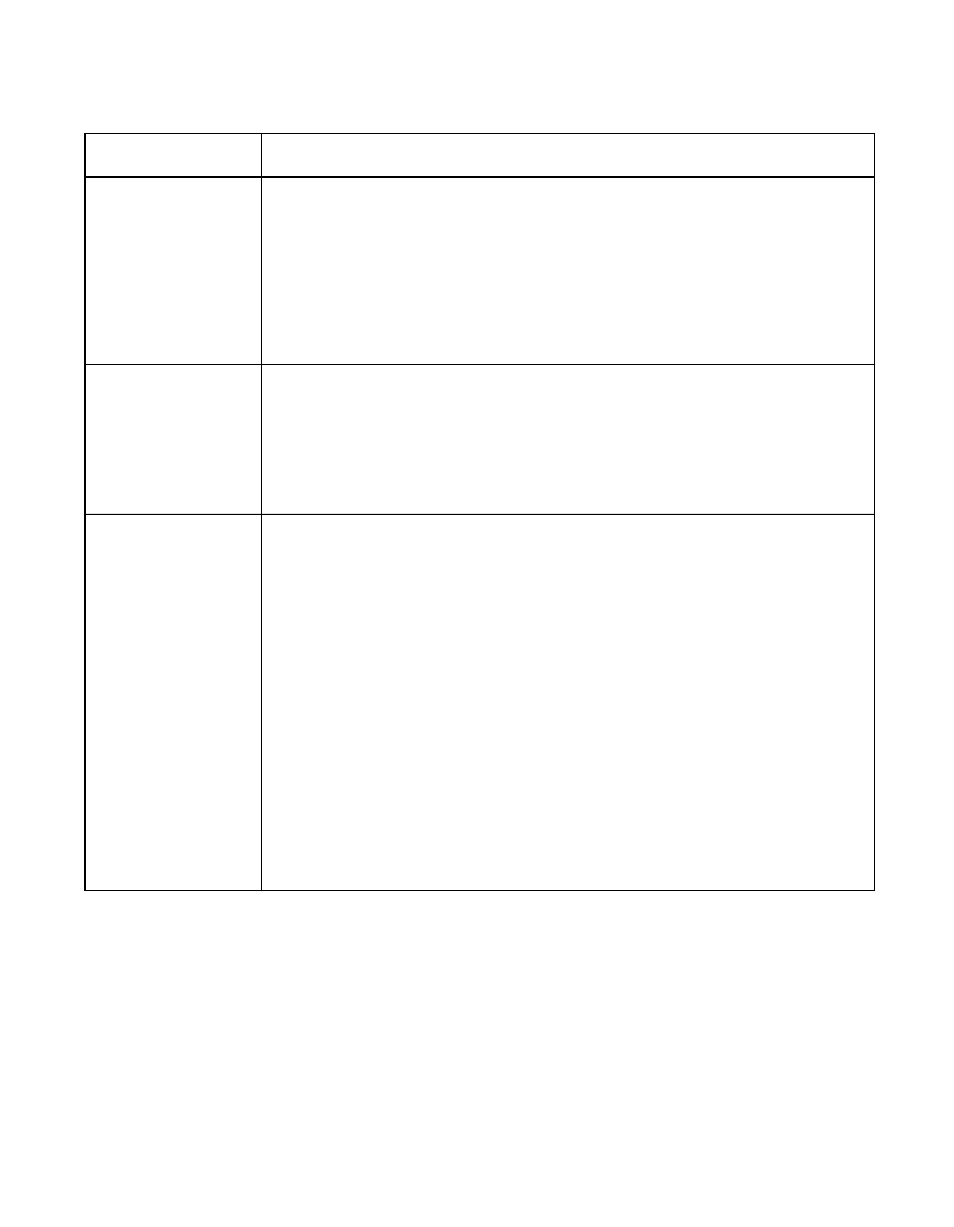
12-14
NetWare Device Driver Installation
Copyright © 1993–2001 by LSI Logic Corporation. All rights reserved.
Slot:
slot
Syntax: slot=<option>[targetIDlist]
Default value: None
Valid options: 0–10099
Function: Specify the slot instance number of the LSI Logic controller SCSI
channel to which the load instance applies.
The slot option specifies which LSI Logic controller SCSI channel (embedded
chip or host adapter) to which the current load pertains. You must specify this
information on the load line; otherwise, the driver for the slot number.
Spin Up:
spinup
or
spin
Syntax: spinup=<option>[targetIDlist]
Default value: on
Valid options: on, off
Function: Enables spinup command during initial scan.
This option allows you to disable issuing a spinup command during an initial
scan to the specified target ID(s).
Synchronous SCSI:
synchronous
or
sync
or
syn
Syntax: sync=<option>[targetIDlist]
Default value: Maximum of the HAB/HBA
Valid options: 0, 5, 10, 20, 33, 40, or 80
If any other value is entered, for example 15, then the system defaults to a
zero (0) value.
Function: Enable/Disable support of synchronous SCSI.
The synchronous SCSI option allows you to enable/disable support of Fast,
Ultra, Ultra2, and Ultra160 SCSI synchronous data transfers when using a
Fast, Ultra, Ultra2, or Ultra160 SCSI controller. Synchronous data transfers
increase the I/O performance of a system, but there are a few non-SCSI
compliant devices that may cause problems on a system. This option could
cause a device to operate slower than its maximum speed.
The valid options are referred to as megabytes per second and megatransfers
per second.
Important Note: To enter a value you must use MB or MT as the syntax. For
example, 5 MB = 5 Mbytes; 5 MT = 5 Mbytes (8 bits) or 10 Mbytes (16 bits).
Table 12.1
Customizable Options for NWPA Drivers (Cont.)
Option
Description