4 system setting, 1 system information, 2 file transfer – PLANET FGSW-4840S User Manual
Page 12: Ystem, Etting
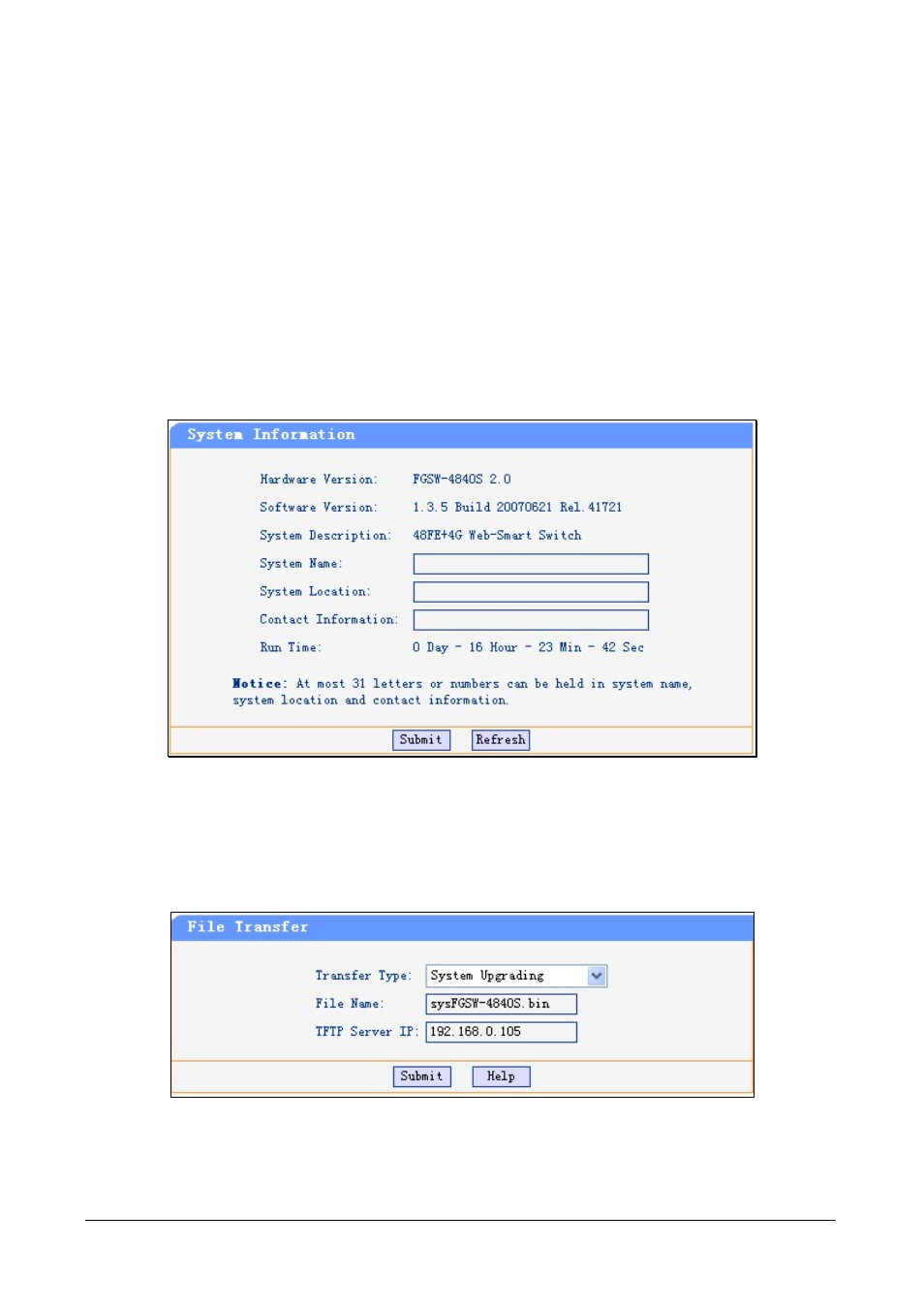
User’s Manual of FGSW-4840S
8
3.4 System Setting
The System setting menus include the tree sub-menus:
System Information
File Transfer
Reboot & Reset
User
3.4.1 System information
The System information includes the Hardware Version, Software Version, System Description, System Name, System
Location, Contact Information and Run time. The screen in Figure 3-3 appears.
Figure 3-3 System information screen
3.4.2 File Transfer
This function allows upgrade system, backup and restores the current configuration of FGSW-4840S. The screen in Figure
3-4 appears.
Figure 3-4 File Transfer screen
Press the “Submit” button to upgrade system, backup and restores the current configuration in manager workstation. The
following screens in Figure 3-5 & 3-6 & 3-7 appear.