4 rate limiting – PLANET FGSW-4840S User Manual
Page 18
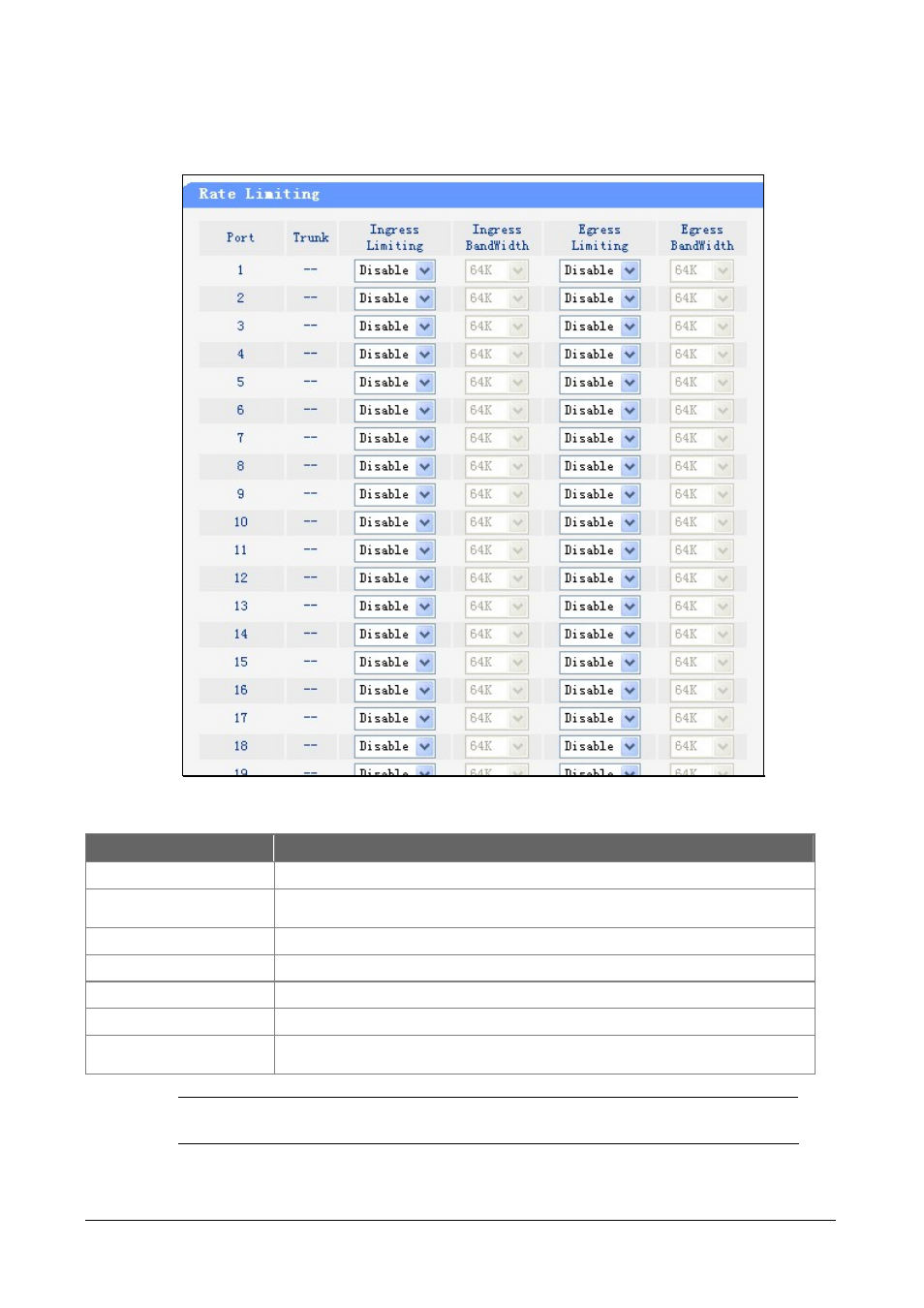
User’s Manual of FGSW-4840S
14
3.5.4 Rate Limiting
This page configures the rate limiting on each port. Ingress limit and egress limit can be configured independently. The
screen in Figure 3-13 appears.
Figure 3-13 Rate limiting screen
Object
Description
Port
The Switch port number.
Trunk
If the port is a Trunk member, it indicates which Trunk it belongs to. Trunk members do
not support rate limiting.
Ingress Limiting
Enable or disable the ingress rate limiting.
Ingress Bandwidth
Value of the ingress bandwidth.
Egress Limiting
Enable or disable the egress rate limiting.
Egress Bandwidth
Value of the egress bandwidth.
All port
By operating on this field expediently, you can set the values of all ports in the
corresponding field.
#
Note
:
If storm control is enabled on a port, the ingress rate limiting is not available on this
port.100M port could not set the bandwidth value as 100M or greater.