Overview, Led definition – PLANET BSP-300 User Manual
Page 5
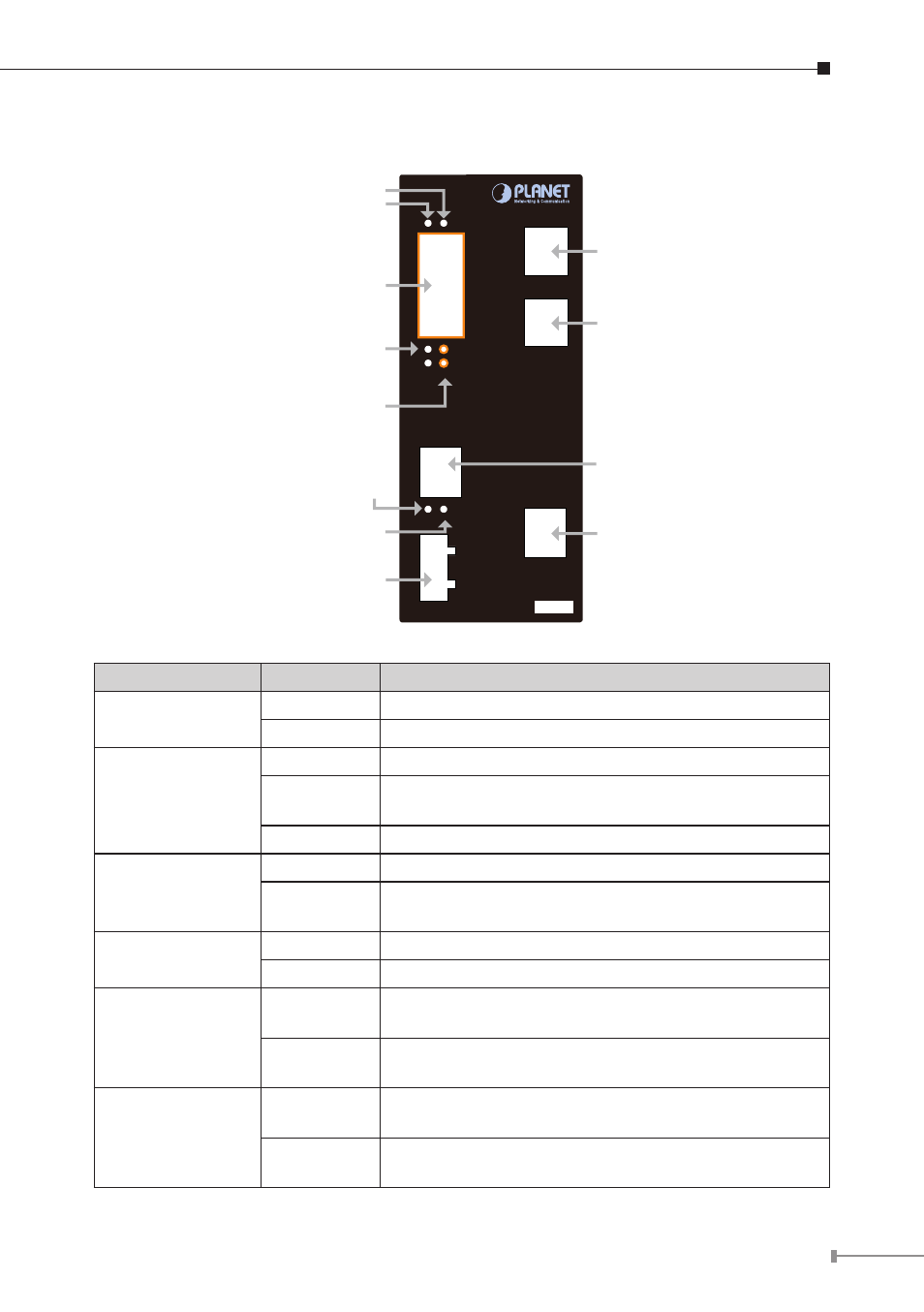
5
2. Overview
1
PV In
2
3
+
-
Bat. In/Out
RS-232
1
2
Link/ACT
Link/ACT
1000
DO
GND
GND
+24V
PoE In Use
+
-
FAULT
SYSTEM
BSP-300
PV In
Battery In / Out
RJ-45 type
RS-232 Console
System LED
FAULT LED
10/100/1000Base-T
PoE port x 2
Link/ACT LED
PoE in Use LED
10/100/
1000Base-T port
1000Base-T Link/ACT LED
10/100Base-TX Link/ACT LED
4-Pin Terminal
Block
LED Definition
LED
Status
Description
System
Slow Blink
System On.
Fast Blink
The battery is Charging.
Fault
Slow Blink
The PV disconnects.
Fast Blink
The battery voltage is less than the value for
low-voltage disconnection.
On
Bad Battery / Over-current / Short-circuit.
Link/ACT
(For Port 1~2)
On
The 10/100/1000Base-T PoE port is link up.
Blink
The BSP-300 is actively sending or receiving
data over that port.
PoE in Use
On
A PoE device is detected.
Off
No PoE device attached.
1000
On
The port is running in 1000Mbps speed and
successfully established.
Blink
The BSP-300 is actively sending or receiving
data over that port.
Link/ACT
(10/100Base-TX
For Port 3)
On
The port is running in 10/100Mbps speed and
successfully established.
Blink
The BSP-300 is actively sending or receiving
data over that port.