PLANET IPOE-E174 User Manual
Page 13
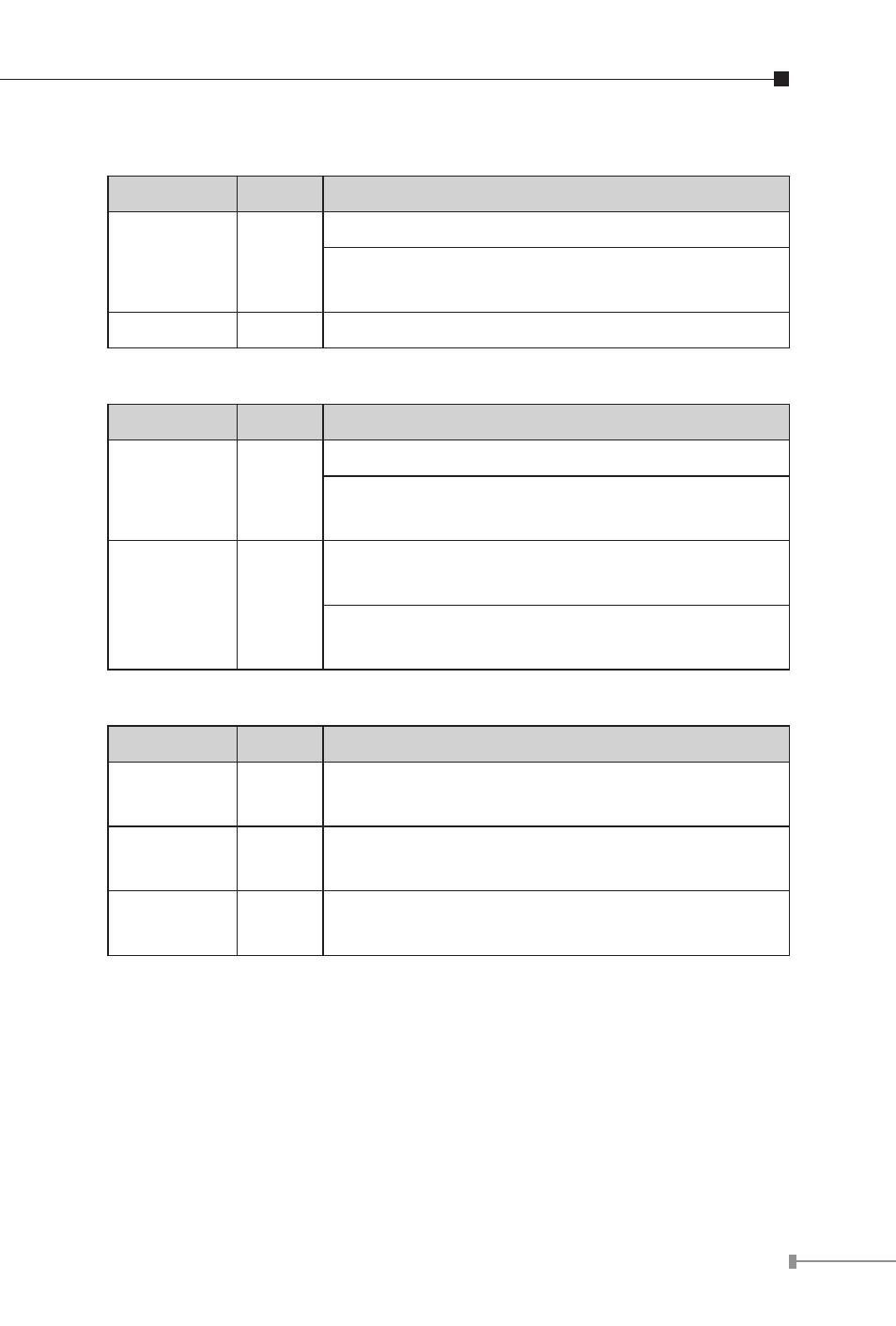
13
PoE Input Por
LED
Color
Function
LNK/ACT
Green
Light to indicate the port is linked up.
Blink to indicate that the IPOE-E174 is actively
sending or receiving data over that port.
PoE In
Orange Light to indicate IPOE-E174 has power.
Per PoE Output Port (Port 1 ~ 4)
LED
Color
Function
LNK/ACT
Green
Light to indicate the port is linked up.
Blink to indicate that the IPOE-E174 is actively
sending or receiving data over that port.
PoE In-Use Orange
Light to indicate the port is providing PoE
power.
OFF to indicate that the Switch is inactively
sending or receiving data over that port.
PoE Power Usage (%)
LED
Color
Function
25
Green
Light to indicate the system is providing
>25% PoE power usage.
50
Green
Light to indicate the system is providing
>50% PoE power usage.
75
Green
Light to indicate the system is providing
>75% PoE power usage.