Using the external antenna, Figure 11 move the rubber – PLANET WNAP-6300 User Manual
Page 21
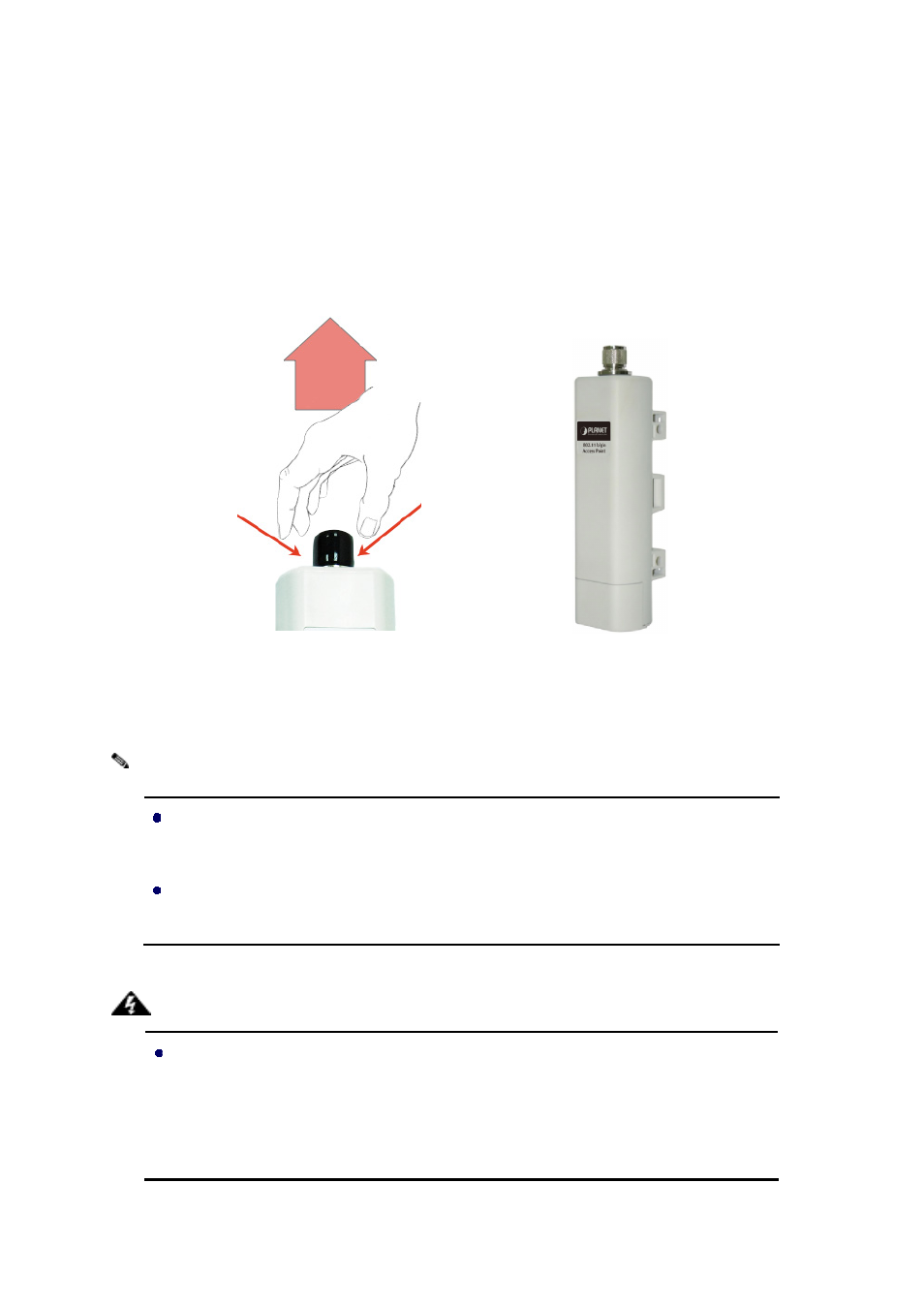
Chapter 2 Hardware Installation Page 12
Using the External Antenna
If you prefer to use the external antenna with N-type connector for your application instead of the
built-in directional antenna, please follow the steps below.
1.
Grab the black rubber on the top of WNAP-6300, and slightly pull it up. The metal N-type
connector will appear.
Figure 11 Move the Rubber
2.
Connect your antenna with the N-type connector on the top of WNAP-6300.
If you are going to use an external antenna on WNAP-6300, get some cable in
advance.
Be aware of the strength you used while connecting to the N-type connector,
inappropriate force may damage the N-type connector!
Users
MUST power off the WNAP-6300 first before connecting the external antenna.
Do not switch from built-in antenna to the external antenna from WEB management
without physically attaching the external antenna onto the WNAP-6300 this might
damage the WNAP-6300 itself.
Warning:
Note: