2 password – PLANET WNAP-6300 User Manual
Page 50
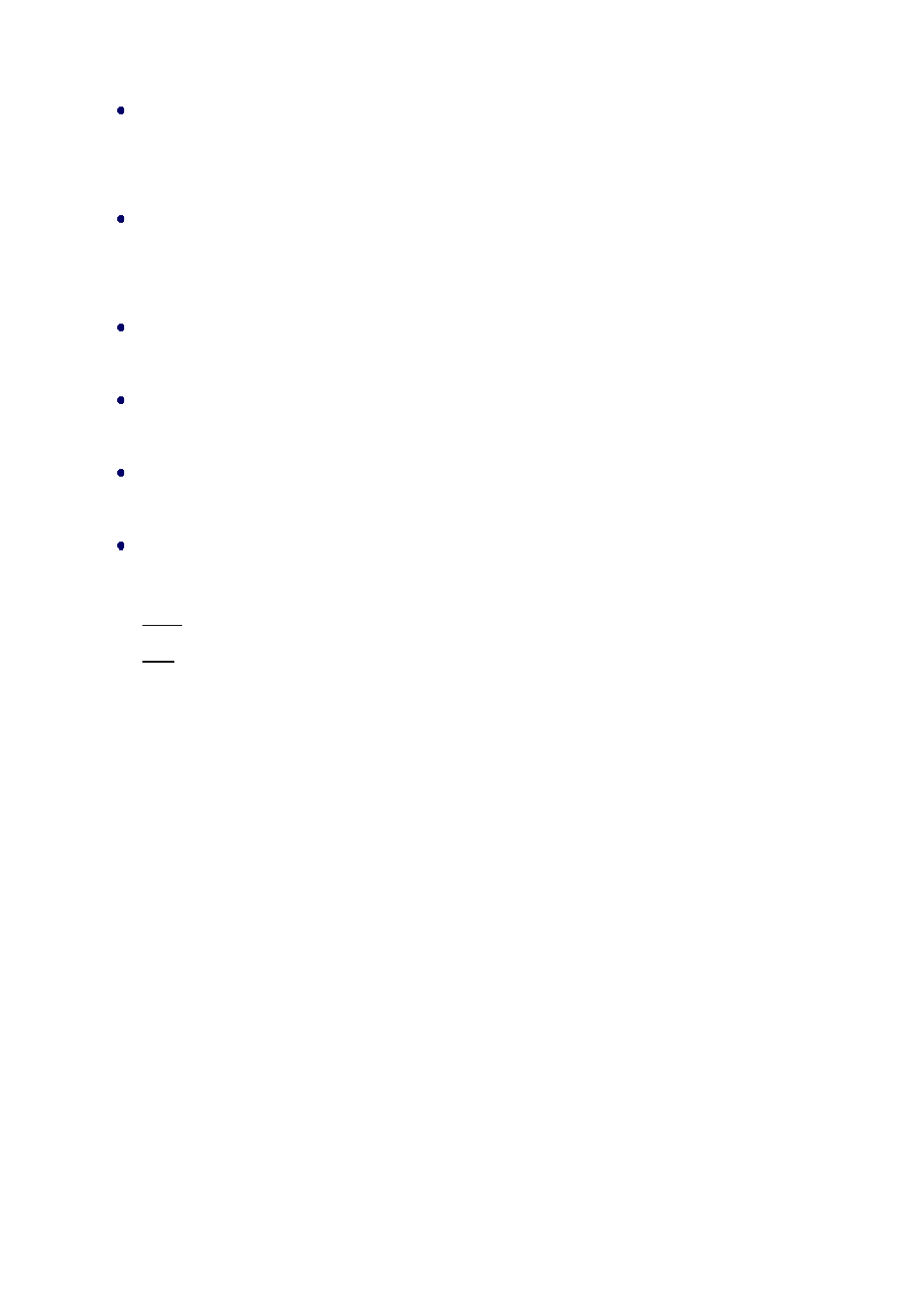
Chapter 5 Management Page 41
User Name
Specify a user name for the SNMPv3 administrator or user. Only the SNMP commands carrying
this user name are allowed to access the WNAP-6300.
Password
Specify a password for the SNMPv3 administrator or user. Only the SNMP commands carrying
this password are allowed to access the WNAP-6300.
Confirm Password
Input that password again to make sure it is your desired one.
Access Type
Select “Read Only” or “Read and Write” accordingly.
Authentication Protocol
Select an authentication algorithm. SHA authentication is stronger than MD5 but is slower.
Privacy Protocol
Specify the encryption method for SNMP communication. None and DES are available.
None: No encryption is applied.
DES: Data Encryption Standard, it applies a 58-bit key to each 64-bit block of data.
5.2 Password
From “Password Settings” in “Management”, you can change the password to manage your
WNAP-6300.
Enter the new password respectively in “New Password” and “Confirm Password” fields; click
“Apply” to save settings.