PLANET DVR-1672 User Manual
Page 10
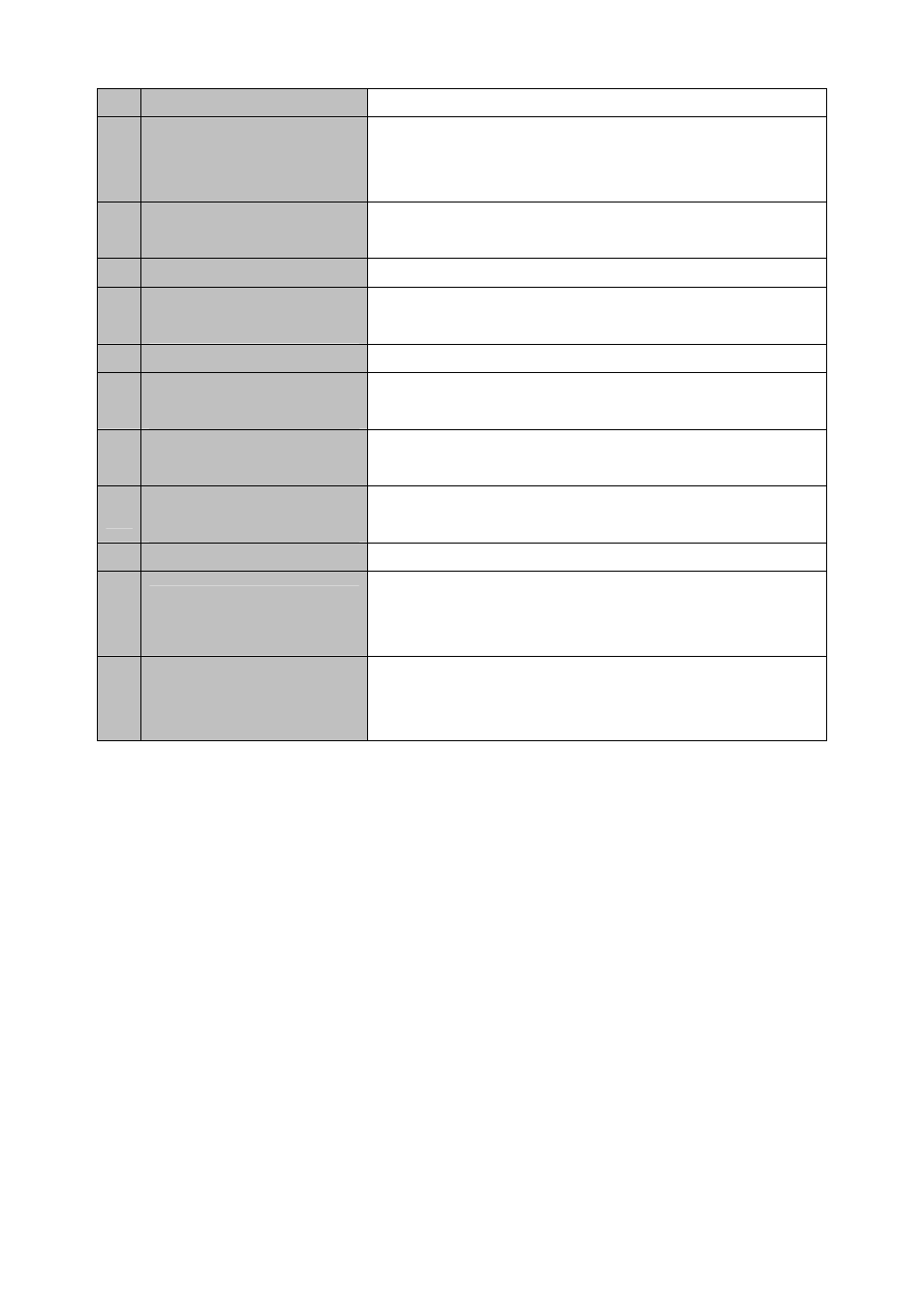
4
14
PLAY
Start playing back.
15
SEARCH
Enter search menu screen, use Up/ Down
button to navigate. Press ENTER to access
selected item.
16
ESC/ BACKUP
Exit various functions and menu screen
Video data storage backup.
17
ENTER/ MODE( )
Switch to full screen and quad screen.
18
MENU/ PAUSE
MENU/
Enter menu mode, use Up/ Down button to
navigate menu screen. Press to pause playback.
19
MUTE
Switch to 1-CH Audio Out/ Turn Off Live Audio.
20
AUTO
Enable auto mode, to skip channels. Press
MENU to disable auto mode.
21
FREEZE
Turn On/ Off Live Display FREZZE Function.
Turn On/ Off Screen FREEZE Function.
22
ZOOM
Enable/ Disable double screen size display.
Press ENTER to switch channels.
23
STATUS
Display Status.
24
PIP
Turn on picture-in-picture format, use Up/
Down button to navigate. Press ENTER to
access selected item
25
MULTI
This button is used to toggle between multiple
display modes: 16, 13, 10, 9 and 4 channel split
screen display modes.