Chapter 9 mobile application, 1 for symbian system – PLANET DVR-1672 User Manual
Page 79
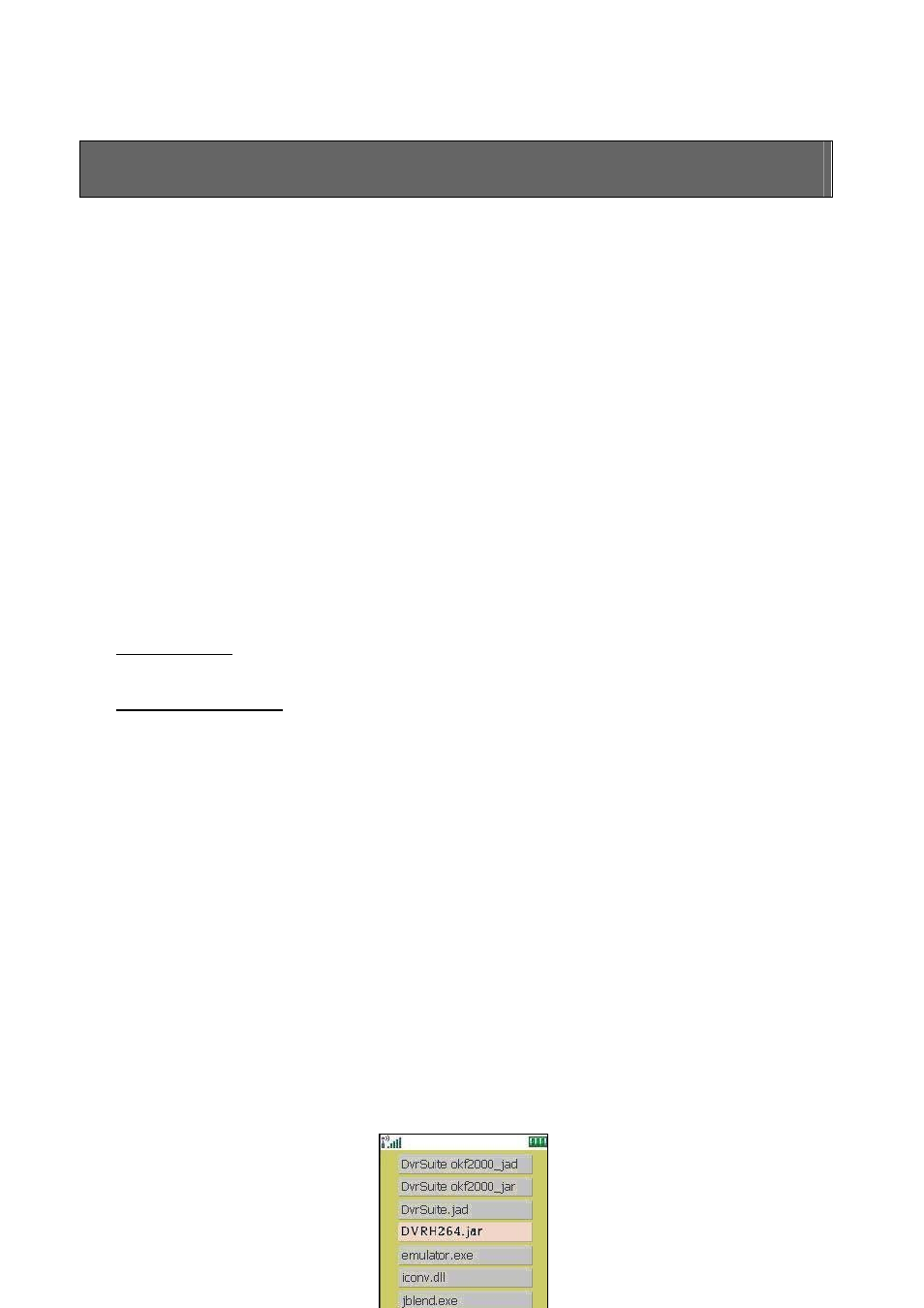
73
Select backup function to backup the data to PC.
You can remotely monitor all channels of the DVR through your mobile device. The
required mobile application is from the DVR manufacturer and it supports mobile OS for
both Windows mobile 5.0 above and Symbian.
Please confirm that the network function of the DVR has been activated before mobile
connection: Main
menu
Network Setup HTTP Setup Check the “Enable
HTTP Server”.
Mobile Device: Nokia, SonyEricsson…etc.
System requirement:
GPRS/ 3G must be provided from your telecom service.
Mobile device that supports GPRS/ 3G protocol and Java cldc1.0/midp 2.0 environment.
9.1.1 Mobile Application Installation
Please follow the steps shown below to perform the mobile device surveillance function.
Step 1: You need to install the mobile application called “DVRH264.jar” into your mobile
device. The application can be downloaded from the CD that packed with DVR through
Bluetooth or USB cable. You can find it in e:\utility\mobile\. For example, e is your
CD-ROM drive.
Step 2: Install the application software “DVRH264.jar” in your mobile device. It might be
installed automatically after downloading; otherwise, select it from the downloading file
for installation.