4 preset point sequence viewing, 5 live video controls, 6 displaying ratio and full screen – PLANET NVR-420 User Manual
Page 25
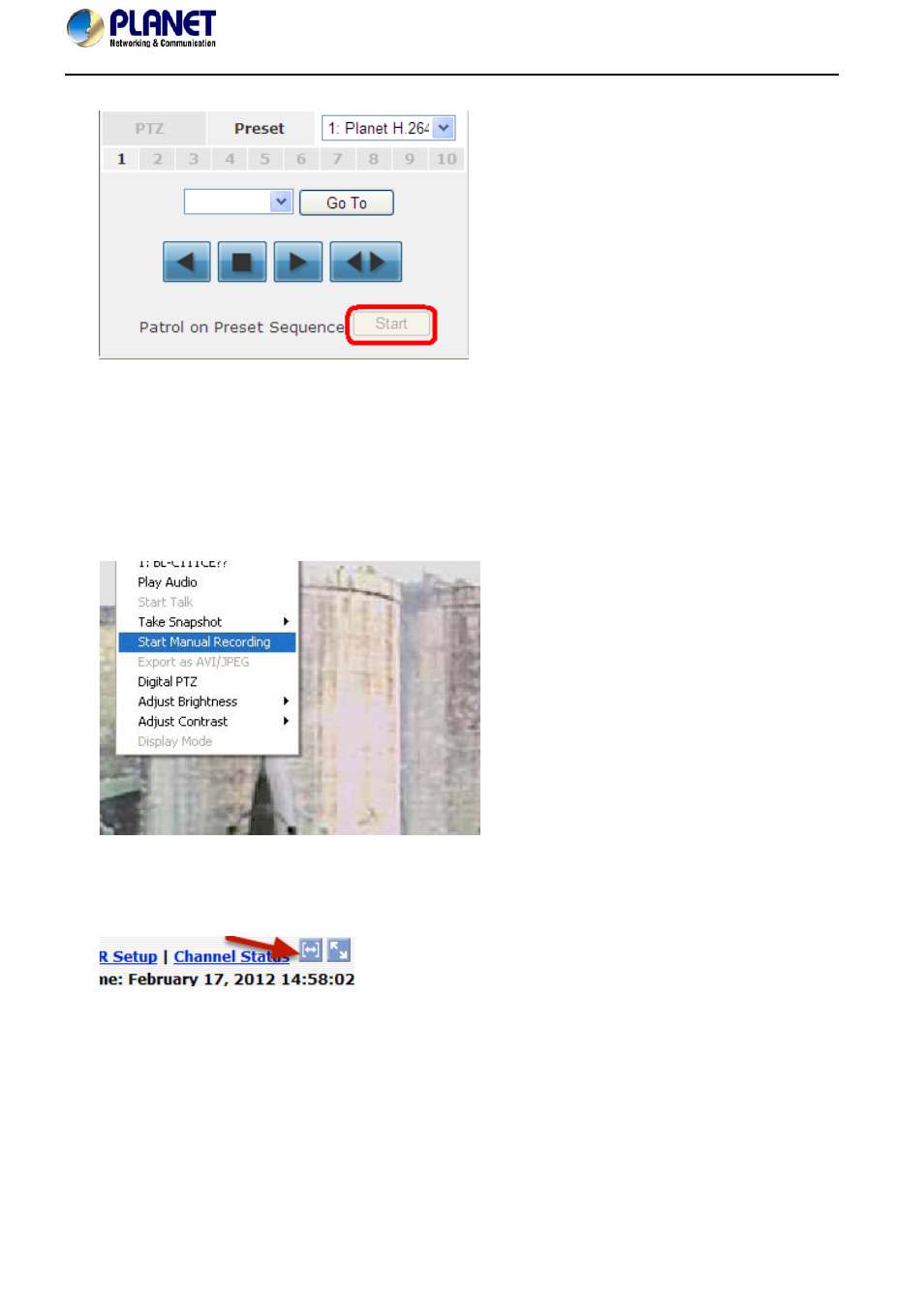
4.2.4 Preset Point Sequence Viewing
This function allows you to view multiple preset points from the video of
a camera without having to select them one by one. Once you have
defined the preferred preset points in “Channel Configurations” >> “PTZ
Setting” >> “PTZ Sequence” under the “Setup” menu, click “Start” in the
lower-left hand corner in Live View under “Preset” and the recorder will
begin to display videos from those preset points in sequence
automatically until you click “Stop”
4.2.5 Live Video Controls
Users can perform certain functions to a live view video. They can be
accessed by right clicking on a video.
4.2.6 Displaying ratio and full screen
By default, the videos are set to fill the whole video window; to display
its original size or ratio, use the button in the upper-right hand corner.
25
4-CH H.264 Network Video Recorder with HDMI
User’s Manual of NVR-420